
Upgrading to Android 10 will, of course, get you new features. However, there are also a few things you need to compromise, as not everything new can be flawless without the bugs or other technical issues. Maybank is now asking the users of their Maybank APP to re-register for Secure2u after upgrading to Android 10.
The reason is that users who upgrade their smartphones to the latest Android version have not been able to approve transactions with the app. Therefore, it looks like the only way to fix it now is to re-register your Secure2U.
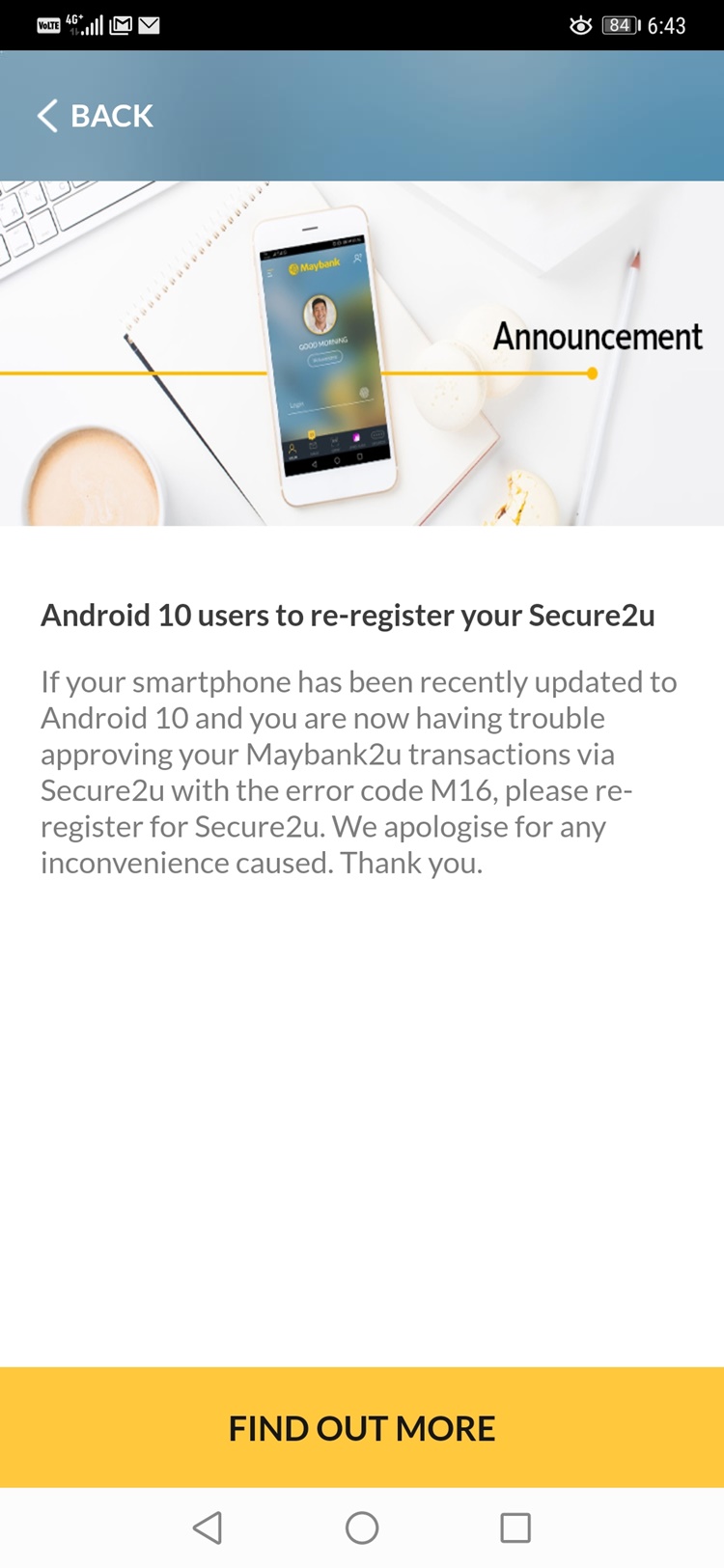
Secure2U is a safe and convenient way for you to approve transactions through the methods of Secure Verification (one-tap approval) and Secure TAC (6-digit TAC number generated on the mobile app). For those who are tired of waiting for SMS to receive the TAC code, this feature will definitely help improve your online banking experience.
Let us know what you think about this on our Facebook page. Stay tuned to TechNave.com for more tech updates.












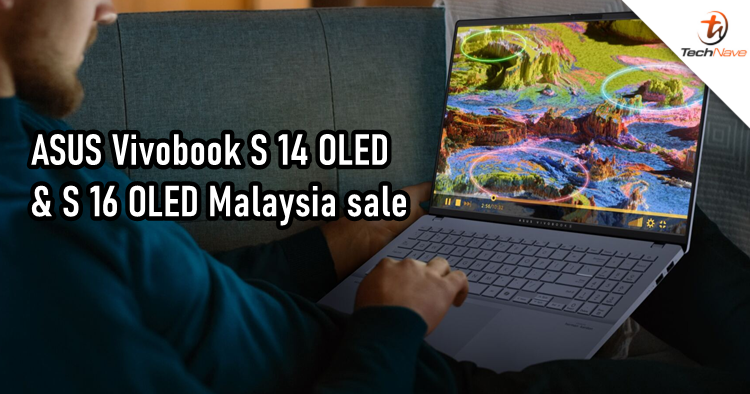






COMMENTS