
After Samsung launched the Samsung Galaxy A03s entry-level smartphone last September, it received encouraging responses from consumers. However, it uses a relatively old chipset, so Samsung released an upgraded model - the Galaxy A03.
The most noticeable difference with this model is in its chipset and camera. Unlike the Galaxy A03s, the Galaxy A03 is equipped with the Unisoc T606, while the camera was upgraded to 48MP. Is this chipset and camera conversion worth it for you? Read this review to find out!
Design - Glasstic with subtle patterns
At a glance, anyone can see that this phone is an entry-level device, even if the person does not know much about electronic devices. After all, the Samsung Galaxy A03 has a body made of plastic with a matte finish.
The good thing about the matte finish is that fingerprints and smudges are less likely to stick. Another good aspect is the plastic material, which has a subtle pattern for a more comfortable grip. Also, the phone's camera bump has the same colour as the chassis. However, it's not as thick as the camera bump on a flagship phone, which gives it a lower profile.

Galaxy A03 - Back

Close up of the camera module
As you can tell, the Galaxy A03 isn't a premium smartphone. But if you want an entry-class smartphone with this type of design, the Galaxy A03 could be the one for you.
The Galaxy A03 is available in three colours: black, blue and red. Our review unit is a black one that looked very neat. Unlike other smartphone brands, Samsung does not include a casing in this phone box. So, if you want to prevent the colour from fading (especially for bright colours), make sure you buy one separately.

As usual, volume and power buttons are on the right

The camera bump is pretty thin
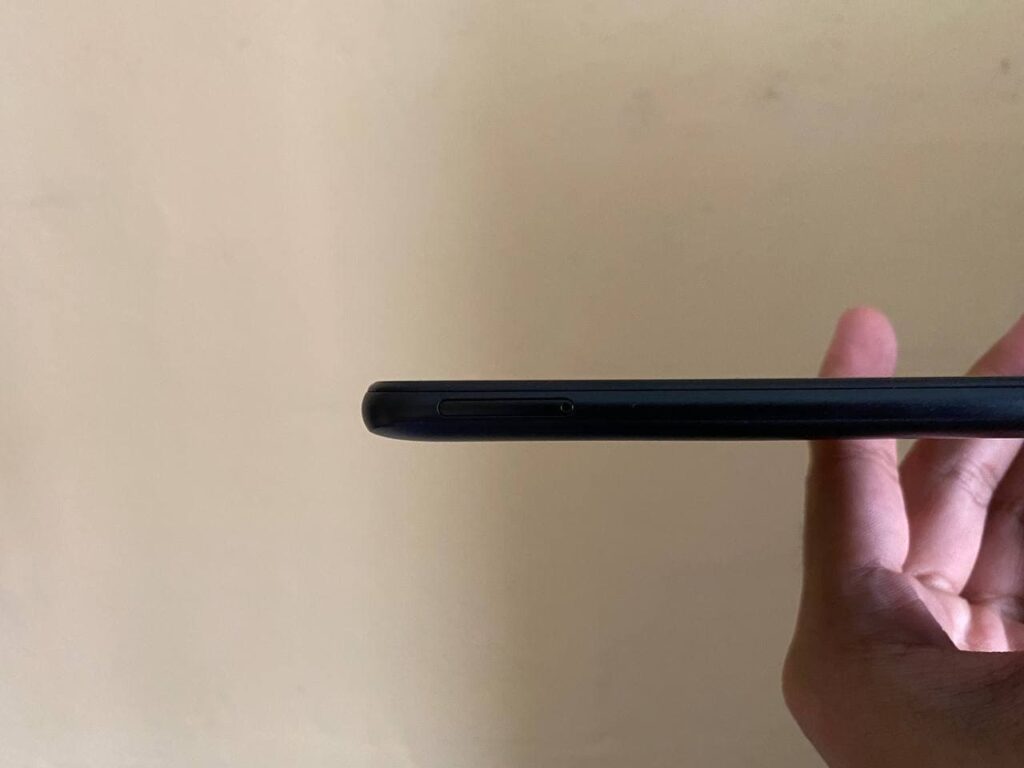
SIM tray on the left

A micro-USB in 2022!?
OK, let's move on. The power and volume buttons are on the right side of the Galaxy A03, while a micro-USB port (what!?), 3.5mm audio jack, and speakers can be found below. For comparison, the Galaxy A03s comes with a USB-C port. To be honest, it's mind-boggling to see Samsung release a phone with a micro-USB port in 2022.
In front, the Galaxy A03 features a 6.5-inch PLS TFT Infinity-V display. The bezels are thinner at the top and sides but slightly thicker at the bottom. Compared to the Samsung Galaxy A03s, the Galaxy A03 has higher image quality. It also has lower power consumption thanks to its PLS TFT type display.

Waterdrop notch

The bottom bezel is thicker, something that's quite common

Everything inside the box
Tech Specs and Features - Overall upgrade over the Galaxy A03s
Here are the full specifications for the Samsung Galaxy A03:
- Display: 6.5 inches HD+ (720 x 1600) PLS TFT Infinity-V
- Front camera: 5MP, F2.2
- Rear camera: 48MP main, F1.8 + 2MP depth sensor, F2.4
- Dimensions: 164.2 x 75.9 x 9.1mm
- Weight: 196g
- Chipset: UNISOC T606 Octa-Core (2xA75 1.6 GHz + 6xA55 1.6 GHz)
- Memory: 3GB/4GB RAM, 32GB/64GB Internal Storage
- Battery capacity: 5000mAh, Charging 7.75W
- Operating system: Android 11.0
- Connectivity: Bluetooth v5.0, 802.11 a/b/g/n/ac 2.4+5GHz, Wi-Fi Direct, GPS, Glonass, Galileo, QZSS
- Colours: Black, blue, and red
As you can see, the Galaxy A03 is pretty good for an entry-level phone. On top of that, it's a super affordable one at a price of RM469. There are some notable differences between the Galaxy A03s to the Galaxy A03, namely in terms of chipset, camera, charging port, and Wi-Fi version offered.
The Galaxy A03 has Dolby Atmos stereo speakers with clear sound. It also offers a Dolby Atmos experience for earphones in the settings. In addition, there is also Dolby For Gaming that can enhance the audio of your gaming sessions.
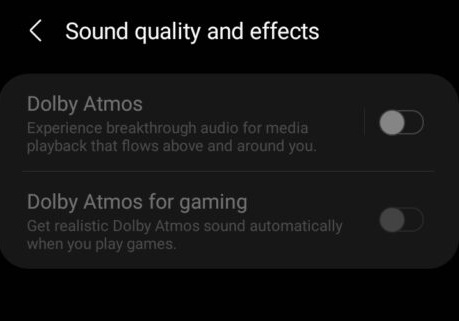
Dolby Atmos settings
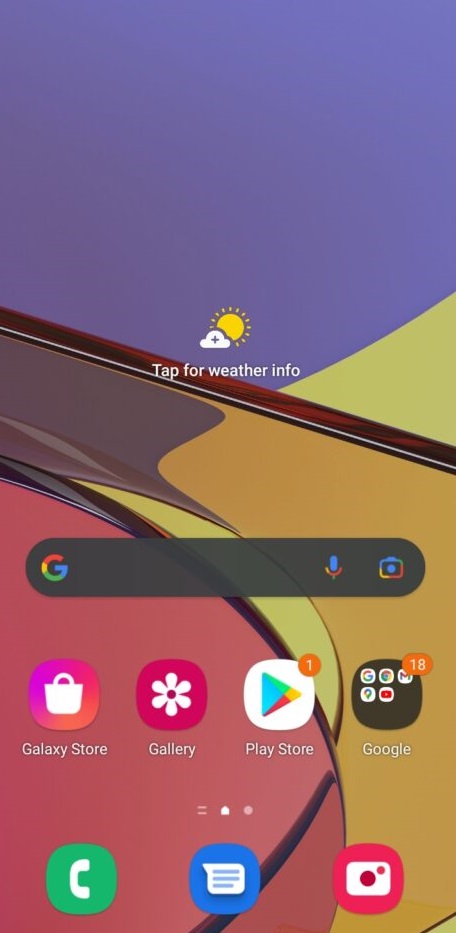 |
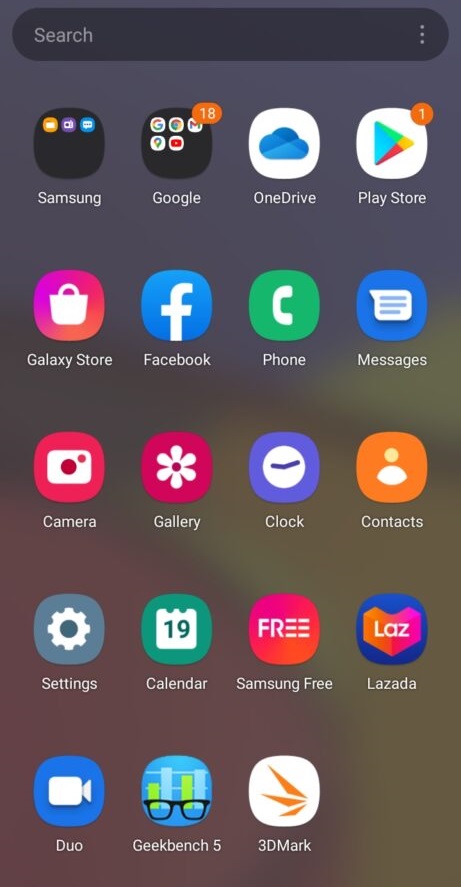 |
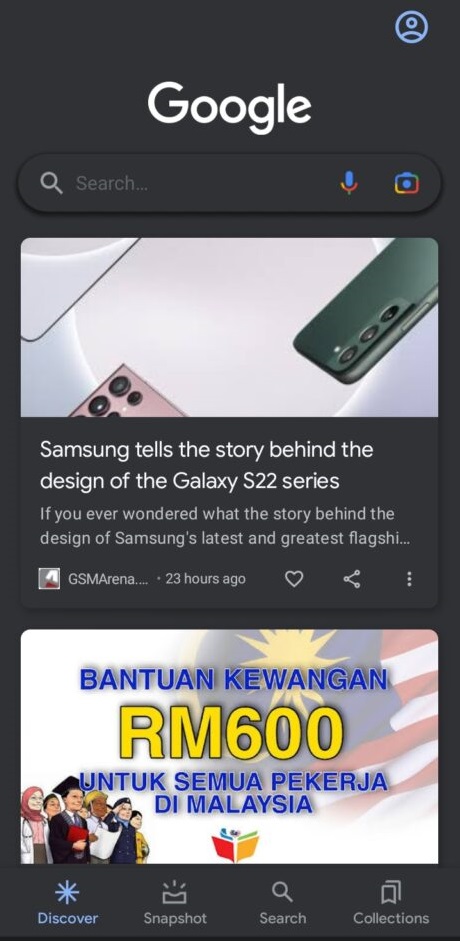 |
Home Screen (left), App Drawer (centre), Google Discover Feed (right)
In terms of software, the Galaxy A03 comes with the OneUI Core interface based on Android 11, which is very user friendly. If you're used to Android devices, you won't have any problems with OneUI. I have to give credit to Samsung OneUI for a smooth experience. While using this phone, I didn't experience any lag when I scrolled through apps.
The UI for the camera is also easy to use. For the Galaxy A03, Samsung included a portrait mode with automatic settings. The Bokeh effect can also be applied to selfies thanks to the Live Focus Effect feature. Just tap on the subject you want to focus on, and voila!
Besides that, it has standard modes such as Pro, Panorama, Food, Night, Hyperlapse, and Deco Pic (choice of cartoon effects on the face). As for video recording, it can record at standard video settings like other entry-level phones.
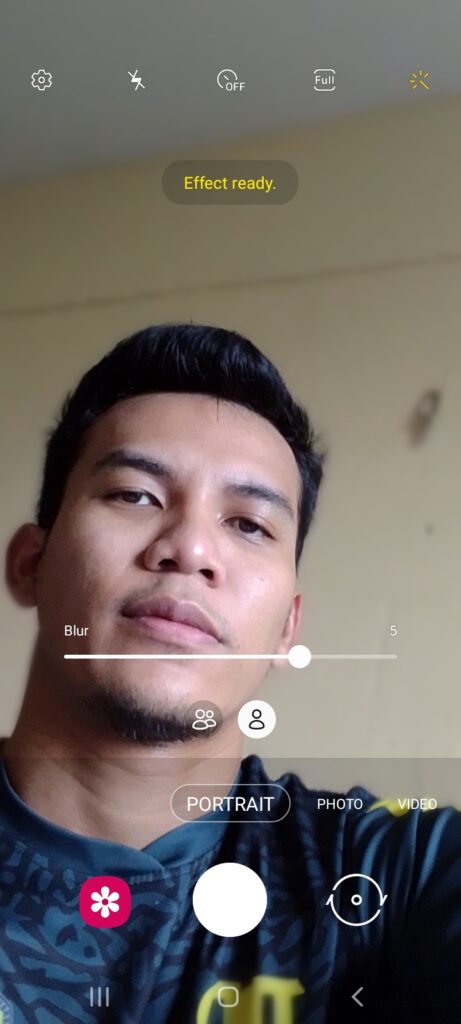
Portrait mode for the front camera
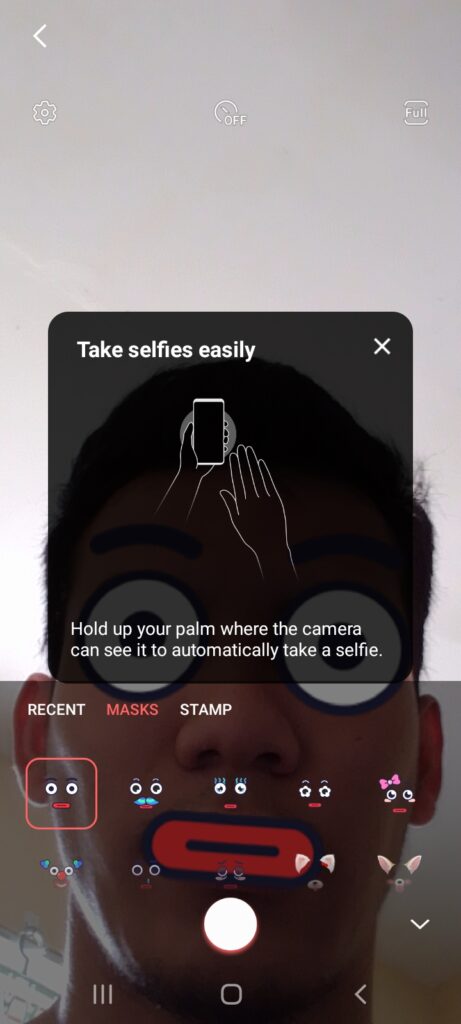 |
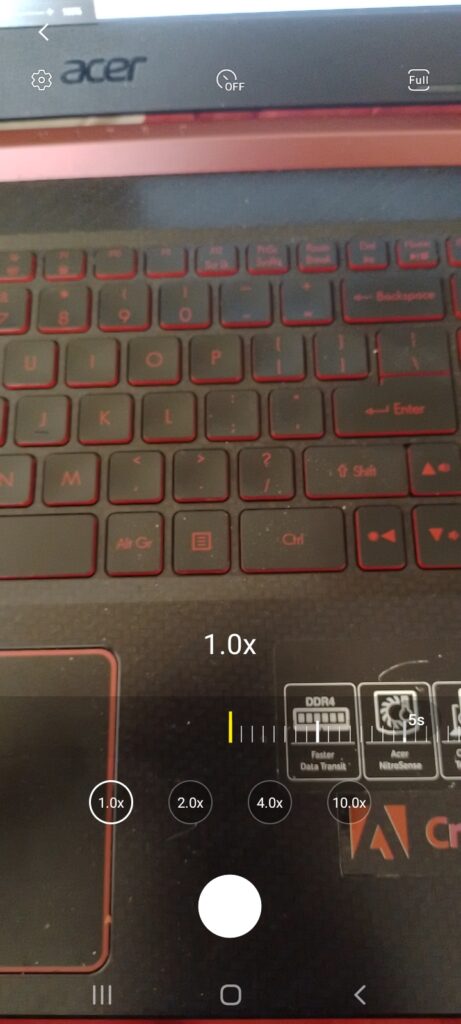 |
 |
Interesting filters in the Deco Pic section (left), the main menu in the camera (centre), various additional modes (right)
Performance - Enough for daily tasks
Before I comment further on the performance, I will first present the benchmark results we have done in Geekbench and 3DMark:
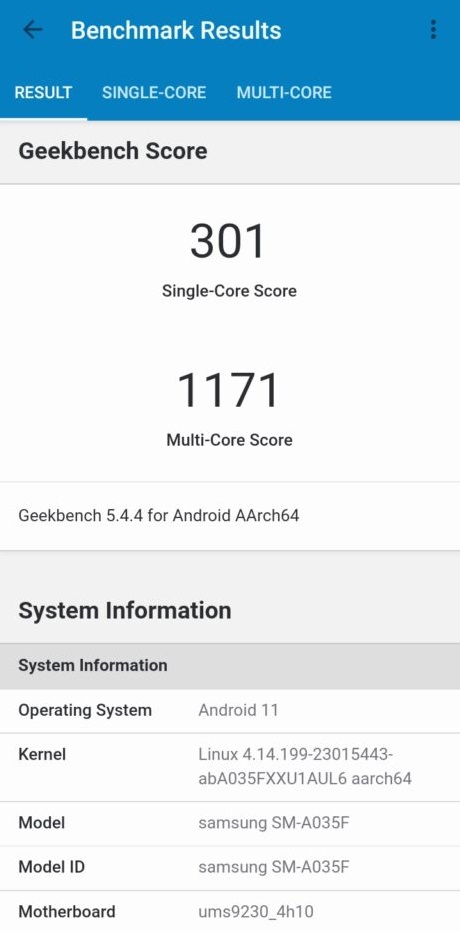 |
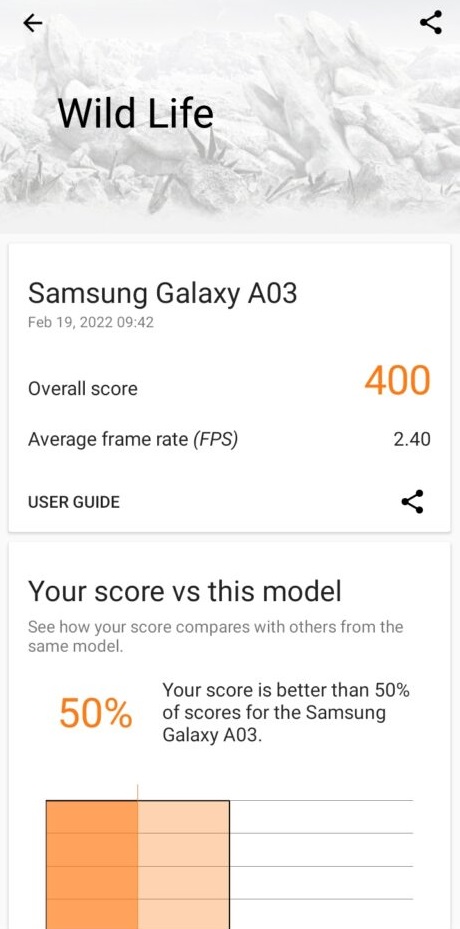 |
The Galaxy A03 produced a satisfactory score for an entry-level phone
As you would expect from the Unisoc T606 chipset, it provides enough performance for daily tasks. We had no problems texting, browsing social media, watching videos or accessing websites with it. However, the 3GB RAM isn't much, so there would be some lag if you open multiple apps simultaneously.
For security, the Galaxy A03 is equipped with only facial recognition. In comparison, the Galaxy A03s has a fingerprint scanner. I think the face-scanning performance on the Galaxy A03 is decent enough.
The Galaxy A03 isn't a good option for mobile gaming, as its gaming performance is limited. You could play popular games like PUBG Mobile and COD Mobile, but it would still lag even on the lowest quality setting. If you are want to play mobile games, we recommend buying a mid-range phone.


The only games you could play would be simple ones like Candy Crush or Fruit Ninja
When playing games, I noticed that the Galaxy A03 gets hot quickly. Mind you, I was only playing games like Candy Crush and Fruit Ninja. If you are using a smartphone case, remove it first before gaming. This would help maintain the internal temperature of the phone. Keep in mind that only games requiring low graphics usage can be played.
Turning to battery performance, the 5000mAh capacity in the Galaxy A03 can last for a day. If you activate the Power Saving Mode, it can last up to two days.
For charging, Samsung only supplied a 7.75W charger in the box. If you use this charger, it takes around 1 hour 30 minutes for a full charge. Unfortunately, it doesn't come with any fast charging. In comparison, the Galaxy A03s has fast charging of 15W. While not as fast as other phones, at least the Galaxy A03s has that feature.
Now let's discuss the Galaxy A03 cameras. The main camera, ultra-wide camera, and depth sensors on the back offer enough functionality for a phone launched in 2021. The Galaxy A03s has one more camera, but the advantage of the Galaxy A03 is that its main camera has a higher pixel count.

Auto mode

Auto mode

Auto mode

Auto mode

Auto mode
 |
 |
No zoom, 2x zoom
 |
 |
4x zoom, 10x zoom
 |
 |
Pro mode, Night mode
Overall, pictures produced in auto mode look satisfactory. But one thing I noticed is that colours are more saturated. For those into mobile photography, the Pro mode allows you to adjust the ISO, white balance, and contrast when taking pictures.
For me, the camera on this Galaxy A03 is just enough to take pictures and share. Considering the phone's price and the quality you get, most people should be satisfied, even though the cameras are a little disappointing.
When taking pictures in low-light conditions, Night Mode offers better quality and can be used with the main camera. It doesn't produce a lot of noise, but some photos will have an oversharpened effect that reduces the level of detail in pictures. Also, you need to keep the phone steady in Night Mode because there is a timer (timer) when a picture is taken.
Video recording has two resolution options, namely HD and FHD. However, you can only record videos at 30 frames per second. Moreover, it should be noted that this phone doesn't have video stabilisation.
Example of video recording from Samsung Galaxy A03
Conclusion - Better option over A03s
The Samsung Galaxy A03 provides a decent user experience for most people, especially those who simply expect the phone to do daily tasks. Compared to the Galaxy A03s, the Galaxy A03 offers faster performance, though it's not very noticeable.
Serious users will probably notice the difference, especially when opening apps. However, one drawback to the Galaxy A03 is the micro-USB port, which I think should not be used nowadays. Ultimately, the choice is yours.
For the price, I definitely recommend the Galaxy A03 as you will get a better value with the performance of the Unisoc T606. At RM469, it's also cheaper than the A03s (RM559). Other suitable alternatives for this phone include the vivo Y20 (RM459), realme Narzo 50i (RM449), OPPO A16 (RM479), and Redmi 9C (RM449).
Are you interested in this smartphone? Share your thoughts in the comments, and stay tuned to TechNave for more reviews like this.



















COMMENTS