
The Samsung Galaxy S24 series launched last month meant another year of upgrades for many. Previously, we already reviewed the Galaxy S24 Ultra, which was great but commands a steep price. Fortunately, there's an intermediate variant with the Galaxy S24+. It sports a smaller screen and lacks the built-in S-Pen, but is a lot more affordable.
The Galaxy S24+ has many new features, including the new Galaxy AI features built on Artificial Intelligence (AI). Galaxy AI promises improved performance in many daily tasks and helps with communication via calls or messages.
With prices starting at RM4899, is the Galaxy S24+ the preferable Galaxy S24 series phone? Let's find out.
Design – Not much different from the Galaxy S23+
If you've seen last year's Galaxy S23+, you'll notice its design has been carried over almost completely to the Samsung Galaxy S24+. The new model has the same rounded corners, plus the three iconic circles on the back that house its three camera lenses.

Galaxy S24+ back design

Iconic camera bump, not too thick and keeping last year's design
One difference is that the Galaxy S24+ is actually slightly larger than the Galaxy S23+. The Galaxy S24+ measures 6.7 inches, which makes it slightly larger than the Galaxy S23+ (6.6-inch). There's a 12MP selfie camera in a small punch-hole at the top, while the bezel border looks thin on all sides.
An ultrasonic fingerprint scanner is also on the bottom and it works fast. You can also use face scanning to unlock the screen.
One thing I like about the Galaxy S24+ is the colour options offered for this year are Sapphire Blue, Jade Green, Sandstone Orange, Cobalt Violet, Amber Yellow, Onyx Black and Marble Grey. At launch, Samsung described these colours as gender-neutral colours. We're not too sure what they mean by that, but having so many colour options is nice.
The unit loaned to us was the Cobalt Violet variant, a neat colour that looks clean and elegant. Better yet, it doesn't track fingerprints, so you don't need a protective case to keep it smudge-free. Although this phone doesn't have Gorilla Glass Armor like the Galaxy S24 Ultra, it features Gorilla Glass Victus 2, which also offers high durability.
Additionally, the sides are flatter than the Galaxy S23+. If you ask us, it feels less comfortable since the corners tend to dig into our palms. Slightly curved sides may have been better to prevent this.

Right: Power button and volume control

Bottom: The dual SIM card tray, USB-C port, and speaker
The right side houses the volume rocker and power button. At the bottom is a USB-C port, a dual-SIM card tray, and a speaker. Since the phone has stereo speakers, you'll find another speaker at the top where the earpiece is.
Tech specs and features – Looks like we're getting an Exynos one
Here are the full specs for the Samsung Galaxy S24+:
- Chipset: Exynos 2400 chipset
- RAM: 12GB RAM
- Storage: 256GB/512GB storage
- Display: 6.7-inch Dynamic AMOLED 2X QHD+ screen with 3120×1440 pixel resolution, 120Hz screen refresh,
- Vision booster
- Weight: 197g
- Dimensions: 75.9 x 158.5 x 7.7mm
- Rear cameras: Main camera 50MP wide angle OIS (F1.8, FOV 85˚ ) + telephoto 10MP OIS (F2.4, 3x, FOV 36˚ ) + ultra-wide angle 12MP (F2.2, FOV 120˚)
- Front cameras: 12MP selfie camera (F2.2, FOV 80˚ )
- Battery: 4900mAh with 45W fast charging
- Others: Under-screen fingerprint scanner, face scanner, Wi-Fi 6E, 5G
- Colours: Onyx Black/Marble Grey/Cobalt Violet/Amber Yellow | Online Exclusive – Jade Green/Orange/Sapphire Blue
- Price: RM5399 (512GB) | RM4899 (256GB)
The screen resolution of the Galaxy S24+ received an upgrade to QHD+ (3120×1440) from the previous FHD+ (1080×2340) of last year's Galaxy S23+. You can set the resolution of the Galaxy S24+ to QHD+ or FHD+. Of course, FHD+ is the preferred option to save battery. However, we're sure some of you will appreciate the sharper image quality from QHD+.
As expected, the Galaxy S24+ has an adaptive refresh rate of up to 120Hz. It also has an upgrade to peak brightness, which now goes up to 2600 nits. That's much higher than the Galaxy S23+'s 1750 nits. We can even use the Galaxy S24+ under the very hot Malaysian sun and still comfortably see the screen.

The Galaxy S24+ screen can produce beautiful colours
For videos, the Dynamic AMOLED 2X display delivers top-tier visuals and colours. As mentioned, the phone also features Gorilla Glass Victus 2, which is pretty good at preventing scratches.
The sound from the stereo speakers is also clear and loud, with decent bass quality. It's not audio paradise, but you don't expect that from this type of phone anyway. Still, it's pretty good for videos and games, so we were satisfied with how it performed.
Next, let's talk about the most interesting feature introduced with the Galaxy S24 series - Galaxy AI. The Galaxy S24+ has an Android 14 operating system with One UI 6.1. It also comes equipped with Galaxy AI, which has many AI-powered features we've discussed in a previous article. But as a recap, let's go over the notable features.
Among the most useful and reliable would be Circle to Search with Google. As the name implies, the feature allows you to circle objects in images or photos in selected Google apps (like YouTube or Google Chrome), then directly provides search results on the screen.
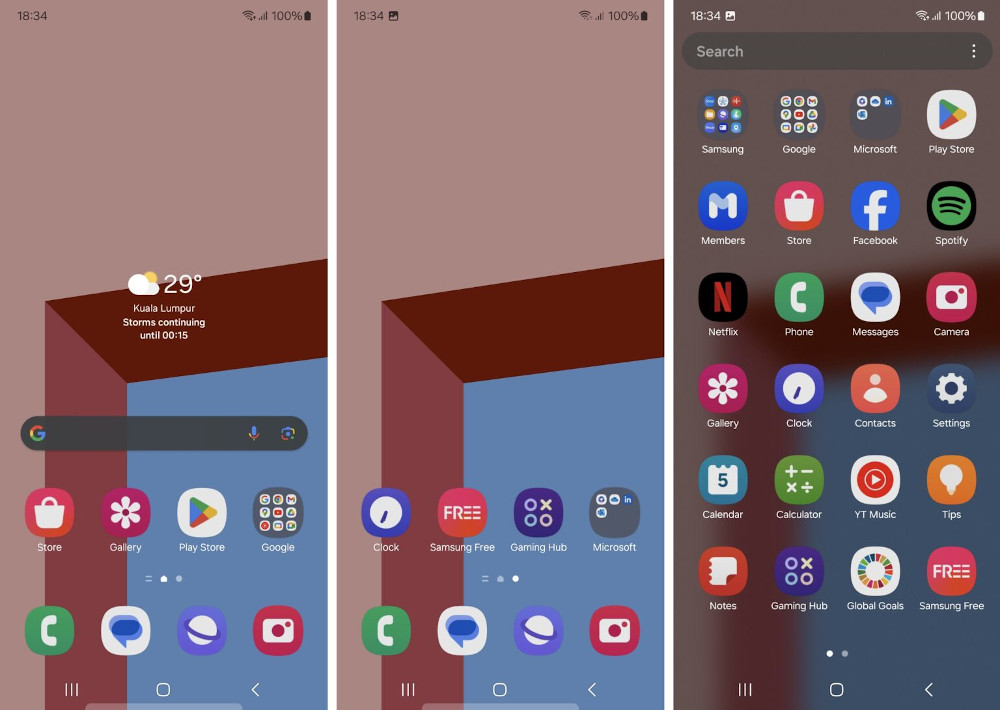
One UI 6.1 interface
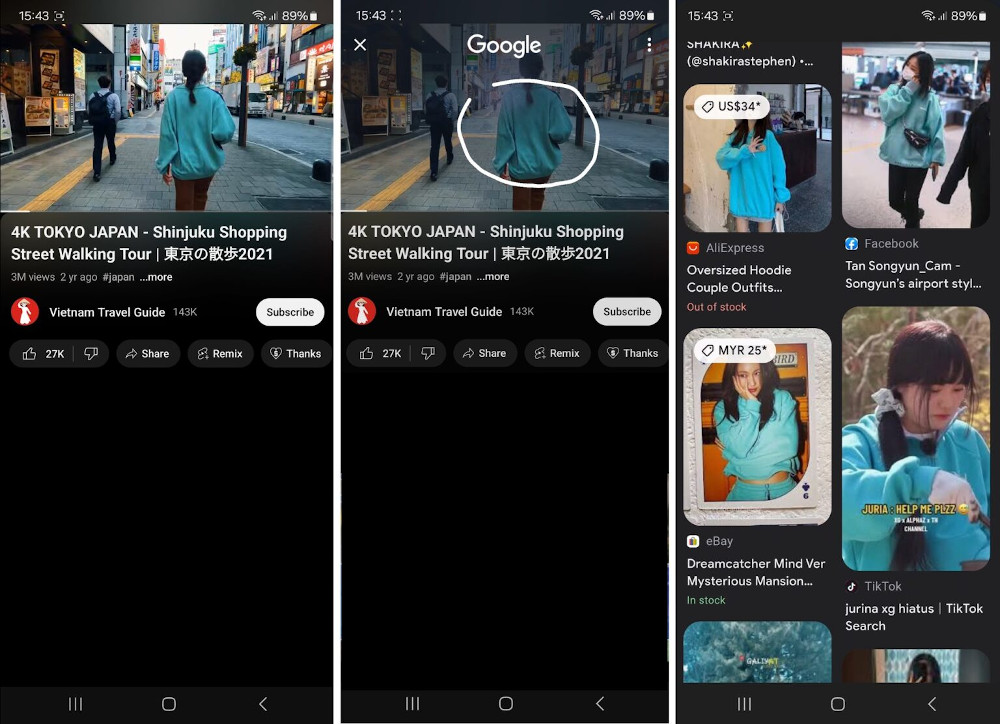
Did you see something interesting? Circle the object and Google will display relevant search results
Mind you, the concept isn't exactly new. Previously, you had to take a screenshot, open a web browser, and THEN perform an image search to get results. In essence, Circle to Search streamlines this process and delivers accurate, relevant search results. It will also display information about where you can buy similar products.
Next, Galaxy AI has a live translation function with Live Translate. This feature helps you translate your voice into another language while making a phone call, which is handy if you need to speak to someone who can't speak any language you know. It can still be used even if you make a call with another brand of phone.
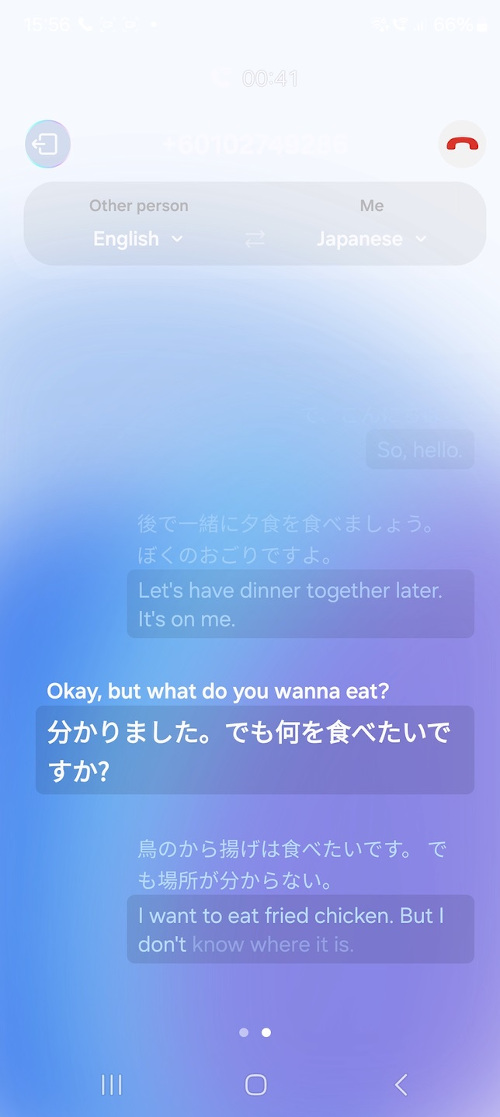
Live Translate facilitates communication between two different languages
We tried it with a phone call to translate from English to Japanese. After each spoken sentence, there's a short lag during which the AI processes the translation. That means you have to pause after each sentence to make the conversation flow better. However, it does make conversations feel awkward, so it may only be suitable for short ones.
There's also the text message version in Chat Assist. Like its audio counterpart, this feature can translate text messages into other languages. Previously, we often used third-party services such as Google Translate to translate text. But with the text translation function available in Galaxy AI, you'll get the translation much faster.
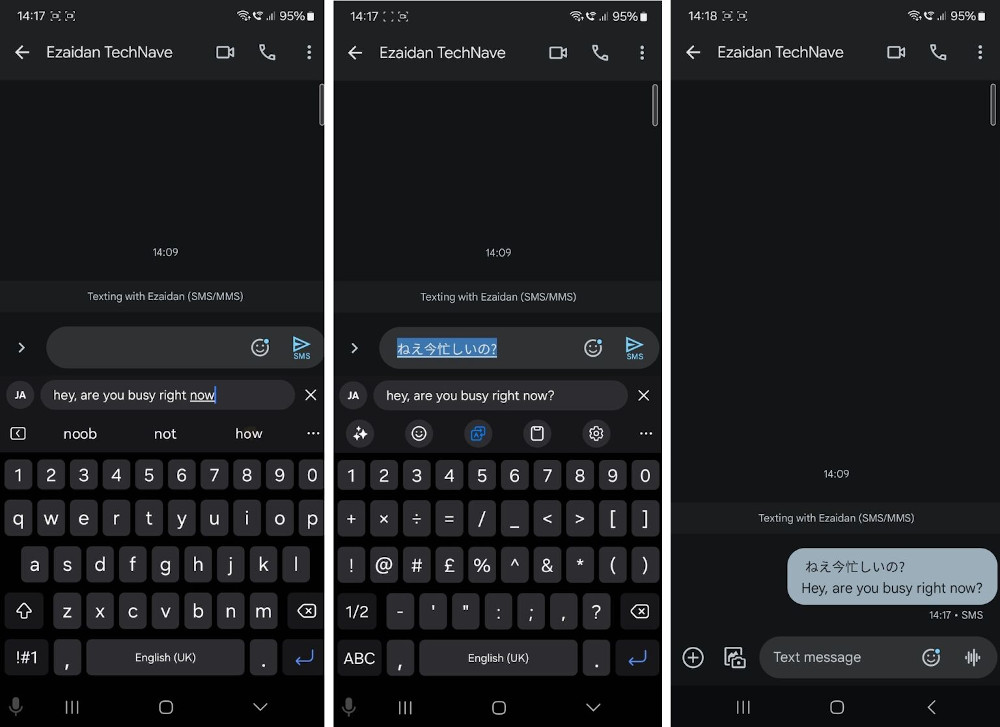
Chat Assist can translate text into multiple languages
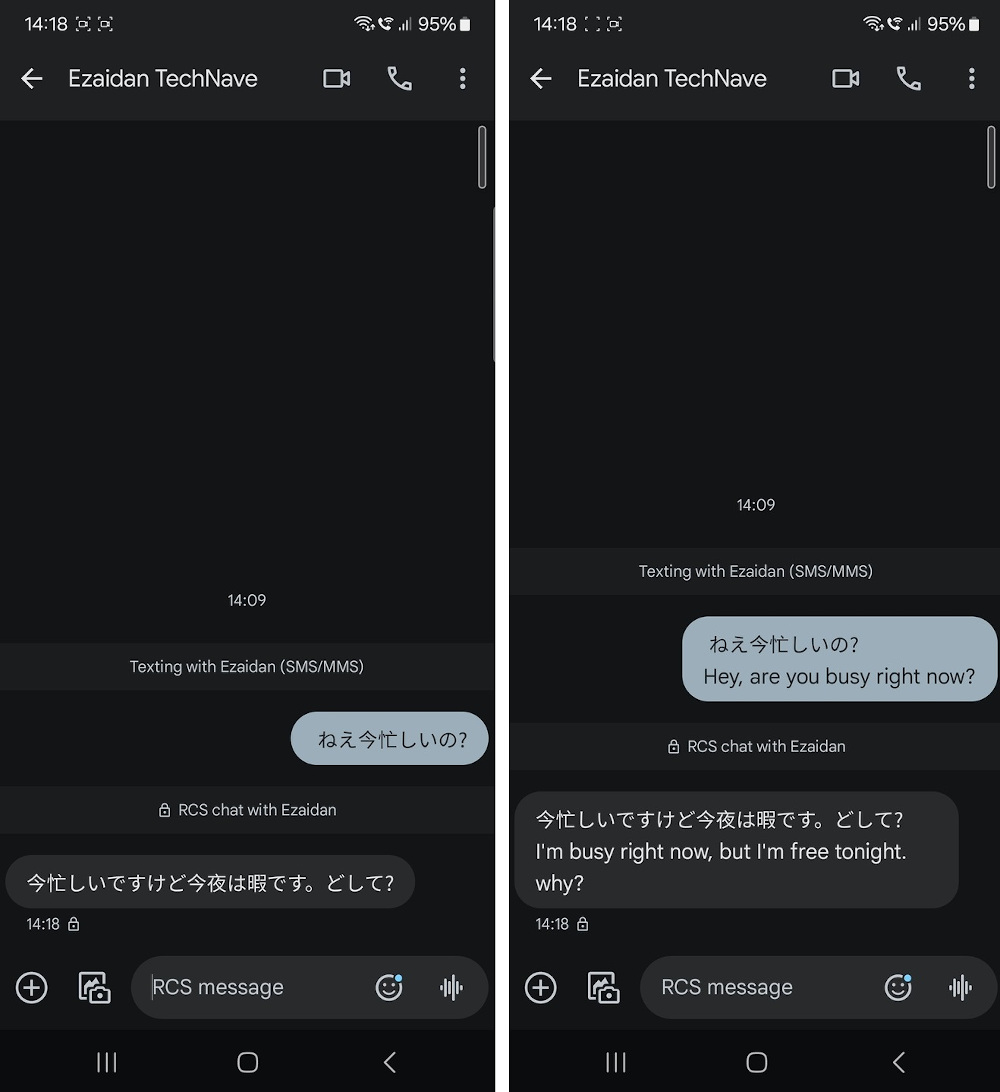
When receiving a message, Chat Assist will continue to automatically translate the message
In addition, Galaxy AI offers several features that improve productivity, such as summaries for web articles. We tested this on various websites (including ours) and found the summaries were quite accurate. This feature was extremely helpful, as it helps save time when you only want the main points in an article without having to read it.
Note Assist can help you summarise any long notes you've written from lectures or talks. I found the summary to be quite accurate, and it could even be organised into paragraphs and bullet points.
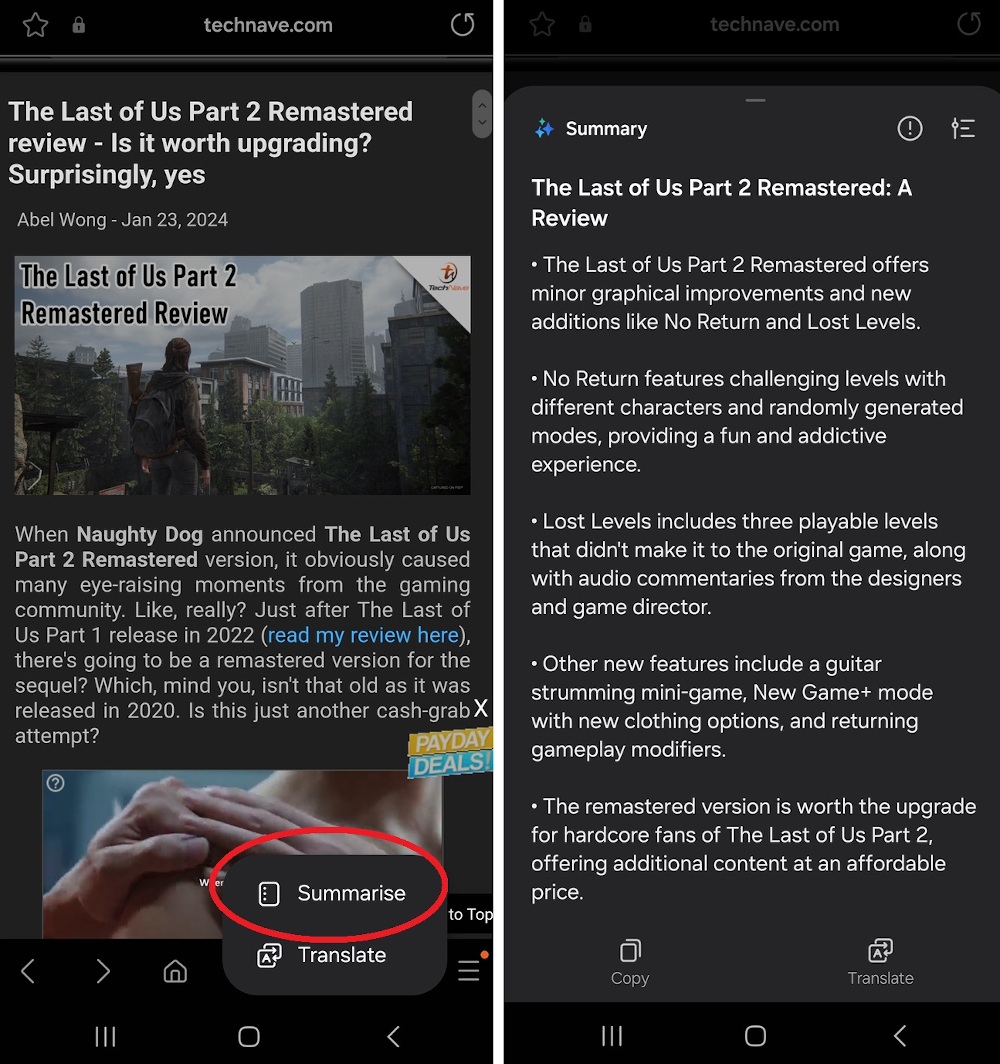
Galaxy AI can summarise long articles or web pages
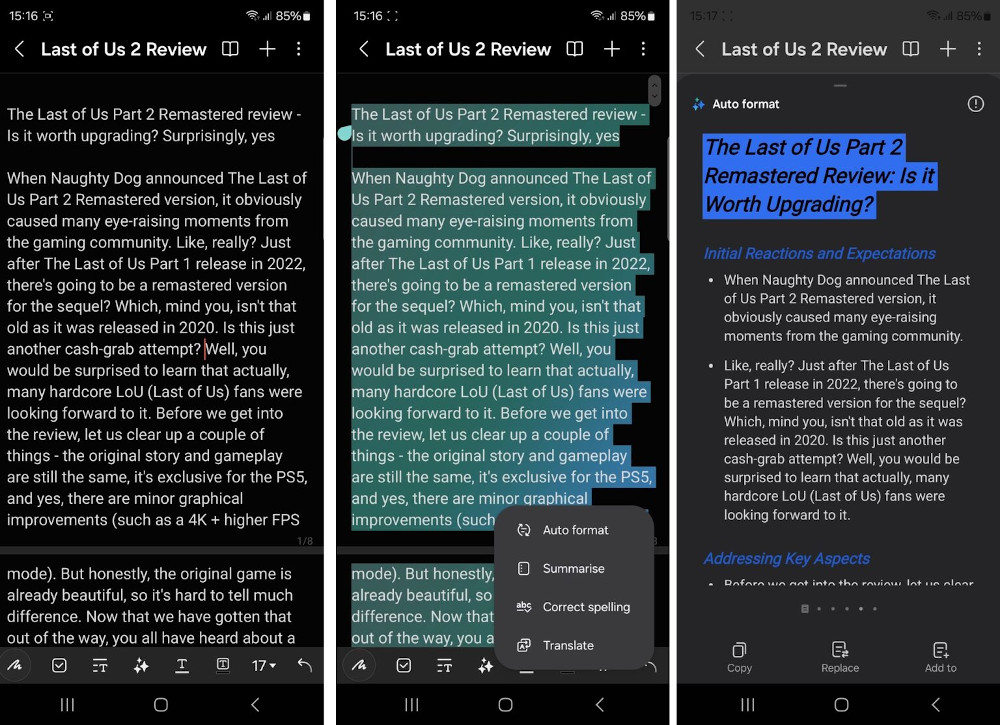
Your notes can also be summarised or formatted
For those who use the Voice Recorder app often, the Galaxy AI's Transcript Assist could prove useful. This feature converts voice to text, making it great for recording interviews or classes. Interestingly, the feature can even distinguish who is speaking and label them accordingly.
Galaxy AI also offers some interesting visual functions. For example, Generative Wallpaper can create unique wallpapers for your phone. But you can't just use any random word or prompt. Instead, you are limited to a few selected words already available in the Galaxy S24+. This was disappointing because we thought it could make weird AI art like "dinosaurs roaming in Kuala Lumpur" or "airport in the middle of Kuala Lumpur". Unfortunately, that wasn't the case.
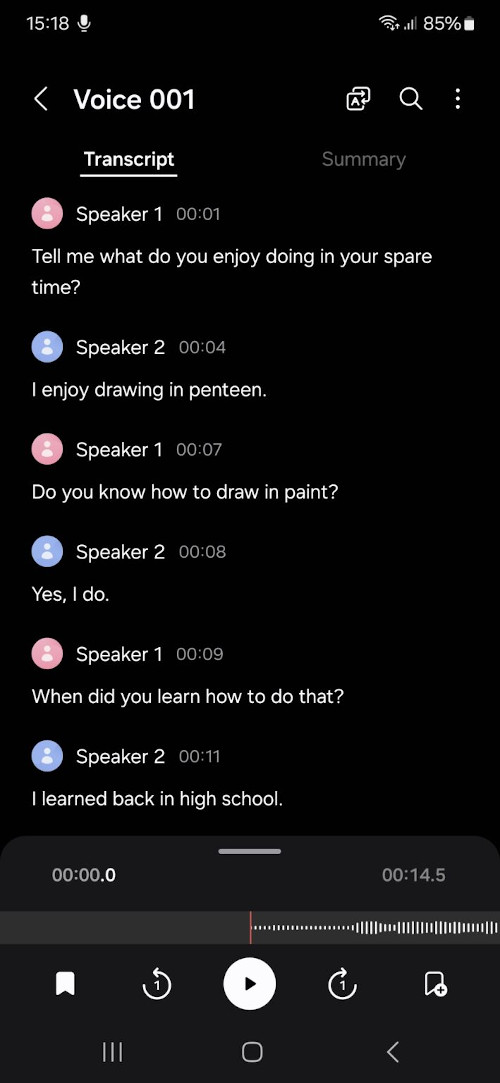
Transcript Assist will list the different texts, according to the person who is speaking
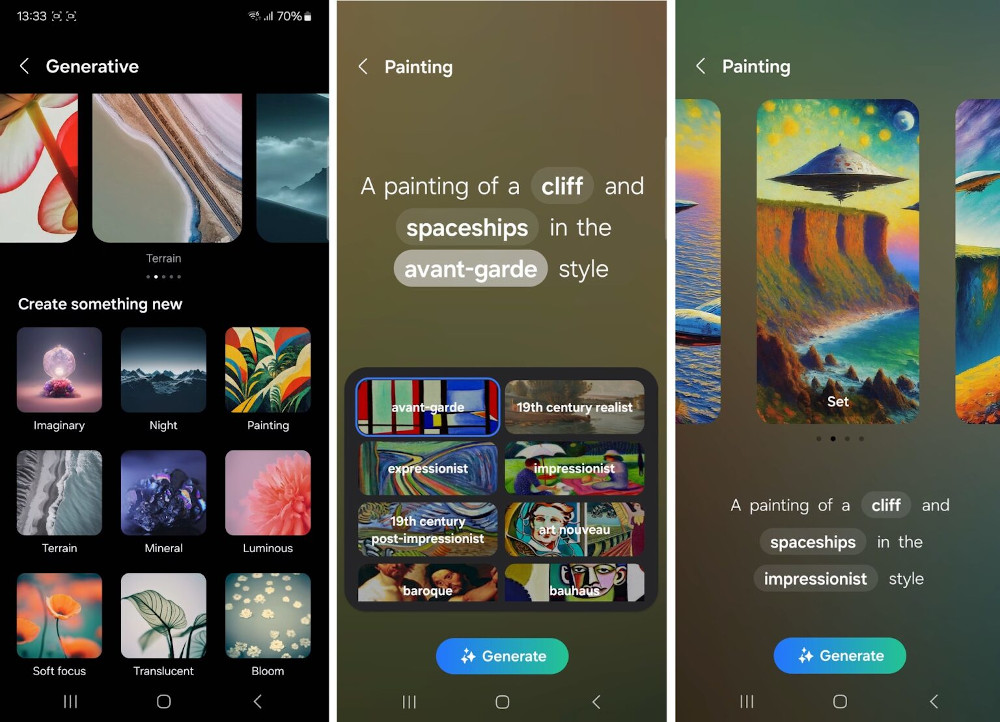
Left: Basic options for Generative Wallpaper; Middle: Adding a secondary option; Right: Wallpaper is generated based on your chosen options
Lastly, Galaxy AI offers some unique photo editing features. For example, if you take a skewed picture and want to correct the angle, you can adjust it manually and the AI will fill up any empty space. Overall, the AI-generated images proved to be spot on when doing this.
Besides that, you can also move or delete objects or subjects in a photo. After doing so, Galaxy AI will try its best to fill in the vacated space. When we tried it, the feature worked fine when removing small objects. But when you try to move or remove large objects, the resulting image may end up looking weird.
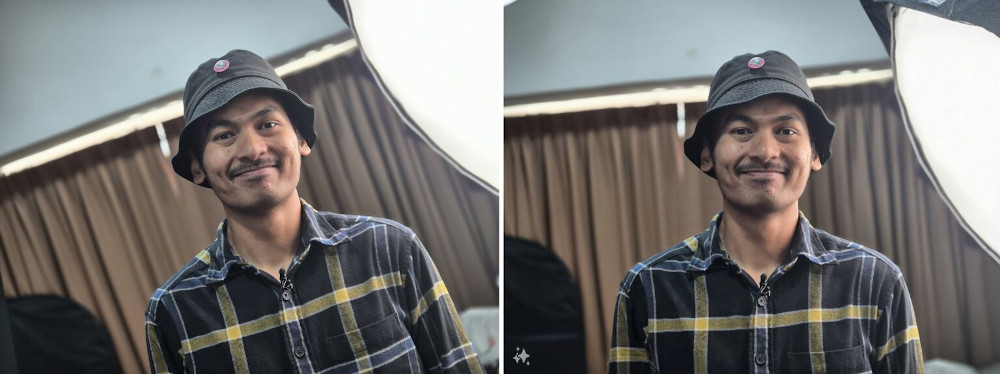
Left: Slanted photo; Right: Image corrected by Galaxy AI

Left: Original image; Right: The black patches were neatly removed by Galaxy AI

Left: Original image; Right: Smartphone deleted by Galaxy AI, but the result was kinda off
It should be noted that every photo edited by Galaxy AI will have a watermark. It comes in the form of a small logo on the lower left of the image, indicating that it's been modified by AI.
Performance – Very fast!
Here are the scores for the benchmarks we did for the Galaxy S24+:
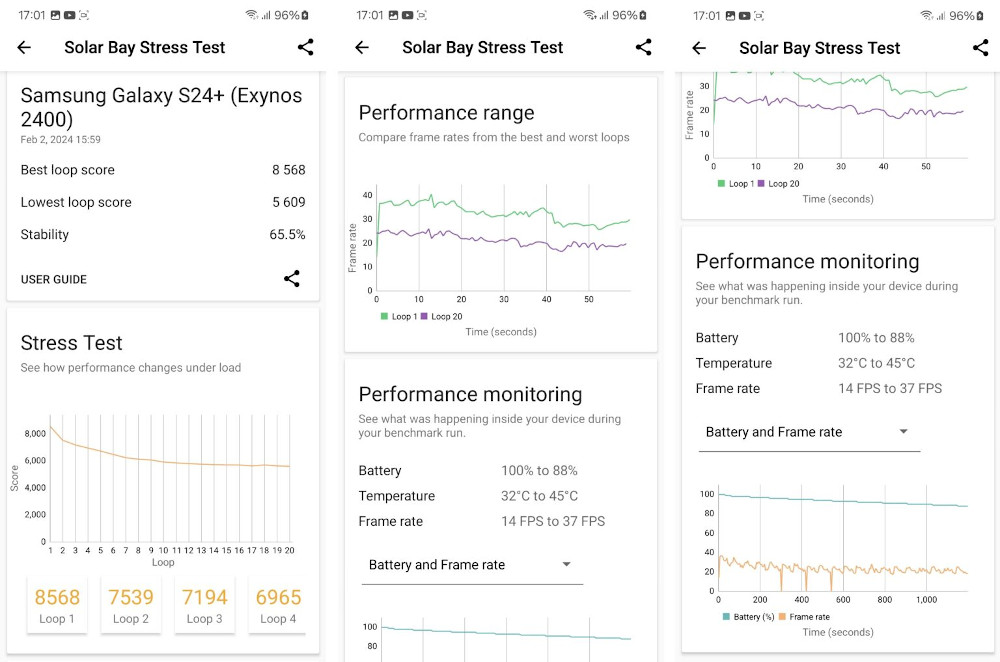
3DMark benchmark results
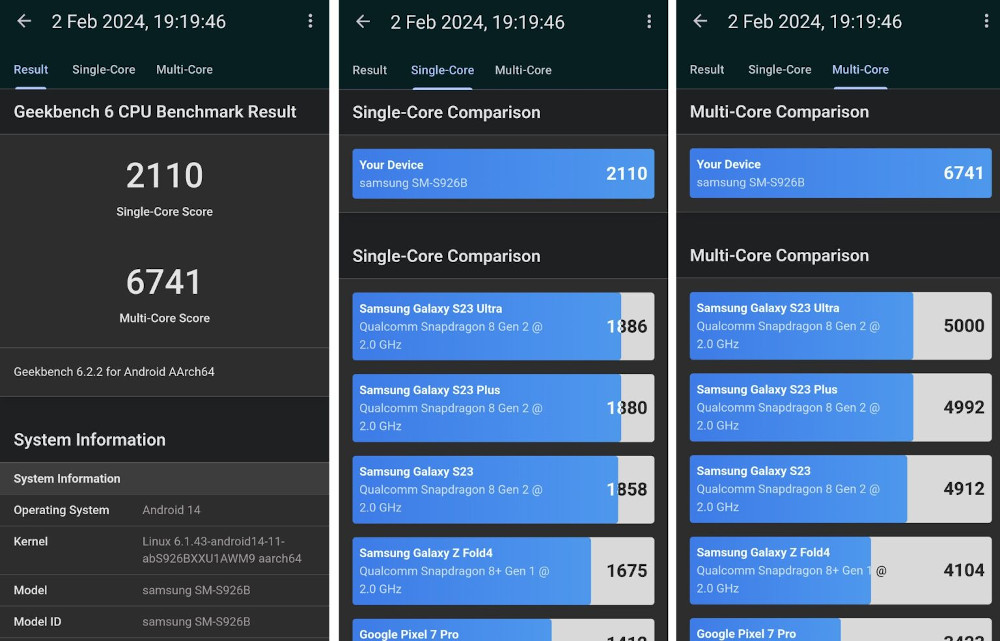
Geekbench benchmark - It's even faster than last year's Galaxy S23 Ultra
All apps performed smoothly on the Galaxy S24+, as you would expect from phones like this. We're sure some of you are complaining that it's not the Snapdragon 8 Gen 3 chipset. However, the Exynos 2400 chipset isn't as bad as many would imagine and can deliver excellent performance.
We played several games with high graphics requirements, such as Asphalt 9 and Genshin Impact, and the Galaxy S24+ can play them at the highest settings without any problems. The back of the phone would feel warm after playing for about 30 minutes, but it never gets so hot that it needs an external fan.

Asphalt 9 can be played smoothly on the highest graphics

Genshin Impact can also run at 60fps
Another great thing about the Galaxy S24+ is the battery can last more than a day without issues. The not-so-good news is the charging speed hasn't improved at all, meaning it's still 45W fast charging and 15W wireless charging. A full wired charge takes about an hour, so you probably shouldn't leave the house for the day with less than 30% battery.
As for connectivity, this phone supports 5G and Wi-Fi 6E networks. However, it lacks the Wi-Fi 7 offered by the Galaxy S24 Ultra. It does support Bluetooth 5.3 and NFC connections but doesn't feature an IR blaster.
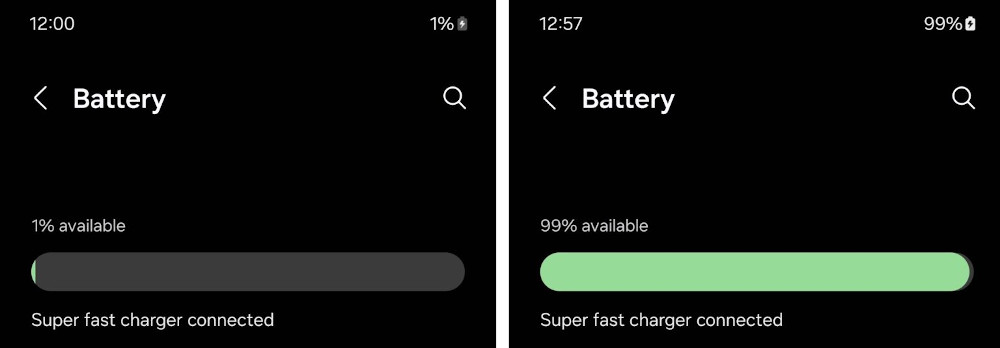
Charging from 1% to 99% at a rate of 45W takes around 57 minutes
Moving on, let's check out the camera performance. When it comes to the camera specs and features, not much has changed. Last year's Galaxy S23+ is already good at taking beautiful photos in bright and dark environments, delivering balanced colour reproduction and high dynamic range. What's more, the photos aren't overly vibrant like the ones you'd get with some last-gen Samsung phones.
With ultra-wide images, you also don't get that fisheye effect. Ultra-wide photos maintain high sharpness and visual fidelity, so that's good if you love landscape shots. As for the zoom function, the Galaxy S24+ only supports optical zoom of up to 3x and 30x digital zoom. It doesn't have 100x zoom like the Galaxy S24 Ultra, but we all know photos taken at over 10x zoom don't look that great anyway.
Pictures at night look beautiful, even if you didn't enable Night Mode. When Night mode is enabled, the Galaxy S24+ can output high-quality photos with plenty of detail and very little noise.
We also don't have many complaints about the selfie camera, as the resulting photos were detailed. It also delivered a wide dynamic range and balanced colours. If you love taking portrait mode selfies, you'll be pleased to know the selfie camera offers excellent separation between subject and background.





Main camera

Main camera, 3x zoom



Ultra-wide camera

Low-light

Ultra-wide low-light


Portrait mode selfies

Low-light selfie
The Galaxy S24+ can also record videos at up to 8K resolution at 30fps. The stabilisation seems very strong even at the default setting and can be increased by switching to Super Steady mode.
By the way, Galaxy AI has a cool feature that works with videos. Specifically, slow-motion videos. Without requiring post-editing, you can add slow-motion to any captured video, even if it was recorded at 30fps. The results looked satisfactory, although there were often some strange artefacts.
Conclusion – A more suitable variant for most people
Overall, the Samsung Galaxy S24+ provides a complete package for most users. It's the better option for people who don't care about the stylus offered in the Galaxy S24 Ultra or want a more affordable phone that won't break the bank (too much).
Since Galaxy AI is available on all three Galaxy S24 series models, the S24+ can also enhance your daily user experience. Of course, Galaxy AI has plenty of room for improvement. But what it offers now is already good enough if you want to play around with some AI-based features.
The best thing about the Galaxy S24+ is that it gets seven years of Android updates. Even if it's a bit pricey, you can consider it a long-term investment since it can stay relevant until 2031.
If you want the same features in a smaller package, the standard Samsung Galaxy S24 (RM4099) is the way to go. It has a smaller 6.2-inch screen, as well as a smaller 4000 mAh battery. Another alternative is the Xiaomi 13 Ultra, which has a main camera featuring a high-end 1-inch sensor and now costs just RM3250 on Lazada. There's also the HONOR Magic5 Pro if you want a powerful flagship that remains reasonably priced. Its successor just launched earlier today, so last year's model is now available for a lower price of around RM2700 on Shopee.
So, what do you think of the Galaxy S24+? Share your thoughts on our Facebook page and stay tuned to TechNave for more reviews like this.




















COMMENTS