
Previously, we mentioned the Malaysia release for the Samsung Galaxy S24 series. As you can expect, the new phone comes with an array of Galaxy AI features. For your information, Samsung aims to simplify or make your daily smartphone usage easier. That led to the introduction of these Galaxy AI features. You might want to give it a good look. Some of these features are very useful.
Circle to Search (via Google)
Samsung has partnered with Google's popular search engine service to help you find any information more easily. When you see an interesting image on social media or a website and want to know more about it, you can draw a circle around the image and the phone will search for information about it.
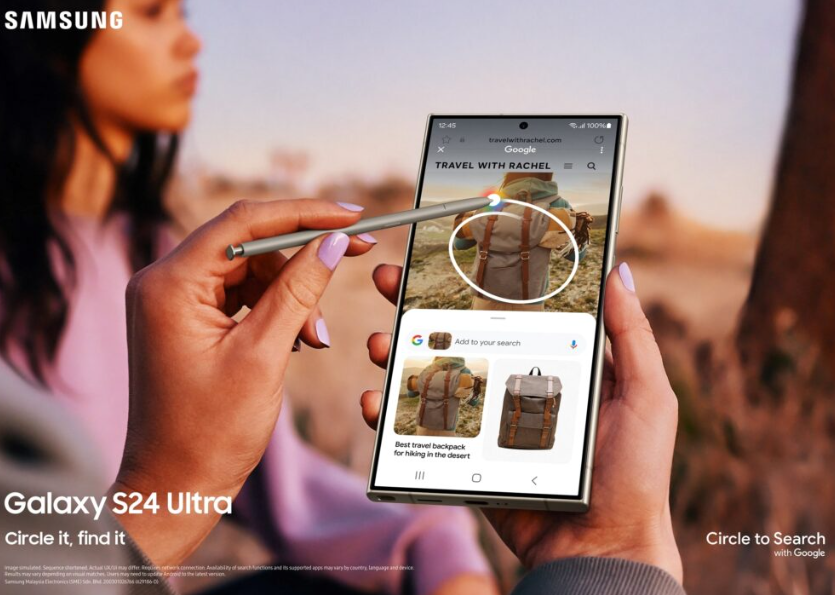
That means you no longer need to open separate tabs in the web browser and manually type search terms. In addition, this search method will also provide follow-up questions and more detailed search results based on the context of your search.
Call Assist
If you're on a phone call with someone who speaks a different language, Galaxy AI can help you converse with no issues. The new feature, Live Translate, provides real-time translation to facilitate conversations between foreigners.
Currently, Live Translate only works with English, Portuguese, Spanish, French, Korean, German, Italian, Chinese, Japanese, Hindi, Polish, Thai and Vietnamese. But expect Samsung to add more in the future.
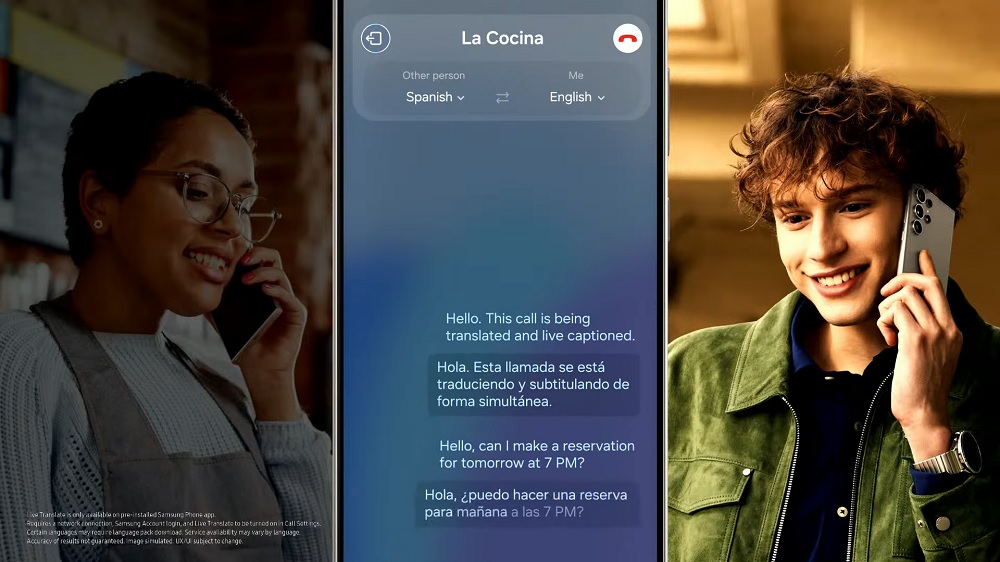
Live Translate
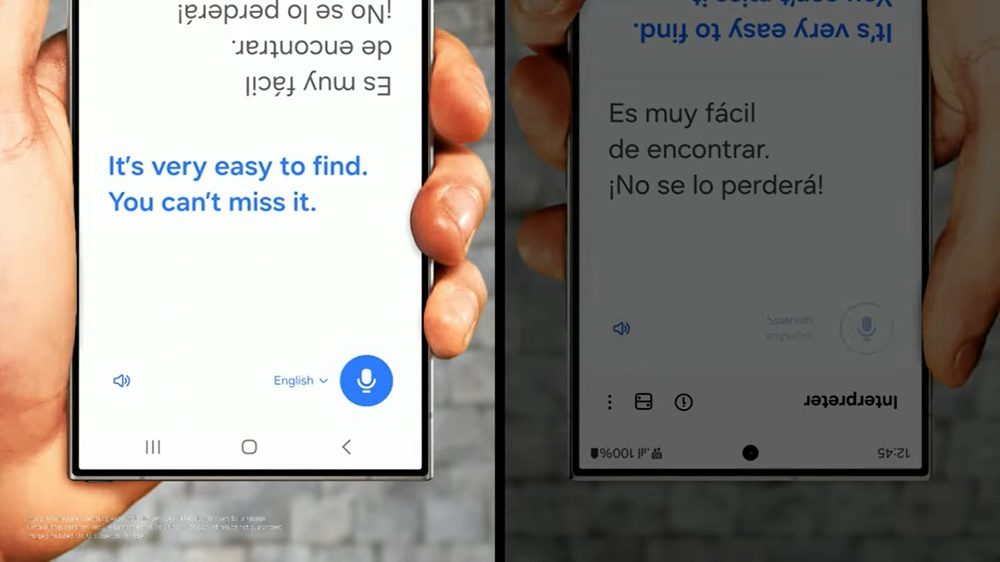
Text Call
Chat Assist
Galaxy AI can also help with writing. The Chat Assist feature has a Chat Translation function, which lets you text messages to others in different languages. The messages received on the phone will be translated into a specified language in real time.
Besides translating messages from others, Chat Translation can also translate your replies to the other party in their own language. So, you can sound like a local even if you aren't!
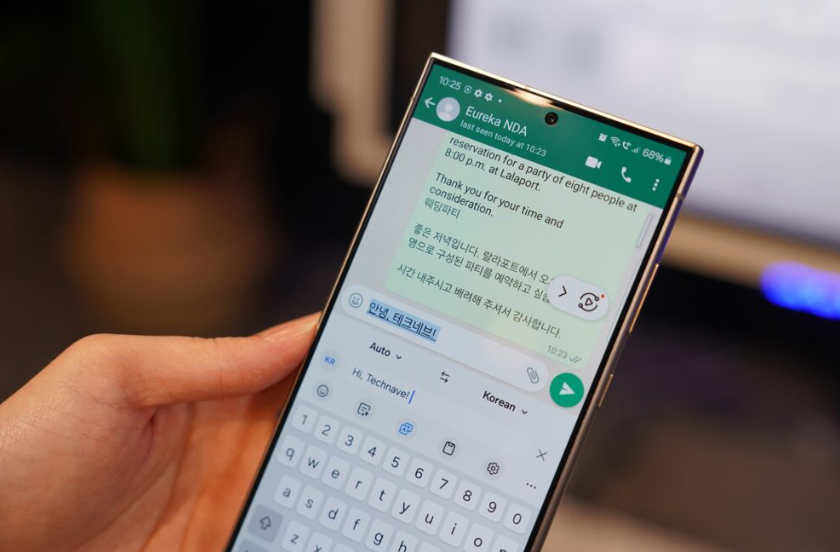
Galaxy AI can also translate messages in five different 'tones' - Professional, Emoji, Casual, Social, and Polite. These help you compose messages in specific tones so you can write appropriate messages, depending on who the other person is.
Writing Assist currently supports messages in English, Portuguese, Spanish, French, Korean, German, Italian, Chinese, Japanese, Hindi, Polish, Thai, Vietnamese, Russian, Arabic, Indonesian, Turkish, Romanian and Dutch. Again, we can probably expect more to be added in future OneUI updates.
Note Assist
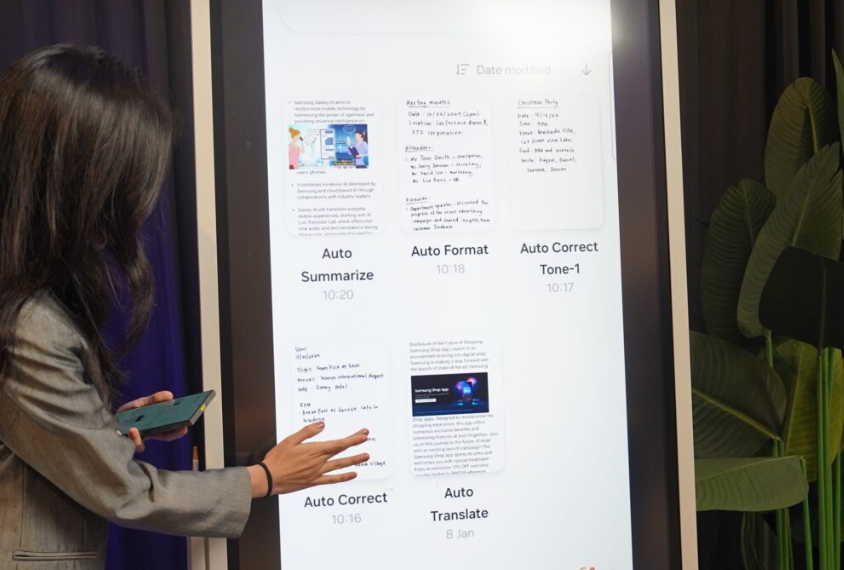
If you like writing on your phone, Note Assist should help. This feature has a Handwriting Auto Spacing and Alignment function to convert your writing to text. It can then format your text with Auto Format, automatically creating headings and defining paragraphs.
As you can tell, Note Assist is great for those who keep notes on their phone. Besides the above, it can also summarise a handwritten text into a few important points, categorise your notes according to the title, translate text into other languages, and correct your spelling mistakes.
Transcript Assist
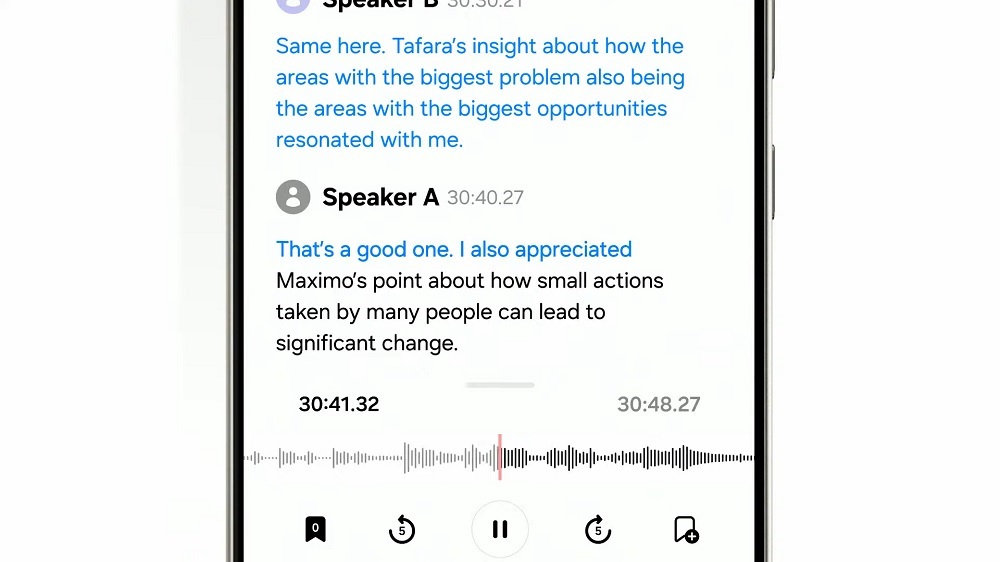
Next, there's Transcript Assist, which works for audio. First, it can convert voice recordings into text (speech-to-text) for better documentation. There's also a Speaker Label function that can identify individual speakers and then list them so you can quickly know when it's speaker A or B.
Like Note Assist, it can also create brief summaries of transcriptions. That could be handy for future references, providing key points or highlights for you to pick up with a glance.
Browsing assist
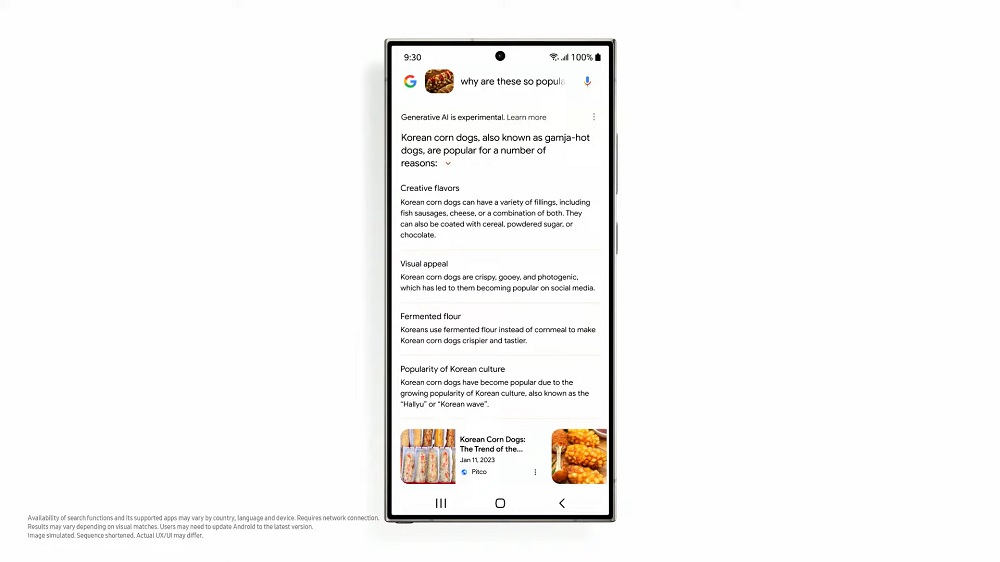
When you access a long article on a website, Galaxy AI will help you get only the important content by providing a summary of the article. It can also provide automatic translation.
Generative Wallpaper
If you're tired of the wallpaper in your Galaxy phone and you're more interested in creating your own unique background, Generative Wallpaper can generate backgrounds and themes based on prompts.
More interestingly, this AI function can generate a new background every time you open the phone.
Photo Editor
With Galaxy AI, the Galaxy S24 phone can do additional editing to beautify the photos taken with its camera. These edits include Background Fill which can correct the corners of the image and generate a new background to fill any empty space in the image.
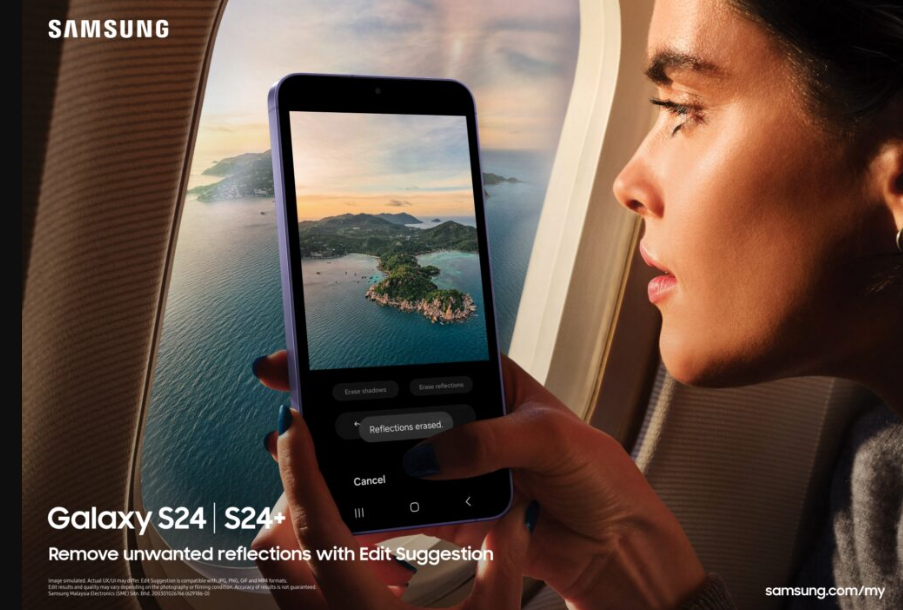
You can also change the position of the subject in the picture with Object Re-composition, where the phone will detect the main object in the picture and then you can change the position of the object. With Edit Suggestion, it can also suggest various effects such as portraits, reflections, shadows, Object Eraser and more.
For slow-motion videos, Galaxy AI can generate new frames between the frames in the original video to produce a slow-motion video that looks smoother.
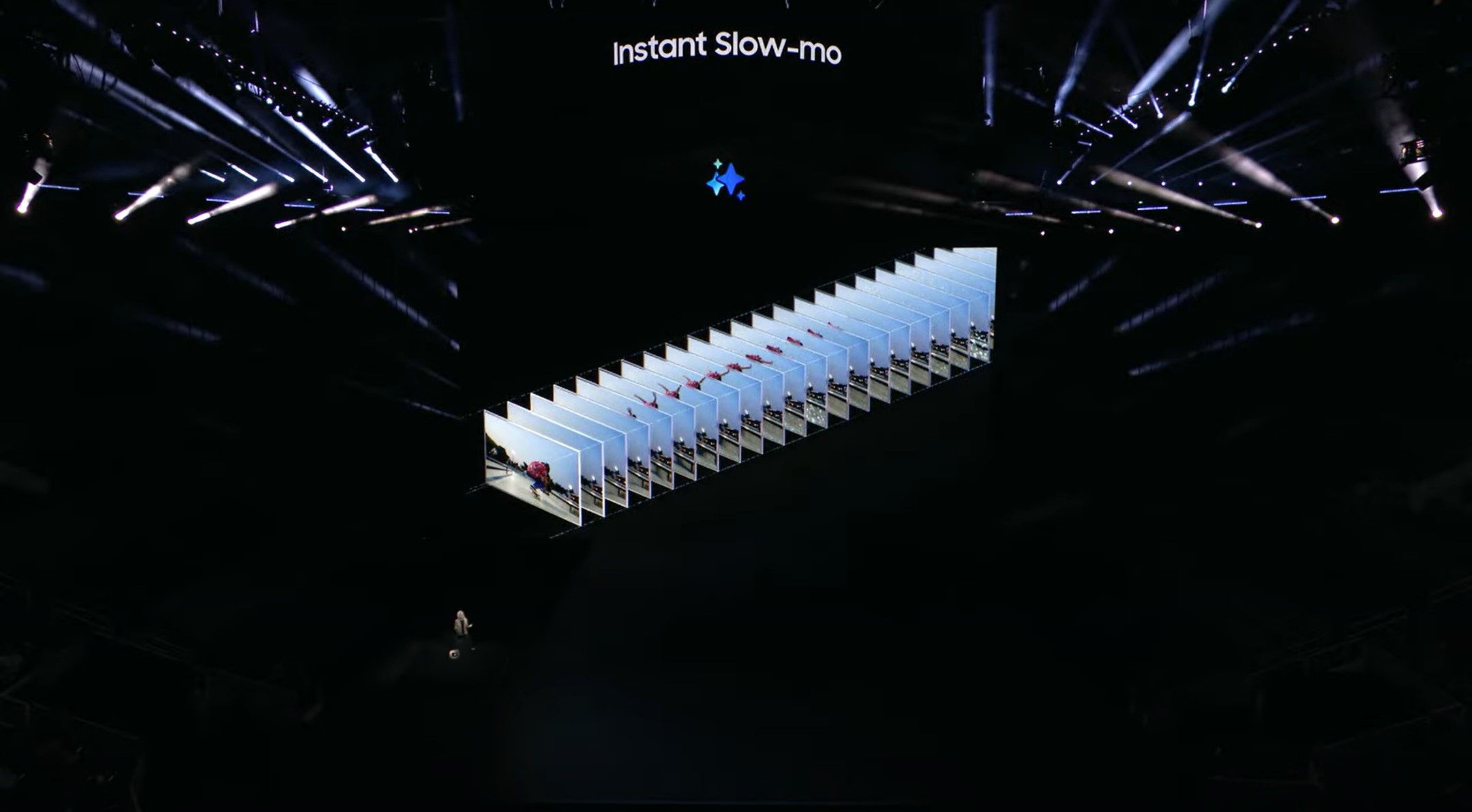
When zooming, Galaxy AI will produce a clear image even if you zoom as far as 100x. It will process images with multi-frame processing and deep learning to produce clearer final images than previous Samsung phones.
So, what do you think of the various Galaxy AI features? Let us know on Facebook and stay tuned to TechNave.com for more articles like this.


















COMMENTS