
The last Samsung Galaxy Tab S FE was the Samsung Galaxy Tab S7 FE and when no FE version came out for the Samsung Galaxy Tab S8 series, many users wondered if it was the end for Samsung’s FE or Fan Edition tablets. Fortunately, this year we not only get a Samsung Galaxy Tab S9 FE, but there’s also the Samsung Galaxy Tab S9 FE+ and 5G variants for each.
Featuring an increase up to 12GB RAM and 256GB storage, it's clear that these new FE tablets are aimed at the higher-end market and this is reflected in the higher prices. Priced at RM3099 with tech specs that include an Exynos 1380 chipset, 12GB RAM, 256GB storage, a side mounted fingerprint sensor, IP68 water and dust resistance, S Pen stylus and 12.4-inch 2K display, is this Samsung Galaxy Tab S9 FE+ the tablet for you? Check out the rest of the review to find out.
In terms of design, the Samsung Galaxy Tab S9 FE+ doesn’t stray too far from the design of the previous 12.4-inch display Galaxy Tab S7 FE. It still has rounded corners with flat sides, a super thin body and thin bezels. Granted, it is a bit thicker at 6.5mm compared to the previous 6.3mm but I can’t tell unless I have both tablets side by side so it’s still very thin. The 2K or 1600 x 2560 pixel resolution display is definitely smoother with a 90Hz refresh rate while the upgraded 12MP ultrawide front camera indicates that it’s for professionals who do online meetings or streaming a lot.

The Samsung Galaxy Tab S9 FE+ with the S Pen

The Samsung Galaxy Tab S9 FE+ uses a 12.4-inch 2K resolution LCD display with 90Hz refresh rate
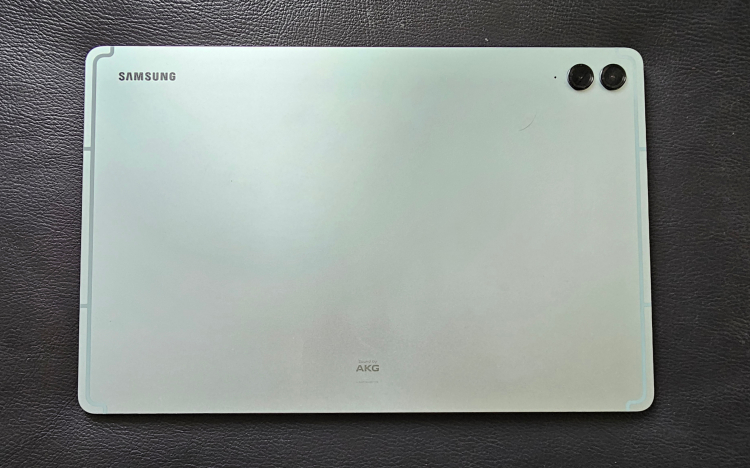
Our Samsung Galaxy Tab S9 FE+ review unit was mint green

The dual rear cameras of the Samsung Galaxy Tab S9 FE+ share the same design as the Galaxy S23 series, while a fingerprint-sensor and power button are on the side

The Samsung Galaxy Tab S9 FE+ comes with inserts for a keyboard case (but only the Book Cover case is bundled)
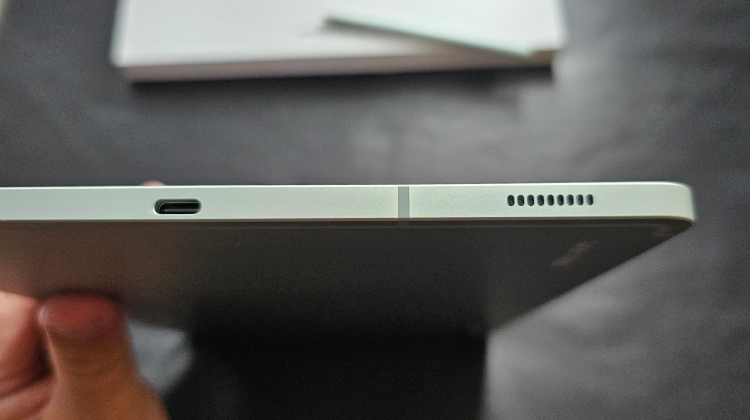
The other stereo speaker next to the USB Type C port on the Samsung Galaxy Tab S9 FE+

The Samsung Galaxy Tab S9 FE+ supports expandable memory

The Samsung Galaxy Tab S9 FE+ comes bundled with an S Pen stylus
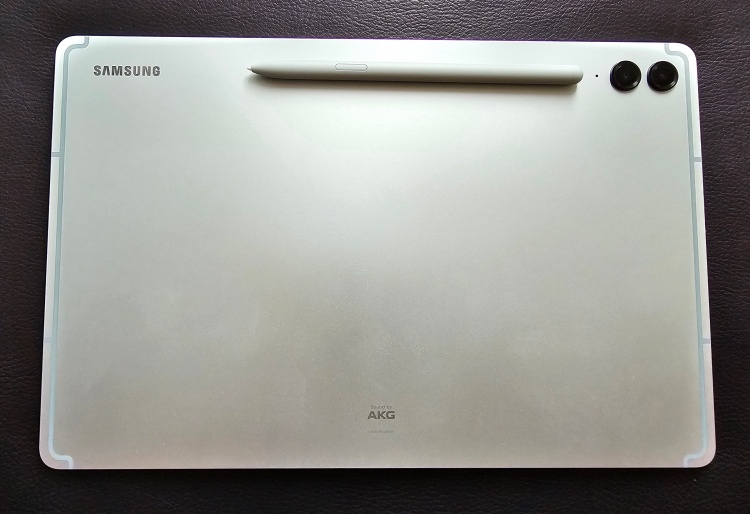
Both the Samsung Galaxy Tab S9 FE+ and the S Pen it comes with are IP68 water and dust resistant

What you get inside the box of the Samsung Galaxy Tab S9 FE+
As if underscoring this executive focus, the side power button is integrated with a fingerprint sensor for better security next to the volume rocker. Stereo speakers tuned by AKG are located on each side while a pull-out tray hides the microSDXC slot. On one side, there’s a USB Type C port while on another, there’s inserts and an interface for the Book Cover Keyboard case accessory. Unfortunately, at the time of writing, the tablet doesn’t come with the keyboard case in the bundle, but there is a free Smart Book Cover folio case until 30 November 2023.
Available in grey, silver and pastel colours like mint (light green) and lavender (light purple), the Samsung Galaxy Tab S9 FE+ looks and feels premium. As before, the bundled S Pen stylus can stick magnetically to the side or the back of the tablet beneath the individual dual rear cameras which look much like other rear cameras from the Galaxy S23 series of devices. However, while it’s a nice feature to have, we have to say that we’re unsure who would need the IP68 water and dust resistance for both the tablet and the S Pen it comes with. Perhaps there are artists who sketch near lakes or waterfronts? Architects who need to sketch on site?

The OneUI 5.1 on the Samsung Galaxy Tab S9 FE+
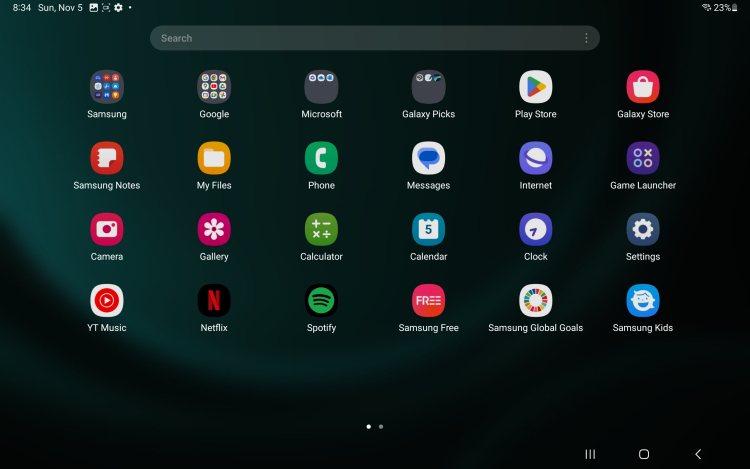
There isn't that much bloatware on the Samsung Galaxy Tab S9 FE+ and you can uninstall most of them

Paid apps like Clip Studio Paint and LumaFusion actually have offers with them such as 6 months free trial and a discounted price
In terms of apps, there’s not much bloatware and you can uninstall most of them (Netflix, Spotify, Samsung Galaxy Goals, etc). You can get offers with apps like Clip Studio Paint (6 months free trial) and Lumafusion (discounted price) though and they could be useful for both artists and content creators. The bundled Samsung Gallery is still good enough to do most image and video editing though, while I myself often use Samsung Email.
Performance-wise, the Samsung Galaxy Tab S9 FE+ scored 2841 in 3DMark (Wild Life) and 1014 for single-core and 2798 for multi-core in Geekbench 6. From these benchmarks, it’s clear that the tablet is almost half as powerful as say the Galaxy Tab S9. However, it does manage to play Genshin Impact smoothly on Medium settings, which is something some other midrange tablets have problems with. The tablet handled other games like Asphalt 9 and apps with no problems either but due to the size of the tablet, we’d recommend getting a controller if you intend to play games.
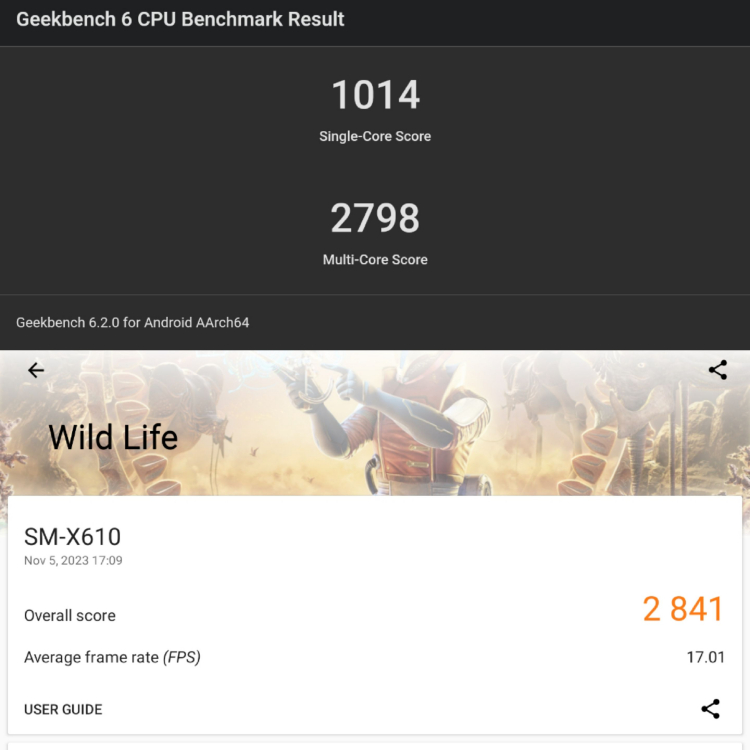
Geekbench 6 and 3DMark (Wild Life) benchmark scores
The Samsung Galaxy Tab S9 FE+ can handle demanding games like Genshin Impact (Medium settings) and Asphalt 9
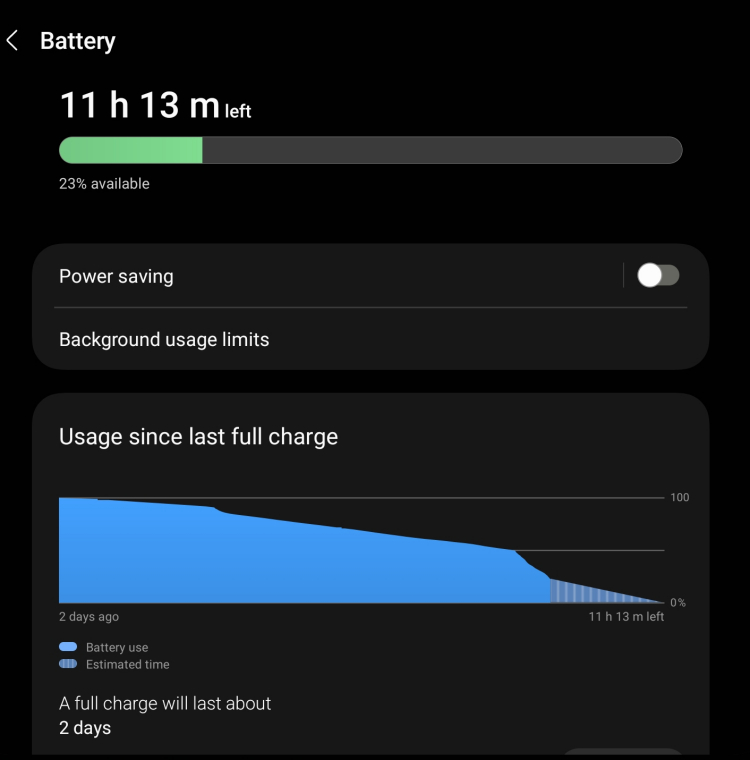
You can expect close to 2 days battery life on the Samsung Galaxy Tab S9 FE+

Artists and other S Pen users can fully enjoy the drawing experience on the Samsung Galaxy Tab S9 FE+

The Samsung Galaxy Tab S9 FE+ smoothly plays movies in FHD like this trailer for Hayao Miyazaki's upcoming anime The Boy and the Heron
For the cameras, the 8MP dual rear cameras can take better bokeh or depth-of-field shots, but taking pictures with a tablet is not something we’d ever recommend. The Samsung Galaxy Tab S9 FE+ can do so, but won’t be able to reach the same level as say a Samsung Galaxy S23, much less a Samsung Galaxy S23 Ultra. While there's up to 2x zoom and even widescreen mode, the photos that result from the rear cameras lack resolution and detail, especially for night or low-light shots. Selfies are definitely better in terms of details but again has problems with low-light.
The bundled S Pen is super smooth and more than capable of picking up lag-free handwriting and sketching. However, sometimes there’s a bit of a lag once in a while. This doesn’t happen often but it can get a bit disconcerting. Battery life for the tablet is good and long and can reach about 1 day and a half on normal usage, almost a full day if you push it or stream movies non-stop. Recharging back to 100% does take some time even on fast charge as you’ll need about 2 hours or so. Talking about movies, the speakers are loud and clear even on the highest volume.

Auto

Auto

Auto

Auto

Auto ~ There's obvious noise here in low-light

The 12MP front camera is much better at capturing all the details
Overall, the Samsung Galaxy Tab S9 FE+ offers a good deal more extra features than the previous Galaxy Tab S FE tablet but it’s a bit hard to justify the increase in price to RM3099, especially without any bundled keyboard case. At this price point, it’s already reaching entry-level laptop prices, and getting an additional Book Cover Keyboard case would be an extra RM500. If you need the extra security and the protection of an IP68 tablet and S Pen, then this is a very good tablet for you though. But, we would have liked it more for productivity if it came bundled with the Book Cover Keyboard case.
However, if you’re still using the Samsung Galaxy Tab S7 FE, we feel then there’s not much reason for you to upgrade. Alternatively, due to the bundled S Pen, the only other competition comes from Samsung tablets, so if you don’t need a 12.4-inch 2K display, you can opt for the more affordable 10.9-inch Samsung Galaxy Tab S9 FE which offers 6GB of RAM and 128GB of storage from RM2099. What do you think? Would you get the Samsung Galaxy Tab S9 FE+ or the Samsung Galaxy Tab S9 FE? Share your thoughts in the comments below and stay tuned to TechNave.com
Tech specs and Features:
Here are the tech specs and features for the Samsung Galaxy Tab S9 FE+:
- Exynos 1380 chipset
- 12GB RAM
- 256GB storage + microSDXC slot
- 12.4-inch IPS LCD display (1600 x 2560 pixel resolution, 90 Hz refresh rate)
- 8MP (wide) + 8MP (ultra-wide) dual rear camera | 12MP (ultrawide) front camera
- measures 285.4 x 185.4 x 6.5mm | 627g
- Android 13 / One UI 5.1
- 10090 mAh battery (Quick Charge 2.0, 45W wired fast charging)
- features IP68 water and dust resistance rating, IP68 Samsung Galaxy S Pen stylus, 2x stereo speakers tuned by AKG, side fingerprint sensor + power button
- supports USB Type C port, magnetic connector, Samsung Galaxy Book Keyboard case, GPS, Bluetooth 5.3, Wifi 802.11 a/b/g/n/ac/6
Pros and Cons
Pros: IP68 water and dust resistant 12.4-inch 2K display tablet and S Pen. Better security.
Cons: Pricey. No bundled keyboard case.
Summary: A premium pastel Samsung FE tablet for artists and content creators.















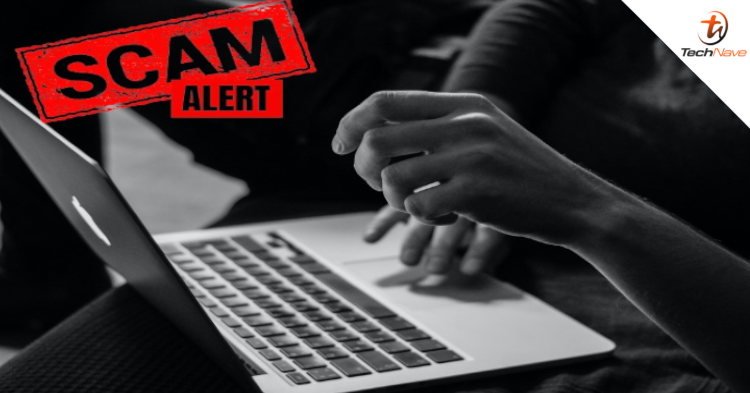

COMMENTS