
Got yourself a brand new Samsung SUHD TV but don't know how to set it up? We got it covered it for you, with the courtesy of Samsung Malaysia Electronics, below are instructions on how to unbox your SUHD TV and attach the stand carefully. It's best to have at least two people setting it up, so just follow the steps!

The first step in setting up the SUHD TV is to check the images on the top of the box. A series of simple cartoons on the flap of the TV box clearly illustrates how to safely and easily unbox your new TV.

Next, open the box carefully, and take out the manual, stand, one connect box, cables and other accessories.
Remove the top two pieces of styrofoam from the box, and lay the box face-down on the floor.
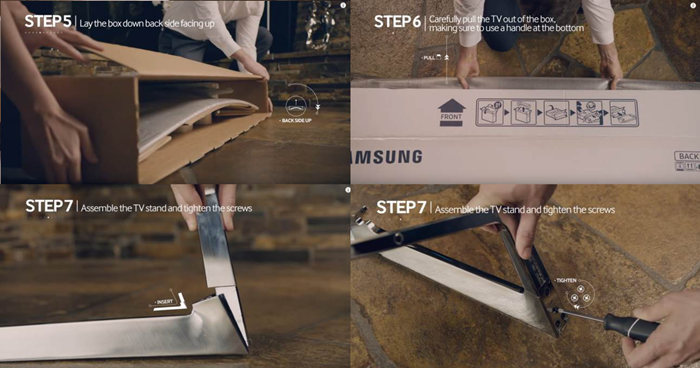
Carefully pull the TV out of the box. As you remove it, another person should hold the box in place by grasping the hand-hold on the bottom of the box.
Now that the TV is out of the box, place it on a large, clean table while you complete the setup procedure. While the latest SUHD TVs are incredibly thin, a 65-inch model still weighs 28.8 kilograms, so be sure to choose a sturdy, safe location.

Next, assemble the TV stand and tighten the screws, then mount the stand onto the back of the TV and tighten the screws.
Finally, put the cover into place. Samsung overlooked no detail in ensuring its SUHD TVs would look their best from every angle, and that includes having a smooth, classy cover for the stand screws.

Now that the stand is finished, you can carefully set it upright again. Samsung’s SUHD TVs look stunning from all sides—front, sides and back—allowing people to set them up anywhere that suits their taste.
Starting from a retail price of RM4999 to RM21999, the Samsung SUHD TV is part of the Great Samsung Raya Deals campaign which is still on-going, available at selected authorized dealerships. On top of sweet freebies and savings, customers stand a chance to win travel vouchers worth up to RM100000 so get lucky!



















COMMENTS