
If you haven't been living under a rock, you must have heard of the Samsung Galaxy S24 series and Samsung's new Galaxy AI by now. We have an article about some of its features, which you can read here. Some of these features are time-exclusive, so you won't see them on other devices yet.
That doesn't mean you can't familiarise ourselves with what these features do. Today, let's look at a favourite of ours - Circle to Search with Google. It's a very handy feature Google and Samsung developed to enhance the search experience. But how do you use it, and what apps can it work with? Read on to find out.
Using Circle to Search with Google
First, there's one thing you need to know about Circle to Search with Google. At its core, it's an image recognition tool combined with a search function. Thanks to AI, this feature lets you scan any image and initiate a search about it. In other words, Circle to Search with Google can work just about anywhere. That includes the photo gallery, YouTube, Instagram, and many more.
Another important thing to know is that Circle to Search with Google doesn't just work on images. Its base concept is a search function, which means you can use it for text searches too. Of course, you can already do this on Google Chrome by highlighting a word or section of text and selecting "Web search". But the Circle to Search with Google method can be convenient when you want to look up a word or term in an article, and you've already brought up the AI feature to check out the images anyway.
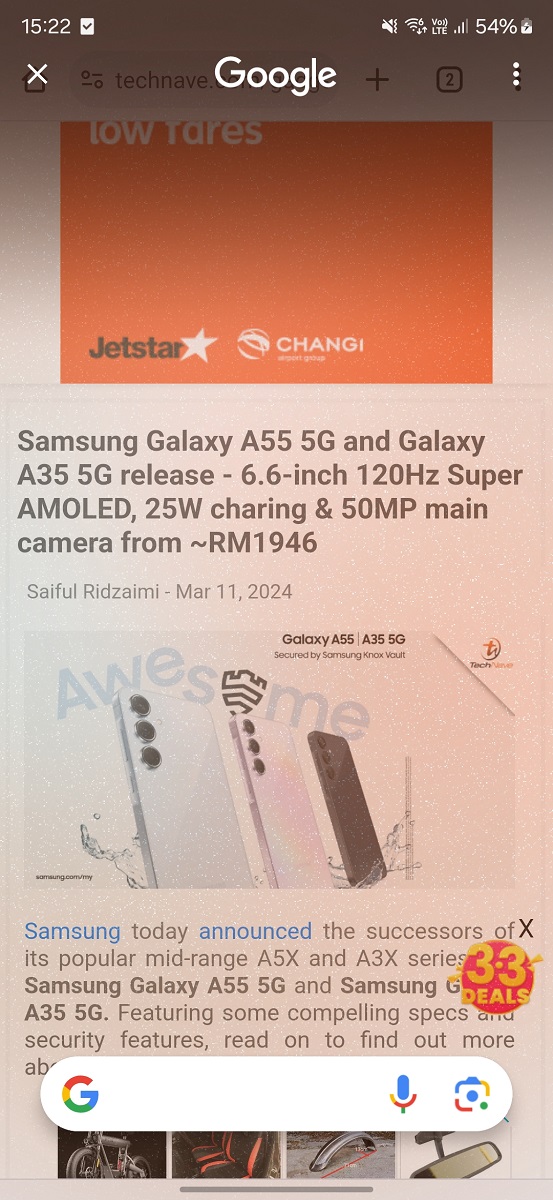
Tap and hold the home button (grey bar at the bottom) to start
Since we've established those two facts, let's look at how to use the feature on the Galaxy S24 Ultra. It's simple enough to bring up the Circle to Search with Google function. Just tap and hold on the home button - or the thin grey bar at the bottom if you've disabled the navigation buttons. Now, you can use your finger or the S Pen to circle an image or highlight the text you want to search. Easy, right?
What apps can you search on? Almost any!
As mentioned, Circle to Search with Google works just about anywhere. To test that, we've performed searches on Google Chrome, YouTube Shorts, Google Play Store, and the built-in photo gallery. Circle to Search with Google worked on all of those with no issues.
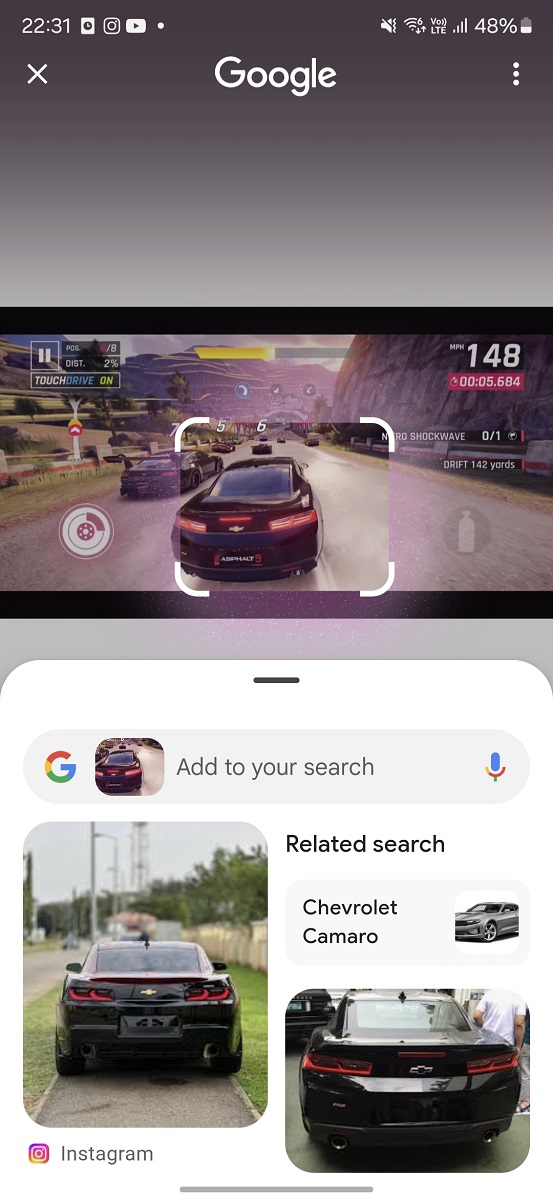 |
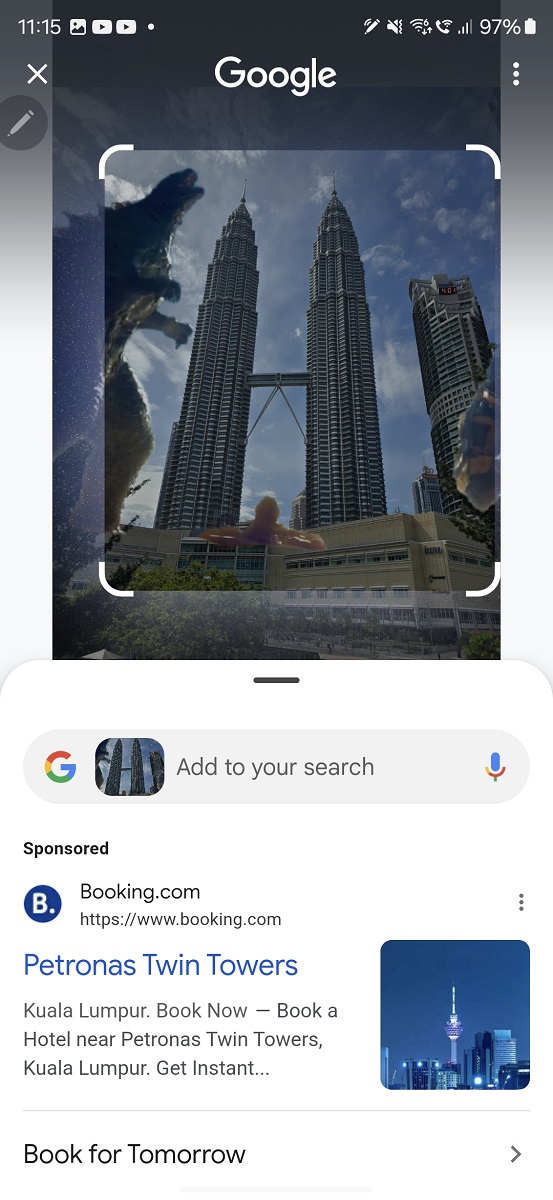 |
Need to find details about something in your image gallery? No problem!
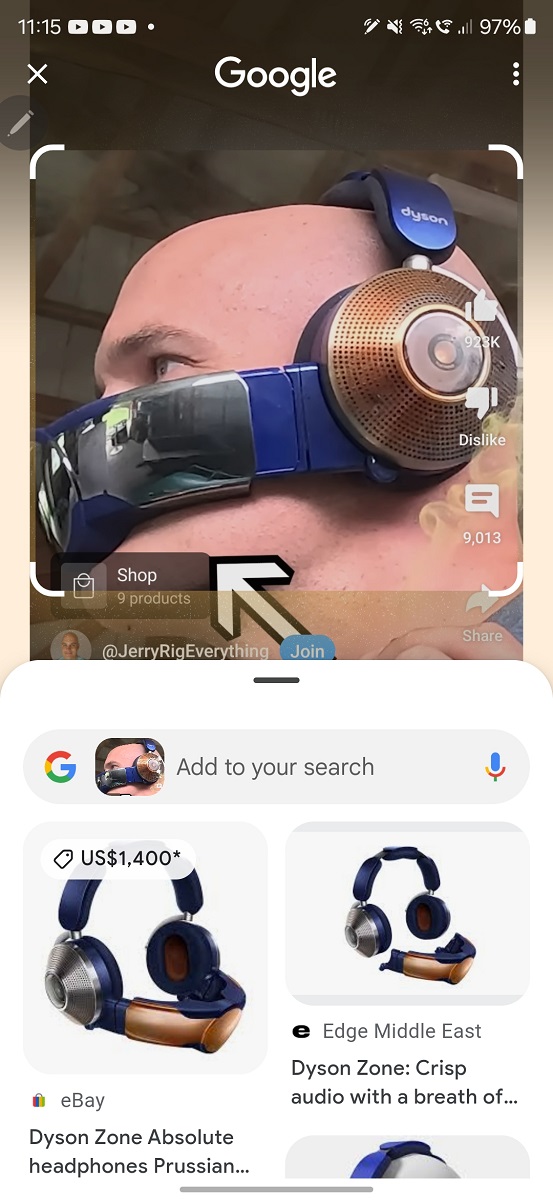 |
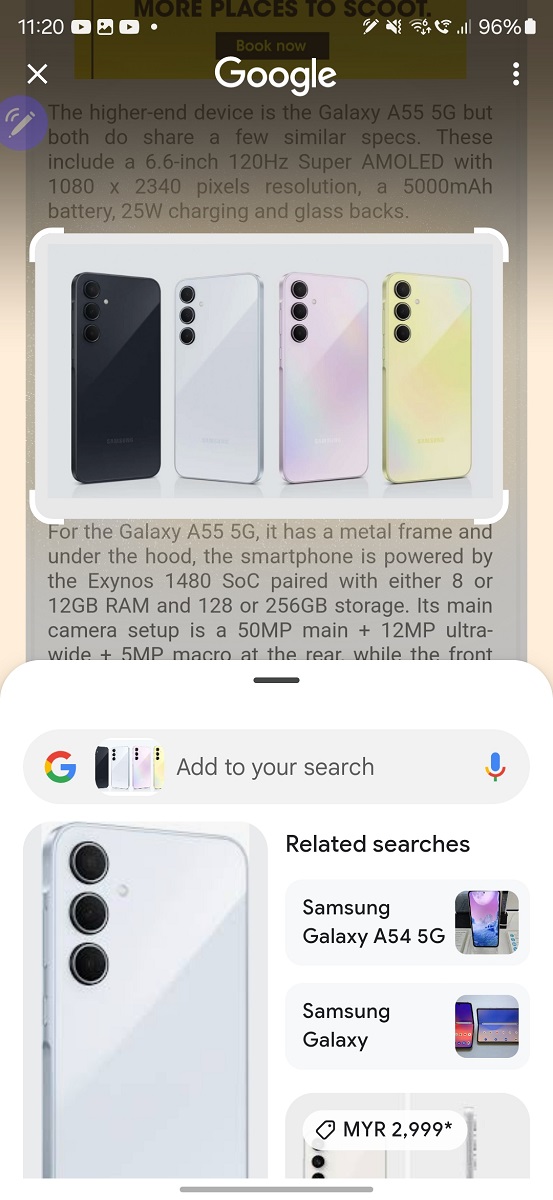 |
Works well on YouTube or various websites
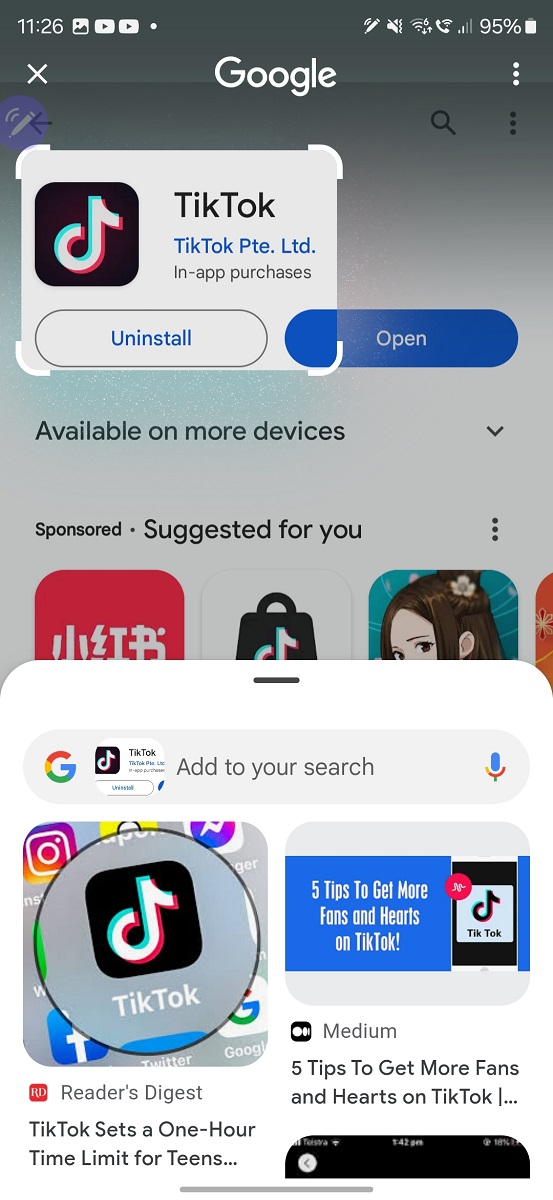 |
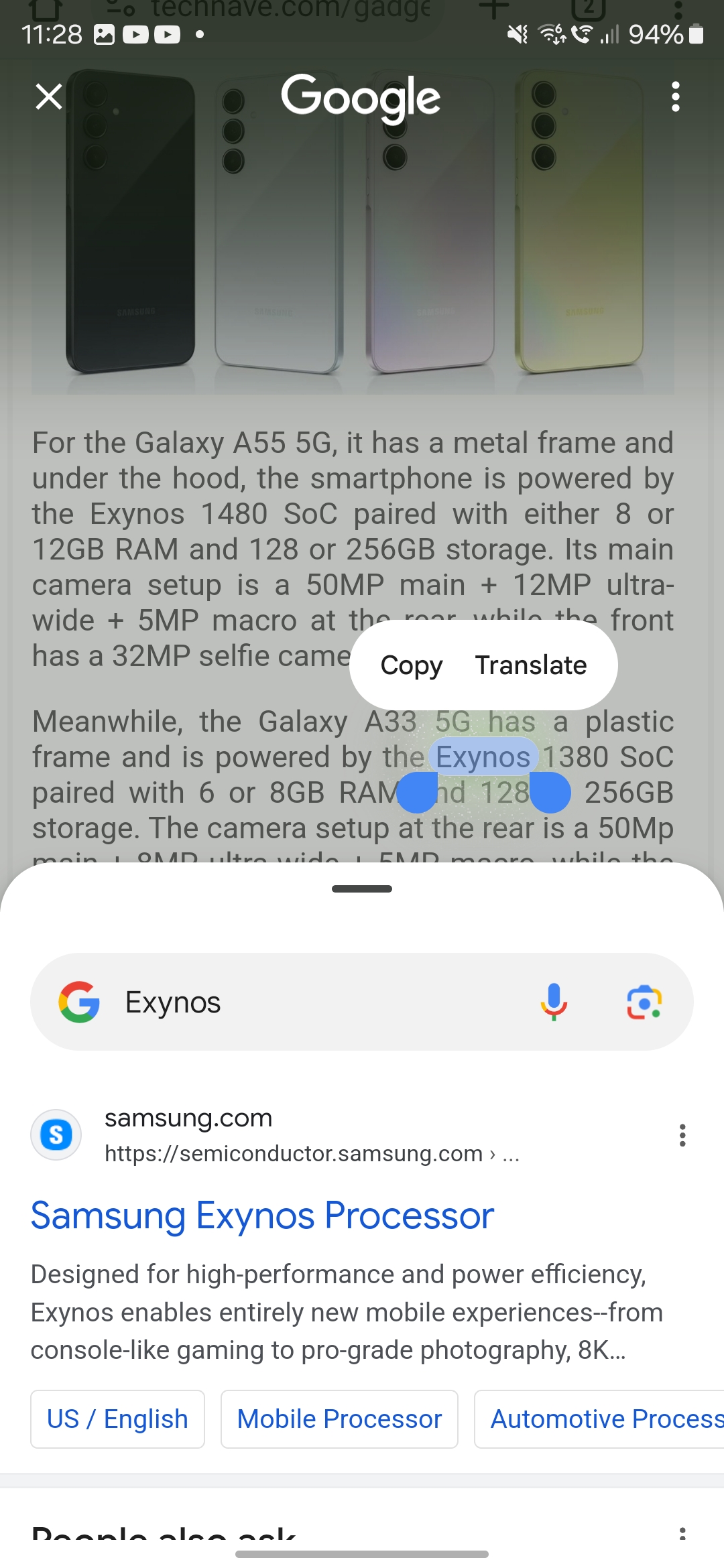 |
It'll even work in the Google Play Store or for text
So, that's a quick run down of where you can use the Circle to Search with Google feature. Do you find it as handy as we do? Let us know in the comments on our Facebook page, and stay tuned to TechNave.com for more news like this.
Also, if you purchase a Samsung Galaxy S24 Series phone NOW, you'll get:
- Free Galaxy Watch6 (44mm) worth RM1199
- Enhanced trade-in value up to RM650 (Applicable to selected devices only)
- Up to RM800 discount with PWP Galaxy Wearables and Tablets
- Up to 45% OFF on Samsung Care+ and accessories
This promo (worth up to RM1849) runs from 11th March to 30th April 2024.



















COMMENTS