
After the Huawei Mate 40 series got unveiled last week, there was no denying that the features are technically impressive. However, the global market is still concerned about its software as it lacks Google Mobile Service (GMS) and APK installation doesn't cut it for casual users. Thankfully, folks at XDA-developers came up with an unofficial GMS installer.
As from the title, the unofficial GMS installer is called Googlefier and an XDA senior member provided a step-by-step guide installation. Apparently, it also works on HONOR devices and you don't need to hook it up with a PC. Should you be interested, you can visit the APK download link here and install at your own risk. Remember to also give permission to the APK and just follow the steps below.
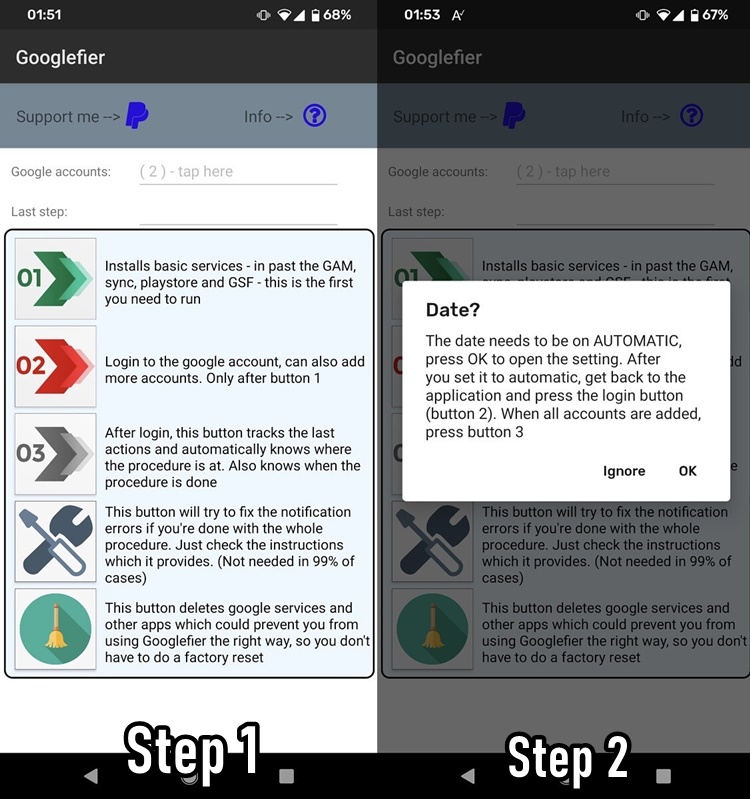
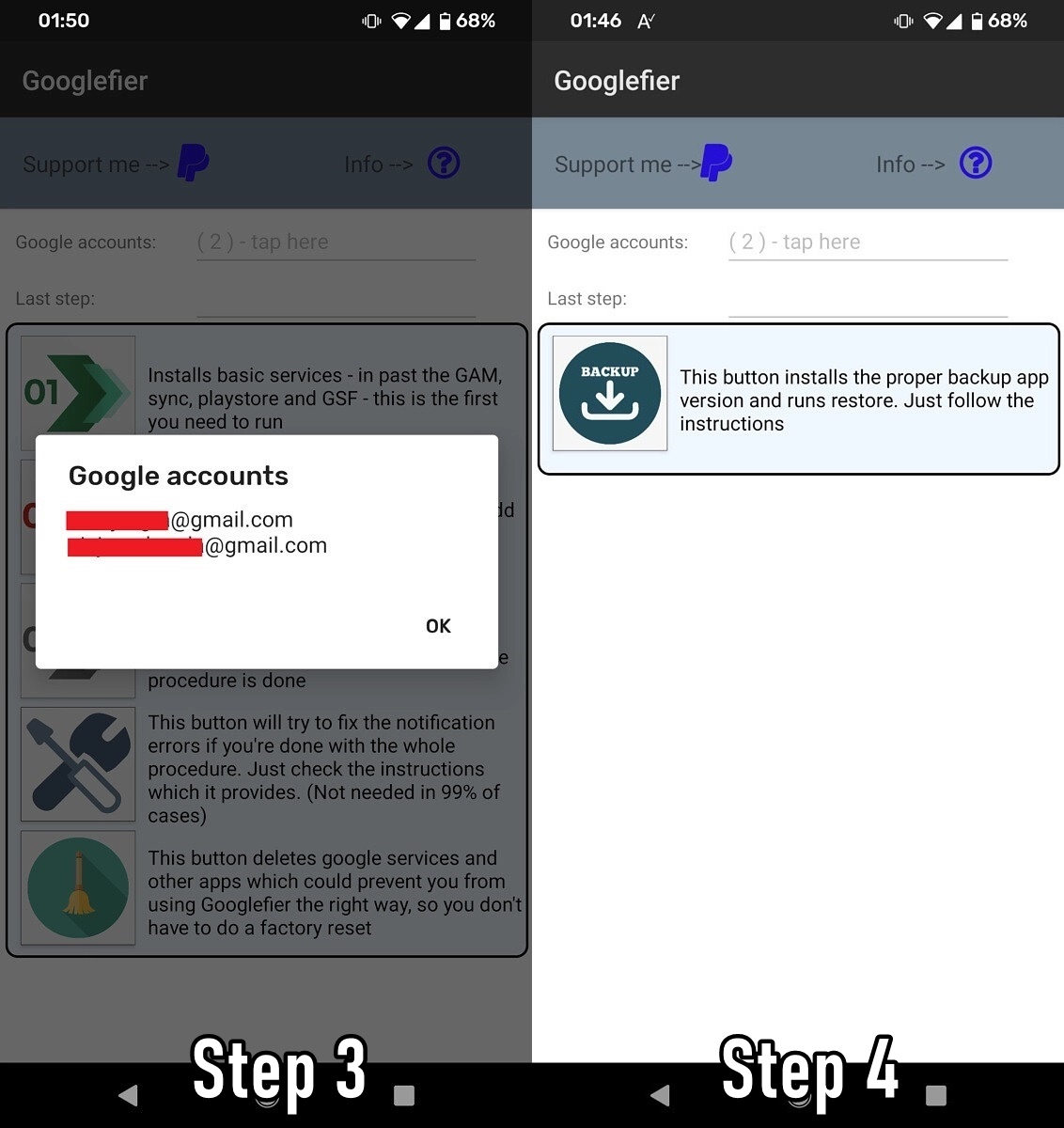
XDA said that the entire process takes about 5-7 minutes but if you followed the instructions carefully, the APK will also install some basic services and more instructions will pop-up. Huawei users will be able to install the Google Play store and other Google apps that you need with your Google account. Googlefier works on the P40 Pro and MatePad Pro so far, but do note that it doesn't work on EMUI 11 OS.
If you decide that you want to revert back to the device's original state, Googlefier will allow you to do so. Make sure your phone is clean too (as in, not installed with other Google apps from a different way) before installing it for a smooth process. Stay tuned for more trending tech news at TechNave.com.





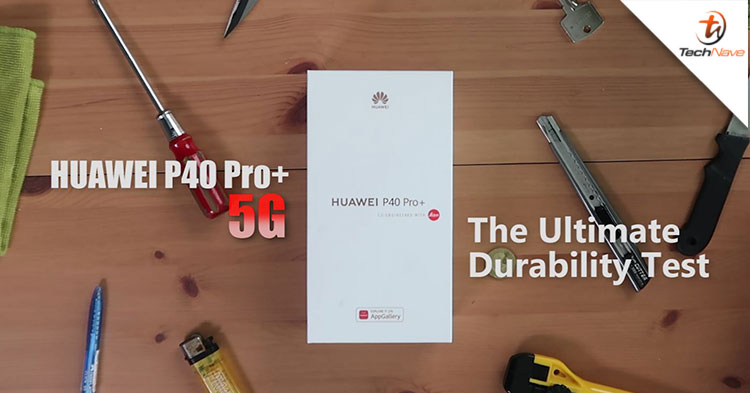



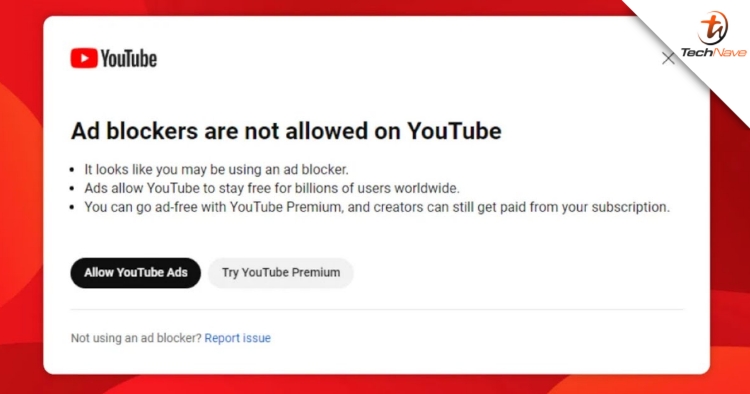






COMMENTS