
Finally, Spotify have rolled out their Spotify widget for iPhone users to add it on their home screen. There are 2 different sizes of Spotify widgets which are small and medium.
According to sources, the small version of the widget will only show the last played track, as for the medium widget will show the five most recently played podcasts or music. Besides that, the widget will change colour according to the album cover while playing.
To add the widget on the home screen, press and hold on the home screen and you will see the ‘+’ icon on the top left. Next, it will lead you to the widget menu and you can search for the Spotify widget. Lastly, add it to your home screen by selecting your preferred size.
Please make sure your iPhone and Spotify apps are updated for the new widget, but it might take some time for your iPhone to get it as the update just started rolling out. Is this great news for you? Let us know in the comments below, be sure to stay tuned for more tech news on TechNave.com.









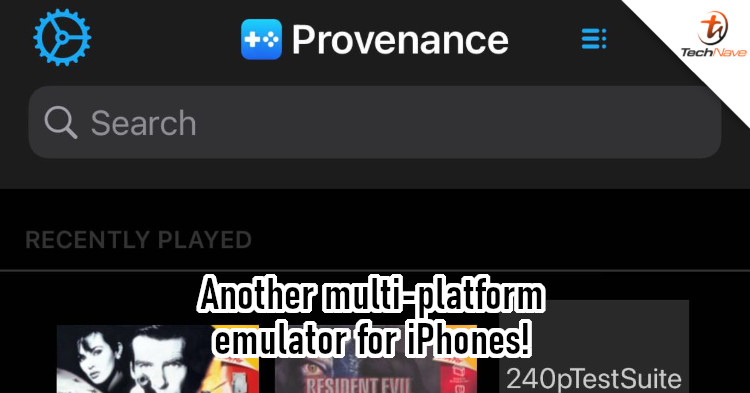





COMMENTS