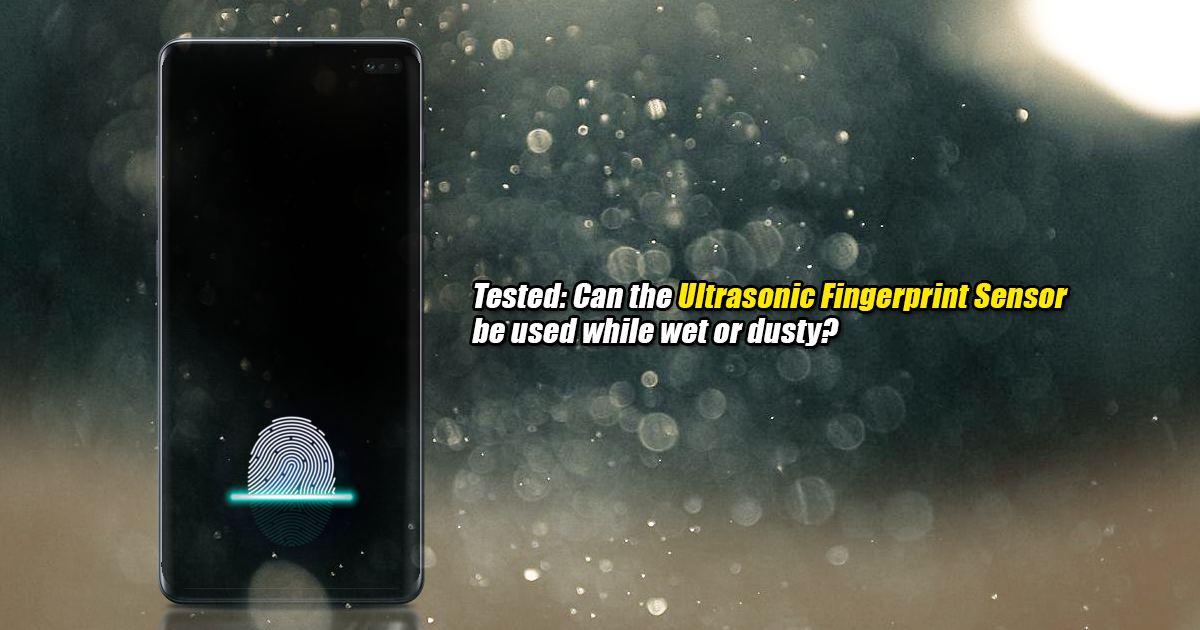
Fingerprint sensors have come a long way since they were first introduced back in 2007, utilizing either optical or capacitive sensor modules to read our fingerprints. This year, along with the launch of the Samsung Galaxy S10 series, Samsung has brought this technology forward by introducing an Ultrasonic Fingerprint Sensor that is built directly underneath the Dynamic AMOLED display panel.
Most under-display fingerprint sensors don't really work well in all conditions (most fail when your finger is wet or covered by dust or something else), but the Ultrasonic Fingerprint Sensor is said to be more secure, fast and not as easily spoofed as previous implementations. This time around, we’ll be putting the Ultrasonic Fingerprint Sensor to the test to see how reliable it is in detecting fingerprints.
The 1st Test: In the wet

The setup

Lightly damp finger

Fingerprint detected without a hitch
For the first test, imagine you just finished washing the dishes and your finger is still a little damp as you try to unlock your smartphone. As expected, the Samsung Galaxy S10+ managed to accurately identify the fingerprint on the first try. Next, we tried unlocking the device while there are multiple water droplets on the screen (which can trick some phones to detect multiple touch points on the display, potentially throwing the phone off and incorrectly identifying the fingerprint).

Left your phone out in the rain? No problem!

Shaked off the excess water after dipping the lower half in water
Dipping the Galaxy S10+ in water, the sensor still functions normally after shaking off the excess water on the display.
The 2nd Test: Dust
Those who work in a dusty or dirty environment could potentially run into problems as these small particles could fill the ridges in the finger, causing the ultrasonic fingerprint sensor to incorrectly or even fail to identify the user. Thoroughly wiping my finger on every dusty surface I could find and placing it on the sensor, the Galaxy S10+ managed to read it just fine as if there was nothing on my finger at all.

After running my finger on various dirty surfaces. Someone get me a wet wipe!
Based on my tests, the ultrasonic fingerprint sensor is not only reliable but also relatively fast given the right circumstances. That being said, similar to all the existing fingerprint sensor technology out there in the market water still poses an issue, albeit not as much as on the Samsung Galaxy S10+, especially when it comes to securely reading your fingerprint.
If you are keen on owning a Samsung Galaxy S10 series smartphone that's equipped with the latest ultrasonic fingerprint sensor technology, do pay a visit to Samsung's official website or any of Samsung's authorised dealers across Malaysia. For more updates like this, stay tuned to TechNave.com.

















COMMENTS