
If you frequently use WhatsApp, this news might catch your interest. Recently. Meta announced that you can create your own stickers on WhatsApp. So, what should you know about it?
For your information, you can now create your own stickers without having to drag-and-drop from your image gallery, or use unofficial third party apps. This is convenient because WhatsApp provides a better protection with its end-to-end-encryption. Plus, the editing tools include text, drawing, and even the ability to overlay other stickers.
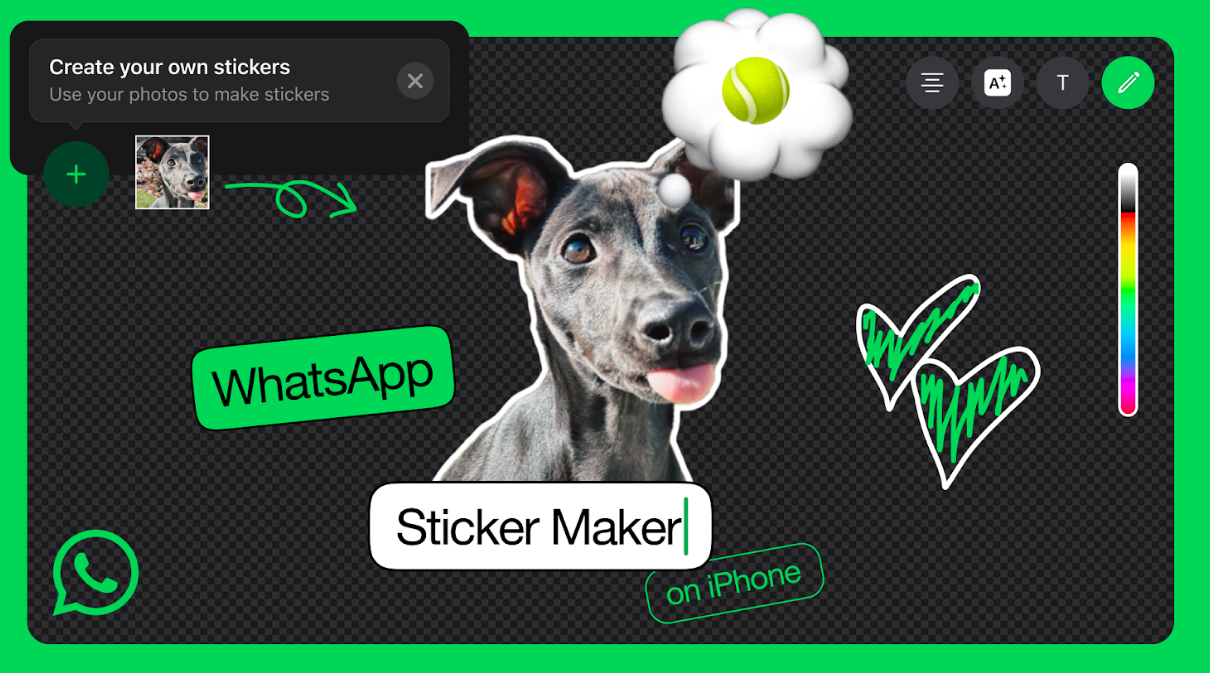
As you can expect, the sticker is automatically saved in the sticker tray so you can resend whenever you like. You might wonder, how can you do this? This is how you can create stickers on WhatsApp.
To create a sticker from an image:
1. Open your sticker tray by selecting the sticker icon to the right of the text box
2. Select 'create sticker' and choose an image from your gallery
3. Customize your sticker by choosing a cutout and adding text, other stickers or drawing on it
4. Send!To edit an existing sticker:
1.Open your sticker tray by selecting the sticker icon to the right of the text box
2. Long press the sticker you wish to edit, and select 'edit sticker'
3. Customize your sticker by adding text, other stickers or drawing on it
4. Send!
Furthermore, is already available on WhatsApp Web and is rolling out on iOS 17 soon. If you are using older iOS versions, you can only edit existing stickers but not create new ones. If you are curious about the feature, you can read more about it here.
What are your thoughts about this news? Stay tuned for more news and updates like this at TechNave!
















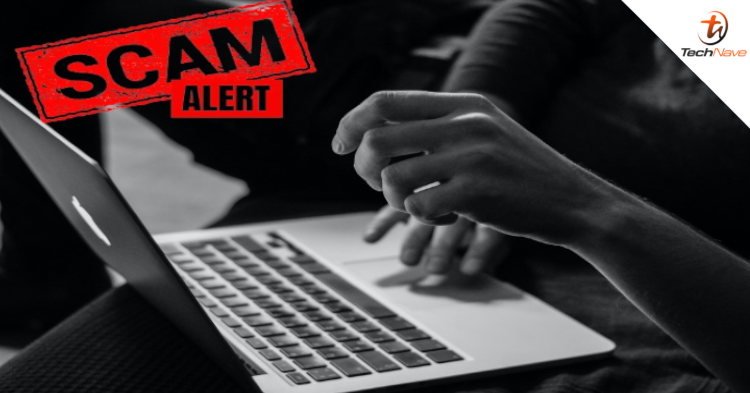


COMMENTS