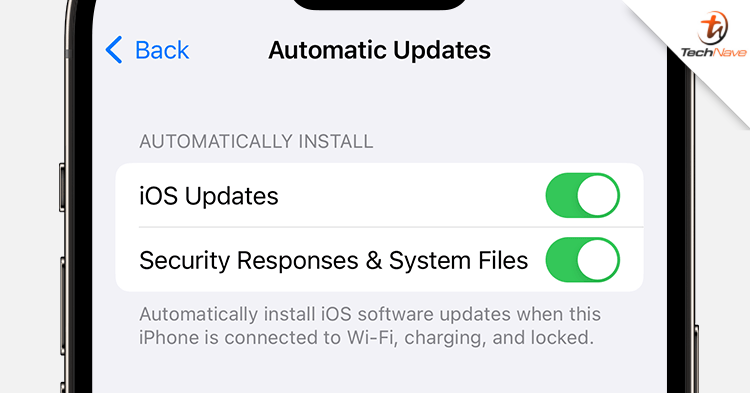
If you own an iPhone, this news might please you. Recently, Apple released the latest iOS 17.2 update. So, what should you know about it?
For your information, this update introduces new functionality to the Action button and spatial video capture for the iPhone 15 Pro and iPhone 15 Pro Max. Meanwhile, the Journal app allows you to record great moments, plan your daily activities, etc. These are some of the features added and affected by the new update:
Journal
• Journal is a new app that lets you write about the small moments and big events in your life so you can practice gratitude and improve your wellbeing.
• Journaling suggestions make it easy to remember your experiences by intelligently grouping your outings, photos, workouts, and more into moments you can add to your journal.
• Filters let you quickly find bookmarked entries or show entries with attachments so you can revisit and reflect on key moments in your life.
• Scheduled notifications help you keep a consistent journaling practice by reminding you to write on the days and times you choose.
• Option to lock your journal using Touch ID or Face ID
• iCloud sync keeps your journal entries safe and encrypted on iCloud.
Action Button
• Translate option for the Action button on iPhone 15 Pro and iPhone 15 Pro Max to quickly translate phrases or have a conversation with someone in another language.
Camera
• Spatial video lets you capture video on iPhone 15 Pro and iPhone 15 Pro Max so you can relive your memories in three dimensions on Apple Vision Pro
• Improved Telephoto camera focusing speed when capturing small faraway objects on iPhone 15 Pro and iPhone 15 Pro Max
Messages
• Catch-up arrow lets you easily jump to your first unread message in a conversation by tapping the arrow visible in the top right corner
• Add sticker option in the context menu lets you add a sticker directly to a bubble• Memoji updates include the ability to adjust the body shape of any Memoji
• Contact Key Verification provides automatic alerts and Contact Verification Codes to help verify people facing extraordinary digital threats are messaging only with the people they intend.
Weather
• Precipitation amounts help you stay on top of rain and snow conditions for a given day over the next 10 days.
• New widgets let you choose from next-hour precipitation, daily forecast, sunrise and sunset times, and current conditions such as Air Quality, Feels Like, and wind speed.
• Wind map snapshot helps you quickly assess wind patterns and access the animated wind map overlay to prepare for forecasted wind conditions for the next 24 hours.• An interactive moon calendar lets you easily visualise the phase of the moon on any day for the next month.
We have yet to confirm other details on the subject. However, you might want to download the update as soon as possible to maximise your user experience. After all, it was made to improve your iPhone’s functionality.
What are your thoughts about this news? Stay tuned for more news and updates like this at TechNave!
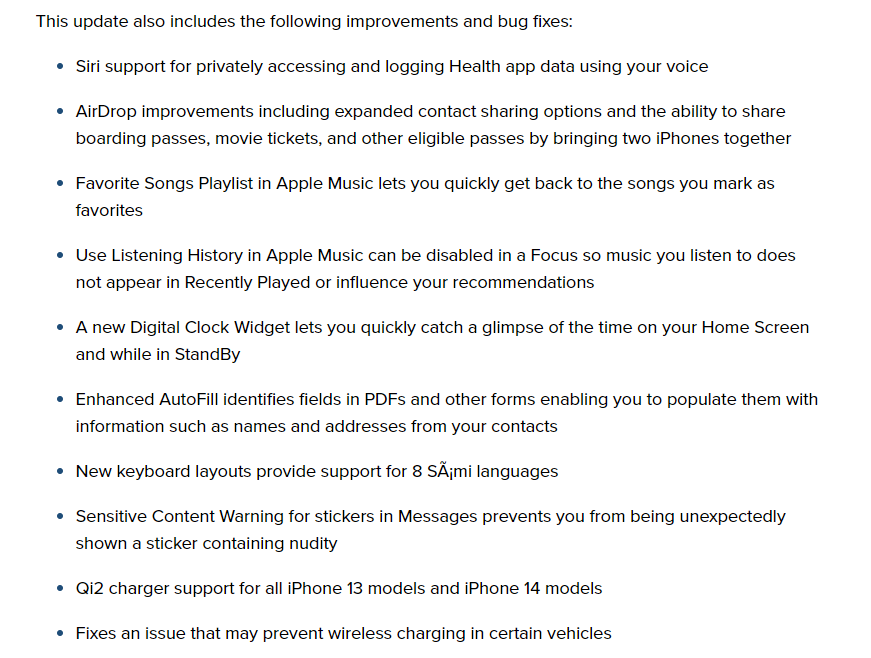




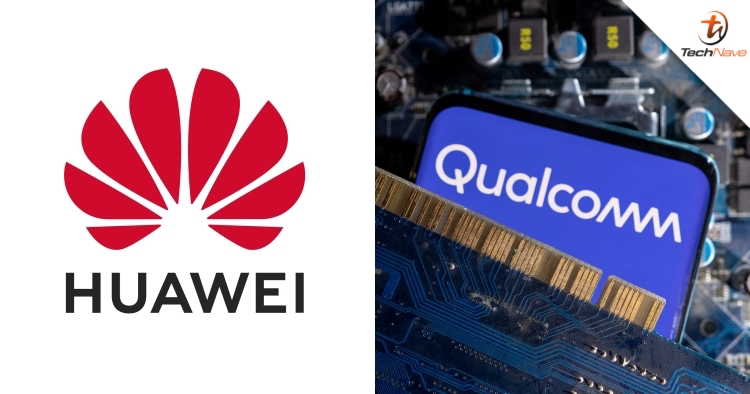










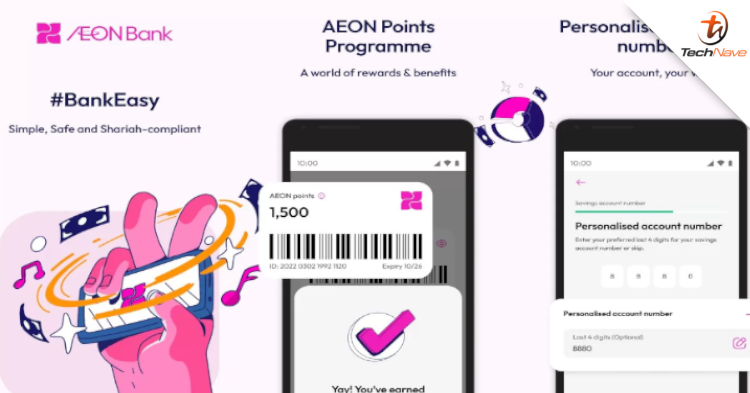
COMMENTS