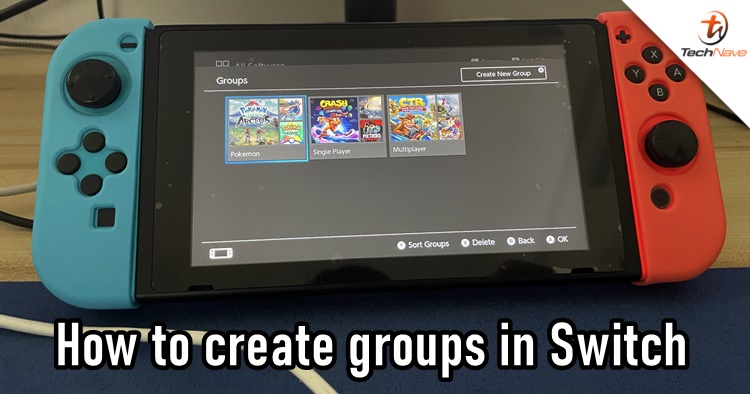
Today, the Nintendo Switch got a new software update to version 14.0.0 and it seems that you can now create groups of software. If you have updated it and don't know how to create your folders, here's how.
After updating your Nintendo Switch, you just need to scroll your Home Menu all the way to the right and choose "All Software". You will then see two options - L (Groups) and R (Sort/Filter). Go to L (Groups) and begin to "Create New Group" and select the games accordingly.
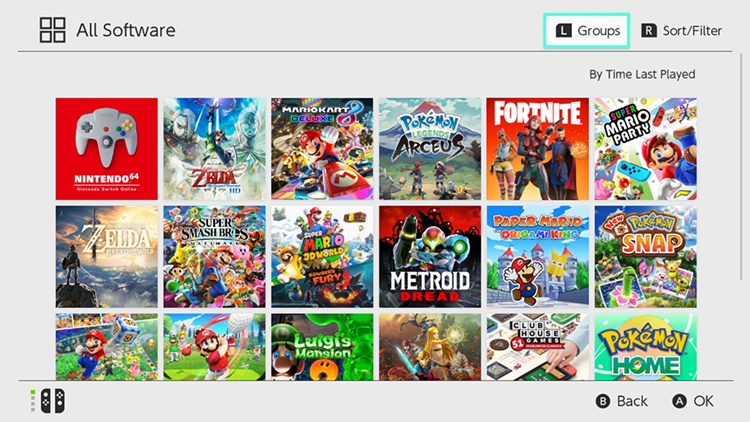
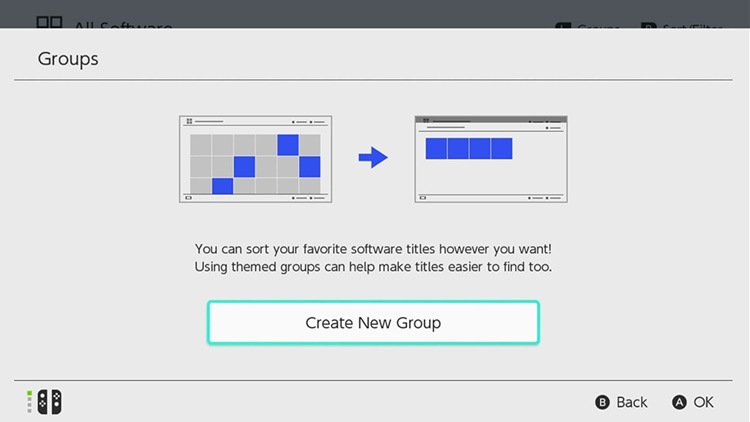
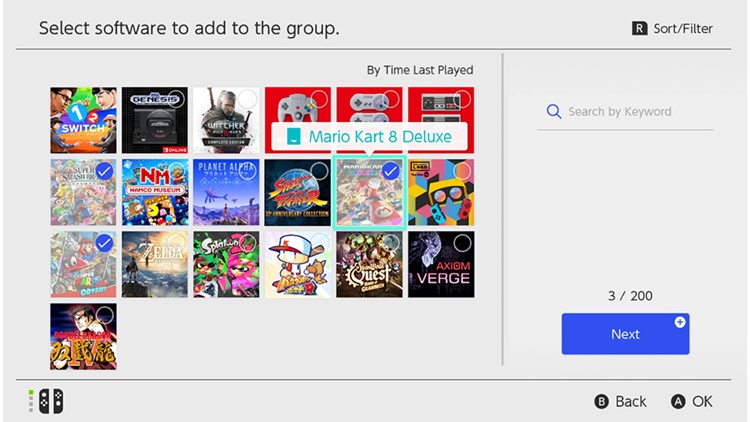
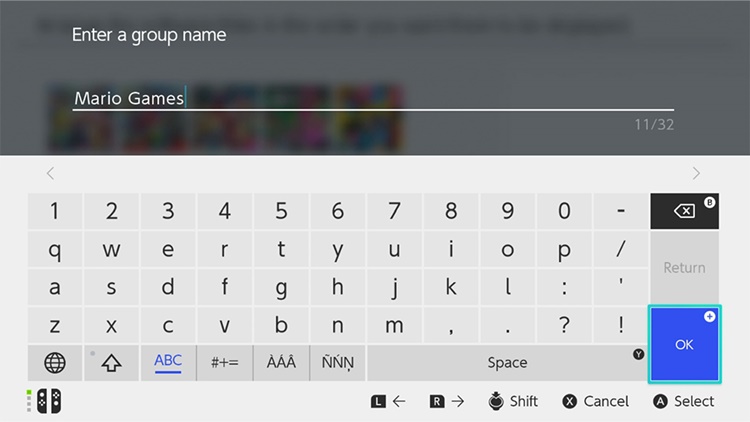
Then after choosing the games that you want in a folder, you can name the folders as well as re-arranging them to your preference. The new group will be added to the list of Groups but do note that they won't appear in your Home Menu, just in the "All Software" where you can easily access your group folders.
This update may seem like nothing much but it's a great way for gamers who have accumulated a high volume of video games over the past five years. If you only have a few games, you probably don't need to bother with it. Stay tuned for trending tech news at TechNave.com.



















COMMENTS