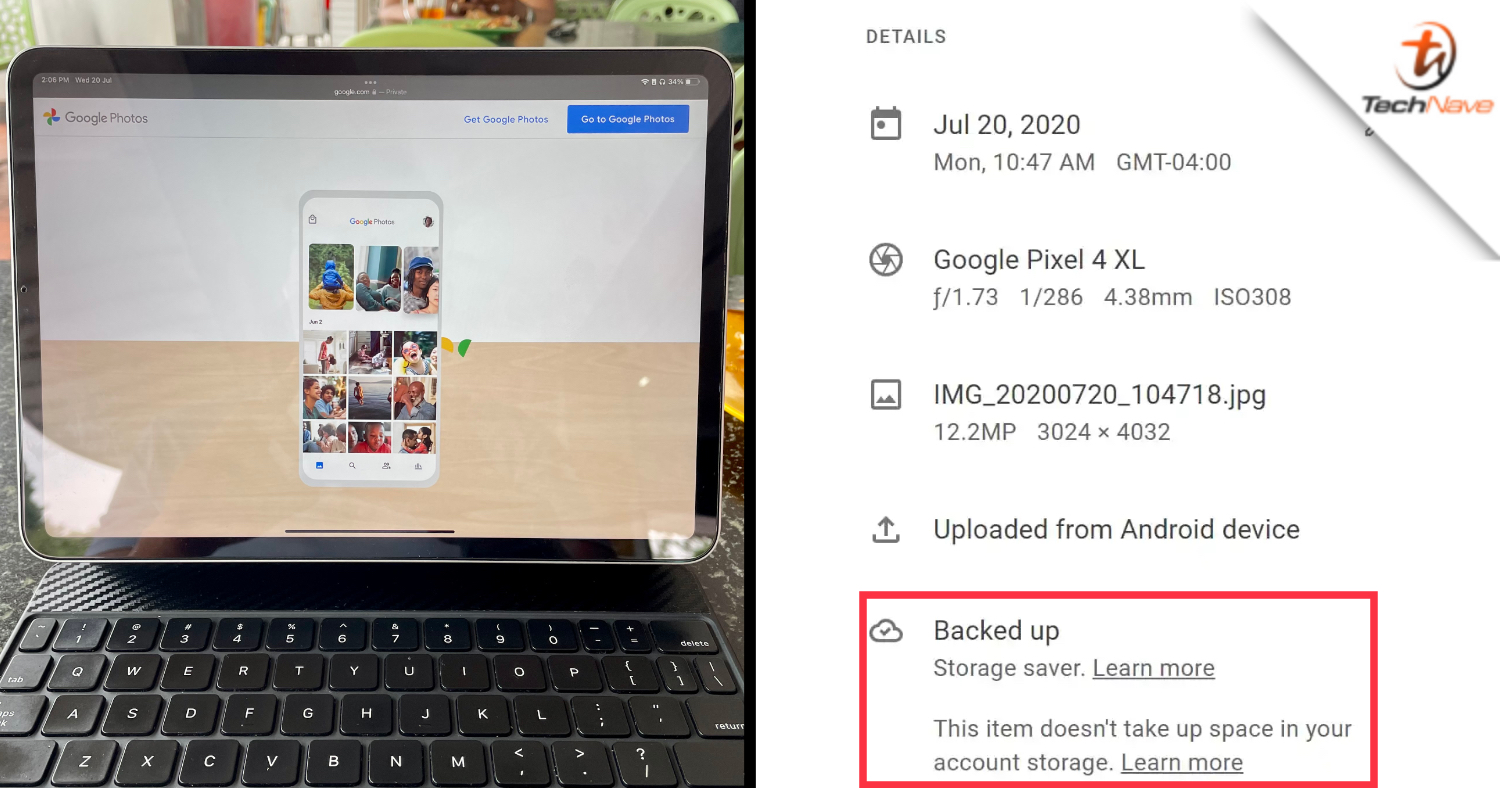
Google Photos is one of the most popular online photo sharing and storage services in the world thanks to its integration with other Google services. While users mostly use its app version, the service is also available on the web and now, the latter has become even more convenient with a new ‘Backed up’ section.
In the latest update to the web version, Google Photos now shows a listing of what quality the photo is being backed up at. As of right now, Google Photos allows users to either back up images at ‘Original quality’ or ‘Storage saver’, with the latter compressing your image to save up on space.

Furthermore, this new section tell users whether the image is taking up space in your account storage. This is mainly due to the old settings which allowed for users to back up in ‘High quality’ which is no longer available.
As shared by 9to5Google, the new section joins other information available on the Info pane of Google Photos’ web version which includes useful information such as from what OS the image is uploaded from and from whom the image was shared by. Other information available on the Info pane include day/date, location, device, file data and EXIF.
Previously, the backup quality information is only available in the app version of Google Photos. This new update is definitely useful if you’re viewing the photos from a desktop browser and wanted to better manage your Google Photos storage, which itself uses your overall Google One storage.
So, what do you guys think of this new feature? Do you use Google Photos to back up your images? Share your thoughts with us in the comments below and stay tuned to TechNave for the latest trending tech news!

















COMMENTS