
Most Android smartphone users have been through it before, the previously fast and powerful smartphone you bought last year, has now "aged", becoming slow and unwieldy. What used to take microseconds now takes almost a minute… or 3. Here are the top 3 reasons why your phone ages or slows down over time.
Top 3 reasons why most Android smartphones “age” or slow down over time:
#1: There are a lot more apps than before … most that you don’t use
- When you first bought your “new” Android smartphone, all it had as per apps was the operating system and the system apps or bundled apps (bloatware) that it came with.
- After a while of usage you’ll probably have installed a lot more apps like games, social media, chat messengers, antivirus apps and more. Most of these apps you don’t use or have forgotten about.
- Unless you’ve specifically managed it, each of these apps are actually running in the background, slowing down your processor and taking up space in your existing phone memory.
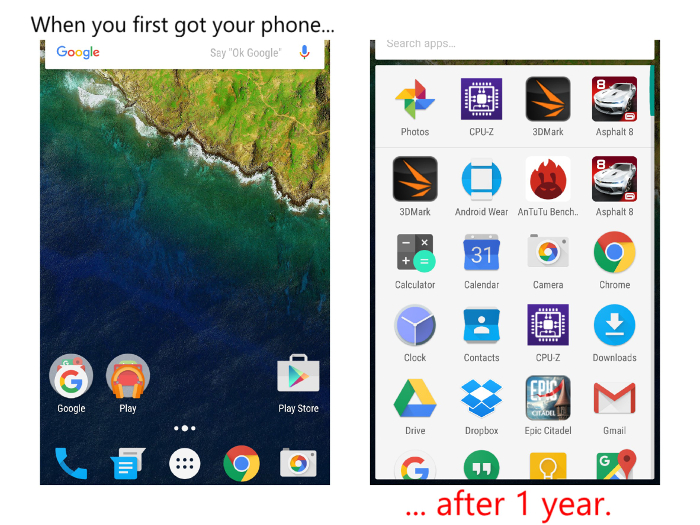
Most users tend to install and forget
#2: The apps that you do use, have been used a lot
- Each app that you use generally keeps a memory cache of its own to help improve its performance. Over time, this memory cache has grown as new images or videos or messages have been added to the cache, requiring more resources such as memory or processing power from your phone as it did when you first installed it and the memory cache was empty. And this is just for one app!
- Say you use more than one chat messaging or social media app and you have a rough idea as to why your phone is aging and slowing down as it tries to keep up with the growing amount of resource requests, despite the fact that you’ve only been using those specific apps on your phone.
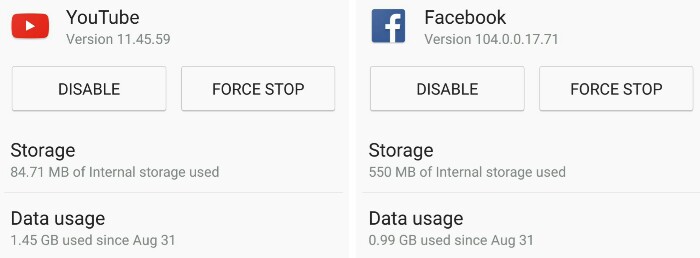
Even after 6 months with just the apps you use, the amount of memory used by each app can be huge
#3: All the pictures / videos / files you’ve taken have clogged up the gallery ... and your phone
- One of the main examples of aging or slow down is your phone’s image gallery which previously loaded images quickly with no fuss. After time and a lot more photos, the gallery now takes longer to load because there are more files that it must parse through, despite the image gallery being a system file.
- This sign of aging or slow down is mainly because the resource management for your image gallery remains the same as before and like the other apps with enlarged memory caches, the amount of files or images it must handle has grown as well.
Generally, you can solve the top 3 reasons above by 1) removing the apps you don’t use, 2) clearing out your app caches and 3) getting rid of your files. Or you can do a factory reset and get the phone exactly as how it was when you first bought it. The downside is that you may lose the precious memories you’ve built with your phone. Thankfully, with the Huawei Mate 9, you won’t ever have to worry about this aging or slow down as Huawei’s Kirin 960 processor utilizes a cutting edge Machine Learning algorithm that automatically manages your phone’s resources based on your habits.

The 1 big reason why your Huawei Mate 9 will never age!
Huawei’s cutting-edge Machine Learning algorithm and hardware lets you say goodbye to aging phone slowdowns and delivers consistent performance through:
- Smart anticipation ~ The Huawei Mate 9 automatically learns your habits to build app priority. It anticipates your next moves and prepares resources in advance so your Mate 9 always stays fast!
- Smart resource allocation ~ The Huawei Mate 9 automatically manages resources by prioritizing CPU, RAM and ROM for optimal performance and closes memory intensive background apps. Within the CPU, fine-grained scheduling maximizes computing efficiency. For RAM, it automatically recycles memory resources, creating more memory for priority apps and enabling stutter-free performance. And for ROM, it opens an exclusive channel of Storage I/O making the apps you use the most work even faster.
- Android core components optimization ~ The new F2FS file system improves the I/O storage performance. This speeds up the database engine allowing pictures to load more smoothly. The optimized performance of the rendering engine gives better control and a faster reaction to your touch, so your image gallery stays as fast as the first day you bought it!
Apart from not aging after more than a year, the Huawei Mate 9 is actually rated to not age or slow down over a period of 18 months. It should continue to provide the same fast performance with its Kirin 960 processor, 4GB RAM and 64GB storage as when you first bought it, making it an excellent flagship smartphone priced below RM3K at just RM2699. You can get the Huawei Mate 9 at VMall.my or other authorized resellers nationwide.
Here's some of the other key features and highlights of the Huawei Mate 9















COMMENTS