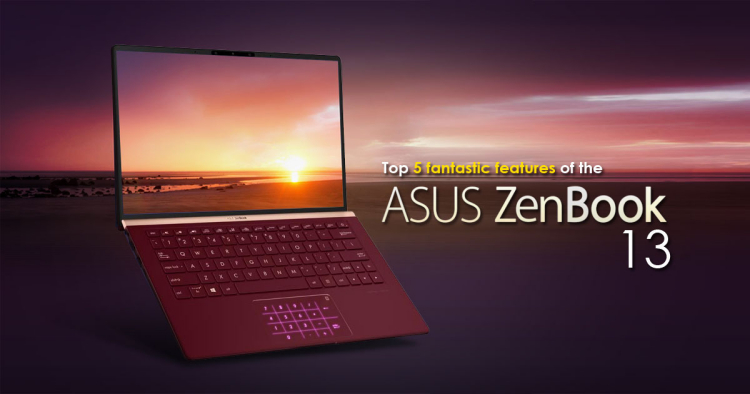
There’s almost always a tradeoff when it comes to laptops. If you want something powerful you trade off portability, if you want something small you give up power. Or so I thought. The ASUS ZenBook 13 is a compact device that packs a punch.
Powered by the 8th Gen Intel Core i7 processor and the Nvidia MX150 and currently the smallest 13-inch laptop and weighing in at 1.09kg, you’ll find yourself able to have both power and portability in one device. If that doesn’t convince you, here’s the Top 5 fantastic features of the ASUS ZenBook 13!
Compact and portable: Smaller than an A4 paper!

See the comparison with an A4 sheet?
In today’s on the go age, many are looking for devices that are portable and easy to handle. Sure you can work on your tablets or smartphones, but that isn’t very viable for those who need MORE.
This device is tiny, measuring at 0.67 inches in height which is super slim, 11.89 inches in width, 7.4 inches in depth, making it just a little larger than your larger smartphones and as large as some tablets out there. My favourite bit about this is how it can fit into my tiny Micheal Kors bag and just travel with it. Going through airport security is less of a hassle as there is no need to bring a larger bag to travel. As it is light, bringing it in and out of your bag for security checks is pretty convenient as well!
Tiny laptop that allows you to see more with its skinny bezels!

See how skinny those bezels are!
Despite the smaller device, the screen is surprisingly large! The display measures in at 13.3-inches with a 16:9 resolution and extremely skinny bezels. The bezels measure at 2.8mm thin while the bottom bezel is only 3.3-inches which means every single bit of the device’s viewing area is utilized.
The placement of the webcam still remains at the top of the screen, which I really like. While other devices choose to move their webcams elsewhere or implement a thicker top bezel to house the webcam, the ASUS ZenBook 13 still managed to keep their webcam where most users would be familiar with despite the incredibly skinny bezels. What makes it even better is that the webcam quality is not compromised at all, delivering some pretty crisp and clear images and videos.
Get the full keyboard experience without a large keyboard
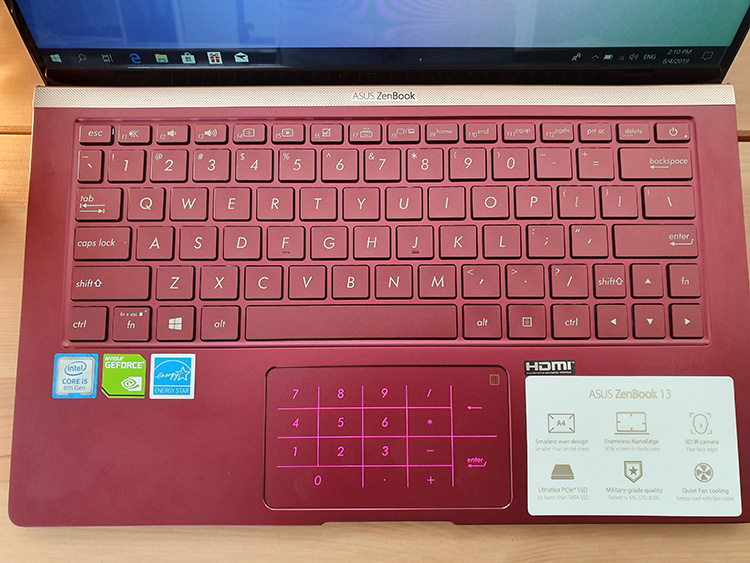
One thing that may bother many about most small laptops is the absence of the numeric or number keypad to the right of the keyboard. I know many who use the number keypad for work as it does increase productivity and speed.
ASUS have found a way to implement the number keypad and it seems like they really are chasing after the tagline “You can have it all”. It is a pretty innovative solution to a problem which many had simply disregarded, mostly leaving users without the number pad.

In this case, the touchpad of the laptop also doubles as a number pad. To activate it, simply press and hold down on the number pad logo on the touchpad and the touchpad will light up, revealing the number pad.
It works pretty accurately and you’re still able to utilize the trackpad even with the number pad function activated. This makes it perfect for moments when you’re rushing that excel budget sheet or need a number pad for anything.
Work comfortably with the ErgoLift Hinge

One thing I disliked about working on most laptops is how flat the keyboards are. That often resulted in strained wrists and fatigue. ASUS's solution for this is the ErgoLift Hinge. When the screen is opened, it will push the keyboard up. This helps tilt the keyboard into a more comfortable typing position. The screen which can be tilted up to a 143 degree angle allows the keyboard to be lifted up to a 3 degree angle.
Besides that, the ErgoLift Hinge also improves laptop cooling, allowing heat to escape better. It also improves audio performance as the speakers which are situated under the device are no longer covered. My favourite bit about the ASUS SonicMaster speakers is definitely the fact that the Harmon Kardon audio it produces is loud, crisp and comes with some pretty decent bass.
Powerful device in a very compact form
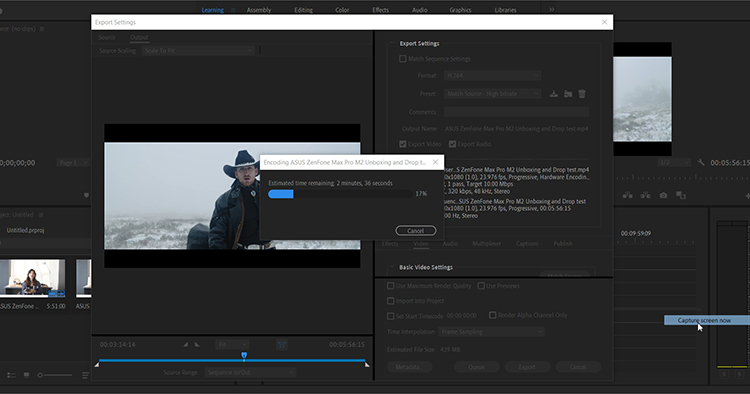
I’ve mentioned powerful before and here’s why I mentioned it. The ASUS ZenBook 13 comes with the Nvidia MX150 graphics card paired with up to an Intel Core i7 processor. These two bits of hardware are some of what makes this device so powerful along with the Microsoft Windows 10 Home operating system.
My job requires me to do some pretty heavy duty stuff like video editing so it has been pretty challenging for me to find a laptop that is not only powerful for my work but also compact enough to be used anywhere and anytime. Rendering a 7 minute video through Adobe Premiere Pro on this laptop only took me just under 3 minutes. My super PC at home with the RTX 2070 graphics card and AMD Ryzen 1700X took a little less than 1 minute. Despite the huge gap in hardware and device size, this laptop does present some pretty decent power.
Conclusion - Lots to love in an ultra-compact laptop

There’s a lot more to love about the ASUS ZenBook 13 laptop other than just these 5 reasons. If you’re interested to know more about the ZenBook 13, particularly about the UX333 in Burgundy red above, catch our upcoming full review for the laptop along with the unboxing, hands-on and other content or videos.
Available in Royale Blue, Burgundy Red and Icicle Silver from RM4399 for the Intel Core i5 powered UX433 to the Intel Core i7 powered UX533 at RM6099, the ZenBook 13 is currently available at all authorized resellers and the ASUS Malaysia official website! For the latest news on the most powerful and compact devices around, stay tuned to TechNave.com!




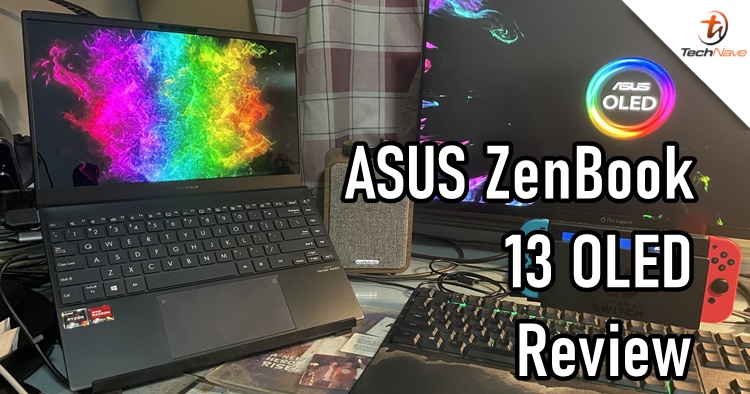








COMMENTS