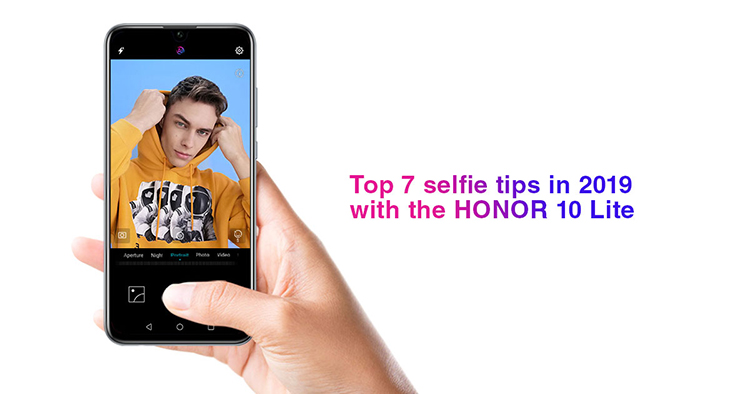
We’re only 3 months into 2019 and if you feel like you haven’t captured a single good selfie of yourself so far or if you’re thinking of amping up your selfie game, now is the time to do so. We’re only in the first quarter of the year so it isn’t too late for that new year new me photo!
You don’t need a flagship device or even an expensive camera to take the perfect selfie. All you need is a camera such as the 24MP front camera on the HONOR 10 Lite. As they say, a photo is only as good as the photographer. So here’s 7 selfie tips you can use when you’re attempting to capture the perfect selfie!
Find the perfect photo composition to suit you
Where you hold your camera at determines what kind of photos that come out. The further away the camera is from your face, the less the weird fishbowl effect you’ll see in your photos (yes, the kind of photos where your faces look bloated and big). Find out if you look better in a portrait style photo or in a landscape composition.

Here's an example of a landscape kind of photo

And here's one in portrait form. See how well the camera captures the natural light and colours?
If you want a more cutesy kind of look, a closer camera to your face from the top of your head can create an illusion of bigger eyes for something of a baby face.
Find the light!

Here's an example of a shot taken with the HONOR 10 Lite with a strong backlight. It kept the details and colour without overexposing the photo and making the subject dark!
Finding where the light is helps tremendously in the final result of your photo. Natural light is obviously better than artificial light so always keep that in mind. If you have a large window or a place with lots of natural light like the outside, your photos will end up looking more natural and vibrant as opposed to a studio light.
After you’ve determined where the light is, play with it! Having a light in the back of your photos does make you appear darker, like a silhouette, giving your selfie a more mysterious, soft look when you position the ray of light across your face. If you want your photo to be more vibrant and sharp, have the light hitting your face. However, make sure it’s not direct sunlight as it can make the photo appear overexposed.

Vibrant colours with nice contrast is the result when natural light hits your face in a selfie!
However, with the HONOR 10 Lite, you don’t have to worry too much about your photos being too dark or too light as the AI Photography helps to fix the lighting and colours for you. You can rest assured that the photos will still turn out vibrant and mysterious depending on your lighting without it being too overexposed or too dark.
In addition, if you want your photo to have a certain lighting, Portrait mode offers an array of different lightings for you to try out depending on what kind of selfie you’re looking for!
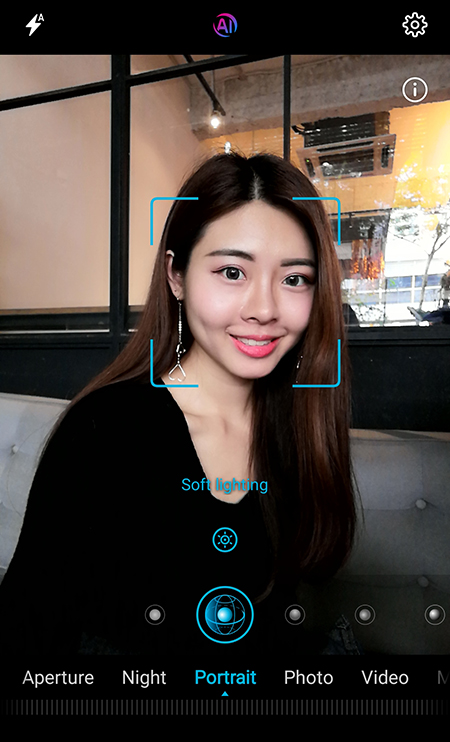
You can choose a variety of lighting from the in Portrait mode
Find your angle

Take multiple photos from different angles to find your perfect side! While we're here, check out how nicely the bokeh and strong backlighting looks together on the Honor 10 Lite.
Everyone has their own angle where they look best at. If you aren’t sure where your perfect angle is, move your phone around your face and snap a few photos as you do so to discover from which angle you look best at. Start from the top of your head to the bottom of your chin and from the left to the right of your face.
If you can’t find your perfect angle, the HONOR 10 Lite comes with a beauty mode in 10 levels for you to experiment with to help you create the best looking angles for yourself in a natural and soft way.

Here's an example of a bad angle. Get your angles right!!
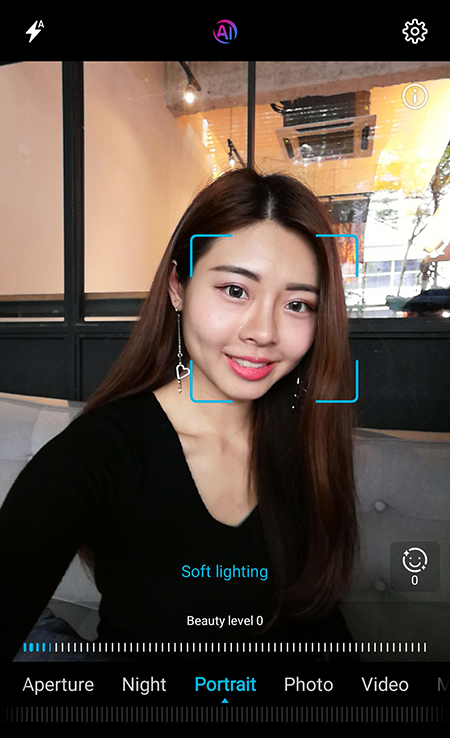
If all else fails, there's always beauty mode!
Find the perfect background

The bokeh effect in Portrait mode on the HONOR 10 Lite can make any kind of background look nice
A perfect selfie can be ruined with a cluttered and messy background. It can be hard to stand out, especially when you’re taking photos in an area with a crowd. Portrait mode helps to make YOU the star of your photo.
The HONOR 10 Lite’s Bokeh effect that comes with portrait mode can blur out the noise, clutter and people from the backgrounds of your selfies. The best part is that you can control how much blur you want to have in your background so anything that you want to have in your photo will not be completely cut out!
Play around with photos in low light!

Bring out your mysterious side with some low light photos and play with the shadows! The HONOR 10 Lite's 4-in-1 Light Fusion ensures your photos will be balanced in term of light and dark without sacrificing quality and detail.
Taking selfies in low light will bring out your mysterious side in your selfies. Play with what little light you have to create a somewhat silhoutted look that will bring out your best side. This can be pretty tricky to do as photos might come out either too dark or too grainy.

The perfect balance of shadow and light. The bright sunlight didn't make the photo too overexposed and the dark did not come with much noise!

The HONOR 10 Lite negates these issues with their 4-in-1 light fusion technology and exposure compensation technology so your photos will remain detailed and vibrant regardless of what time of day it is.
Add some props to make your photo interesting

Make your selfies look more impromptu with some props! Those monkeys sure love the story Apple is reading them!
Taking the same selfies over and over can be pretty boring. Why not add some props into the picture to spice things up? Hug a bear, bury part of your face in flowers, or lay in a ball pit. The possibilities are endless. Props add some personality to your selfies by providing your followers an idea of what your interests are! It can also be used to show off what the highlight of your day is like having some fancy ice-cream!

If all else fails, use a curtain! The HONOR 10 Lite can determine the perfect setting for your photos and props with the help of the AI front camera
Regardless of what prop you use, the HONOR 10 Lite will be able to determine the perfect settings and composition for your selfies as the AI front camera recognizes eight selfie scenarios to help you stand out in all your selfies!
Make your photo better with the right filters and edits
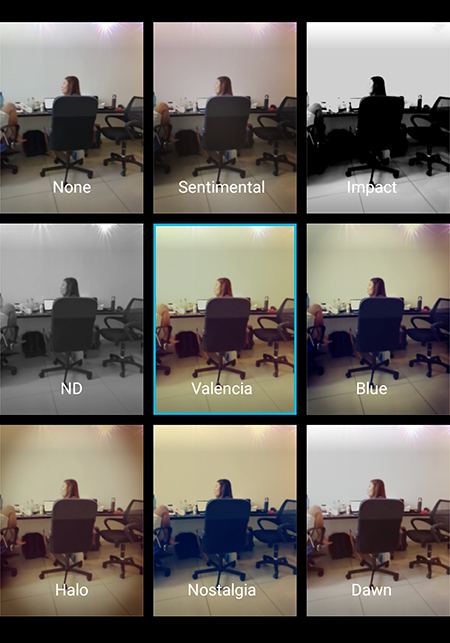
So many camera filters for any kind of selfie on the HONOR 10 Lite
You’re now at the final step of taking the perfect selfie: Finding the right filter. You can create different colour schemes for your photos with filters that can be found on the HONOR 10 Lite camera app. There are a total of 8 filters to choose from such as Sentimental, Impact, Blue and more.
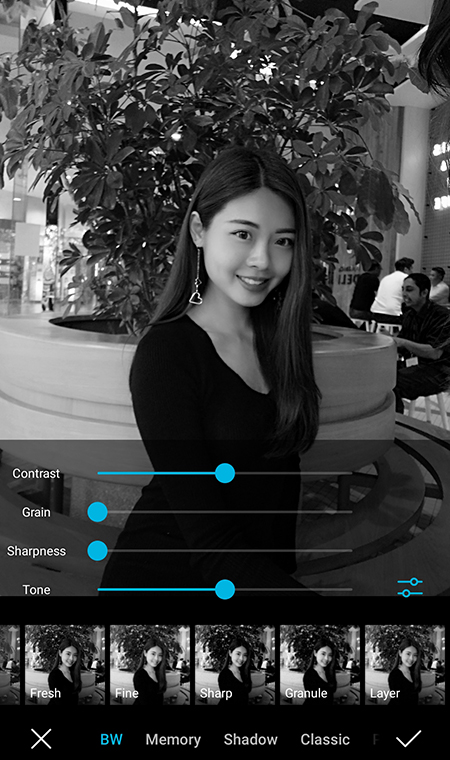
Apply filters on your selfies with the cool varieties the HONOR 10 Lite offers
If those filters don’t tickle your fancy, you can edit your photo after from your HONOR 10 Lite itself without needing any other editing apps as it comes with some pretty amazing filters with the phone's built-in photo editor.
You can edit photos and add beautifying effects if you decide that your photo wasn’t the best when you snapped it. You can also change the colours to your background and leave yourself in colour with the ‘Splash’ editing tool. Want a more interesting look to your photos? Choose from over 10 filters you can add to your selfie!

Now go out there and capture the best photos of yourselves, my young padawans! If you’re interested in getting your very own HONOR 10 Lite to step up your selfie game, you can find it on the official HONOR website or Lazada. Remember, if all else fails, make sure to just smile! For more tips and tricks, TechNave.com is where you should be looking at!




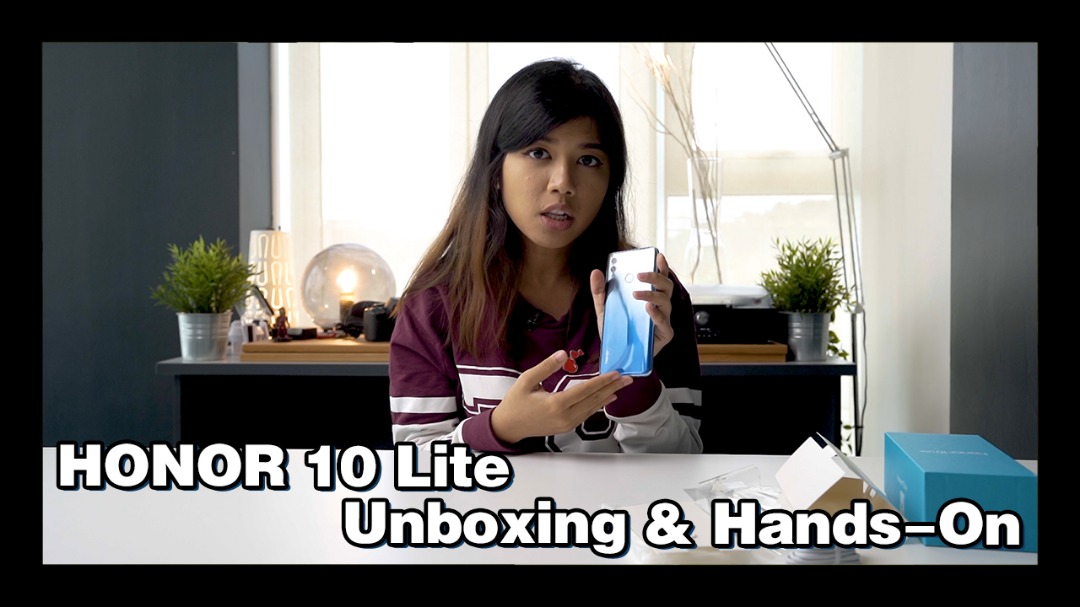












COMMENTS