
Photo courtesy of Investopedia
Some of us might have waited long for the hide online status feature on WhatsApp, and it's finally coming soon. WhatsApp has now rolled out the setting for the app's beta testers, so it could get followed by a wide rollout if nothing goes wrong.
The new setting can be found on the same page where you configure who to see your last seen status. It has gotten renamed as Last seen and online. To change the online status setting, navigate to WhatsApp Settings > Account > Privacy > Last seen and online. On the page, you'll find the same four options for the last seen status: Everyone, My contacts, My contacts except…, and Nobody. You can select 'Everyone' or 'Same as last seen' to follow the setting for last seen for online status.
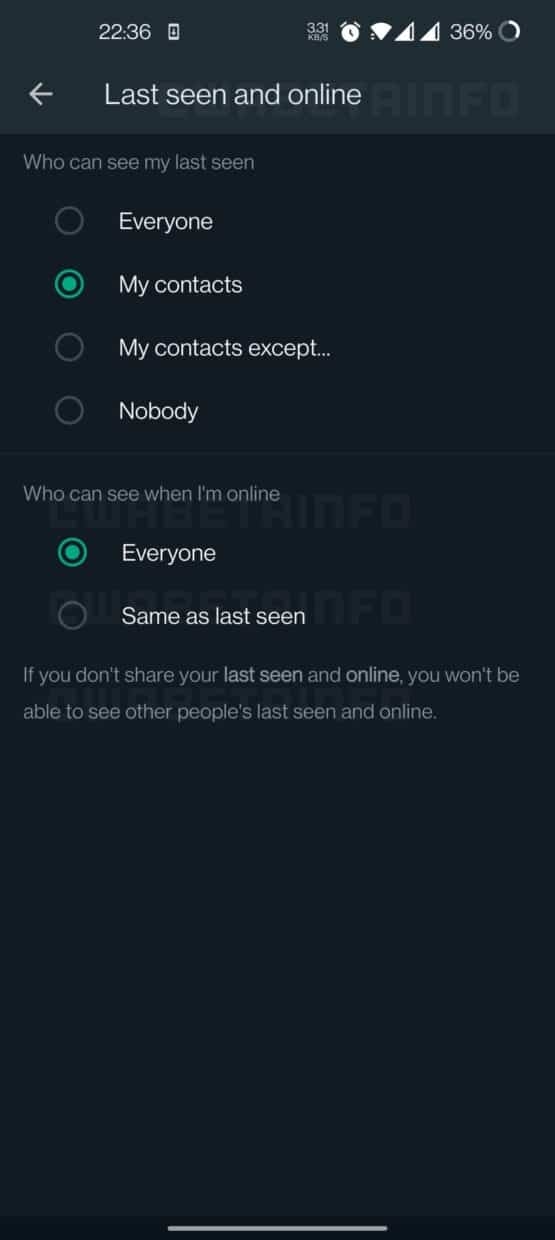
Is the feature an important one for you? Share your thoughts with us by leaving a comment, and stay tuned to TechNave.com for more tech updates.

















COMMENTS