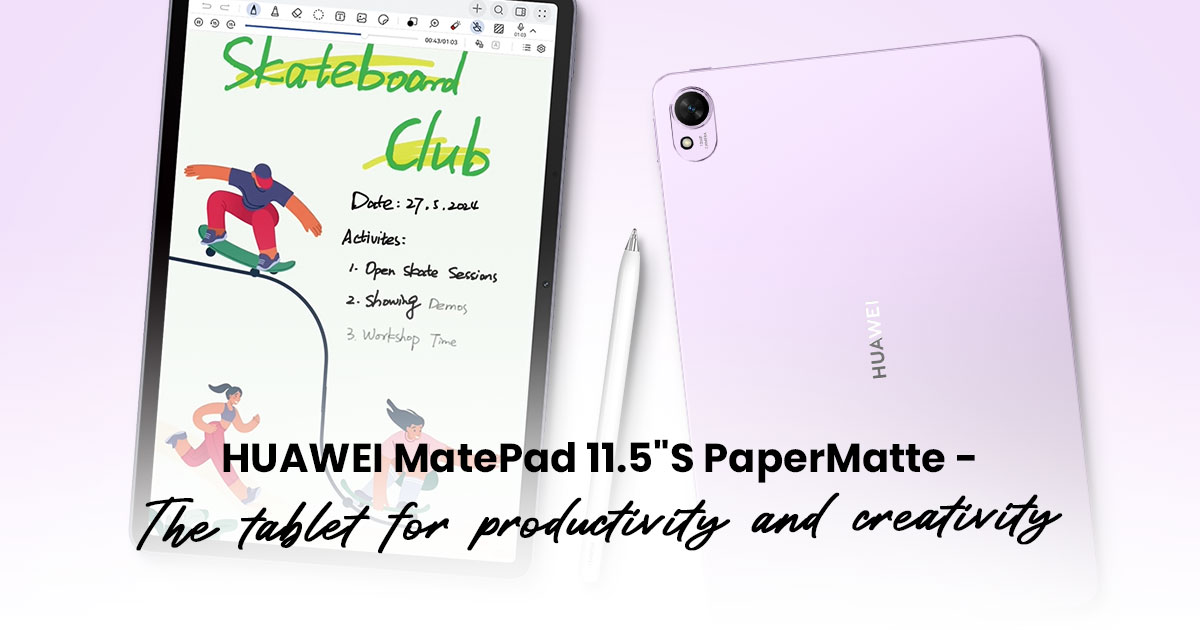
If you're looking to get a tablet these days, you're probably doing so because you want one for entertainment or productivity. Most tablets will do for the former unless it's for high-end games like Genshin Impact or Wuthering Waves.
But what if you need one for specific needs, like drawing and viewing comics? In that case, you should check out the HUAWEI MatePad 11.5"S PaperMatte Edition. It's got features that make it great for reading comics, painting art, and more. Today, Find out why this could be the tablet for you.
Easy on the eyes
If you ask us, the HUAWEI MatePad 11.5"S PaperMatte Edition has two points that stand out the most. The first would be its display, which is an 11.5-inch LCD screen. It has a high max resolution of 2800x1840, a high refresh rate of up to 144Hz, and a decent 1500:1 contrast ratio.
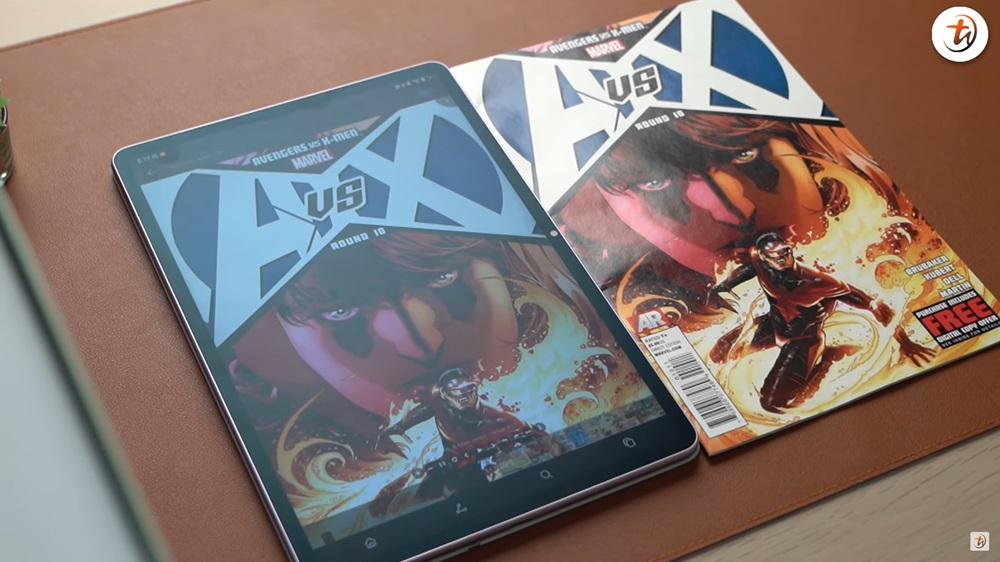
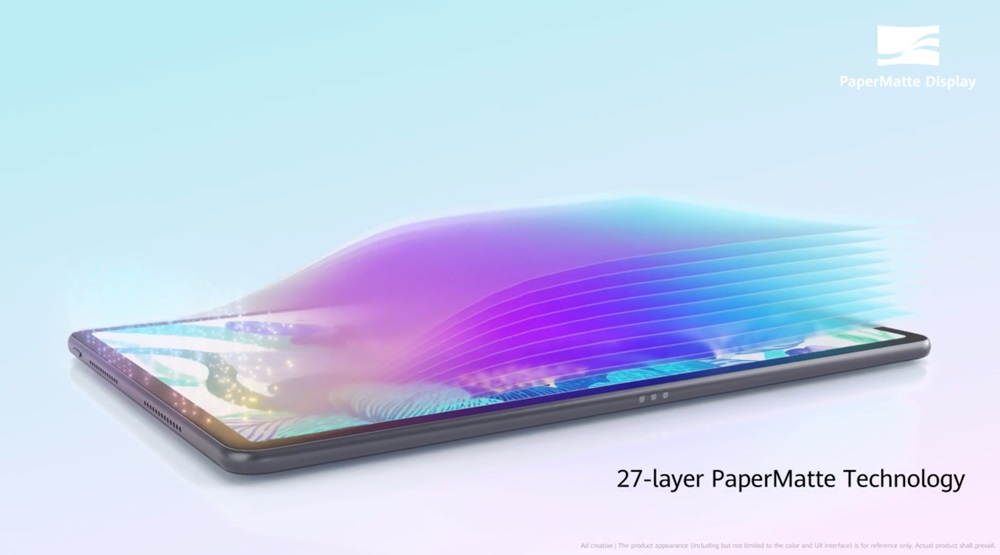
If you are into mobile games, the fast refresh rate really helps with that. Or perhaps you love reading comics? Well, comics also look great on this tablet because of its wide DCI-P3 colour gamut that delivers true-to-life colours. With its patented colour mapping algorithm, it can accurately map typical display colour gamut in RGB to the CYMK colour gamut. And if you are into watching movies and shows on apps like Netflix, the HUAWEI MatePad 11.5"S can excel there too.
But that's not all! The real highlight of HUAWEI's new PaperMatte Display is its paper-like feel. The display also eliminates 99% of light interference and 60% of screen reflections, thanks to a nanoscale anti-glare etching technology and magnetron nano optical layers. This makes it great for viewing even in rooms with bright fluorescent lights and the sunny outdoors. On top of that, the HUAWEI MatePad 11.5"S passed four eye protection certifications, meaning it promises to be easier on the eyes. They are:
- SGS Low Visual Fatigue Premium Performance Certification
- TÜV Rheinland Reflection-Free Certification
- TÜV Rheinland Low Blue Light (Hardware Solution) Certification
- TÜV Rheinland Flicker-Free Certification
Paint with ease
The second major part we want to highlight is not a feature but an app. GoPaint is a powerful and user-friendly painting app bundled with the HUAWEI MatePad 11.5"S PaperMatte Edition. It supports various artistic styles like oil painting, watercolour, Ink wash, line art, and more. In addition, it has more than 100 types of brushes you can use to brush over the paper-like screen. For professionals, over 70 brush settings are available, giving you more options to paint your art piece. It even has up to 320 canvas layers, 8+ gestures and shortcuts, plus it supports left-handed mode.


GoPaint also offers step-by-step tutorials, so you can learn to draw or paint from scratch. It's the perfect feature for beginners or those hoping to get their children interested in drawing. Best of all, you get this app entirely for free. Quite a nice bonus, don't you think?
PC-level productivity
Besides the two points above, the HUAWEI MatePad 11.5"S PaperMatte Edition is great for basic productivity tasks. This is thanks to the WPS Office PC app, which offers PC-level controls and features for documents, spreadsheets, and more. Unlike some office app suites with cut-down features, WPS Office PC provides a familiar laptop user interface. All the functions can be found on the ribbon bar, so you can quickly get used to the UI.

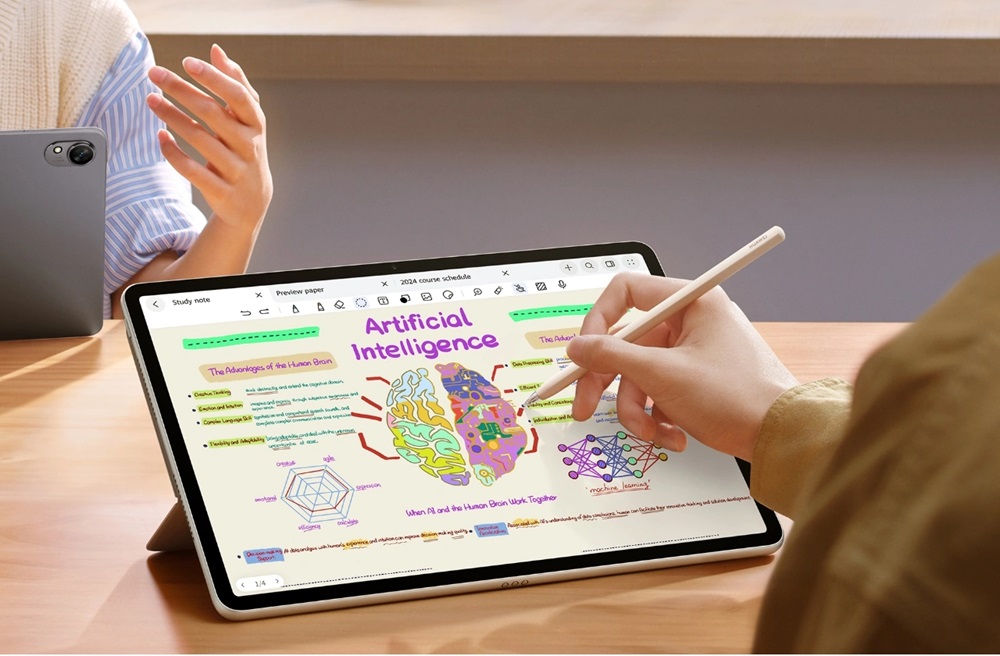
On top of that, the tablet can be connected to a HUAWEI M-Pencil (3rd gen) and Smart Magnetic Keyboard via NearLink wireless technology. For your info, NearLink uses 60% less power than regular wireless connections. This ensures that the accessories can last longer before they need to be recharged. NearLink also has lower latency and is more stable with its 10k pressure sensing levels, ensuring a smoother user experience with the two accessories.
Other features for productivity on the HUAWEI MatePad 11.5"S include SuperHub and Multi-Window. Users can easily drag and drop text, images or videos to SuperHub, allowing them to paste or transfer the content to connected devices (like the HUAWEI Matebook 14). As for Multi-Window, it allows for multiple app windows to open simultaneously. You can also resize window sizes or move them as you like, making it great for multi-taskers.

Of course, there's more to this tablet. The HUAWEI MatePad 11.5"S PaperMatte Edition also lets you capture audio with written notes in HUAWE Notes, has a large 8800mAh battery, and feels very light despite its size. There is also a HUAWEI Kirin 9000 WL chipset, which ensures flagship performance for productivity and entertainment. Interested? You can visit the HUAWEI Malaysia website for more details about this tablet.
The HUAWEI MatePad 11.5"S PaperMatte Edition retails for RM2499 starting today. Those who purchase one will get free gifts worth up to RM2046. The gifts include a free HUAWEI Smart Magnetic Keyboard, HUAWEI M-Pencil (3rd gen), HUAWEI Mouse, HUAWEI FreeBuds 5i and an RM200 rebate.
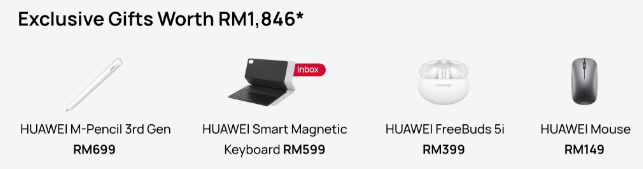
So, what do you think about the HUAWEI MatePad 11.5"S PaperMatte Edition? Is it the right one for you? Let us know in the comments on our Facebook page and stay tuned to TechNave for more on the latest smartphones and tablets.




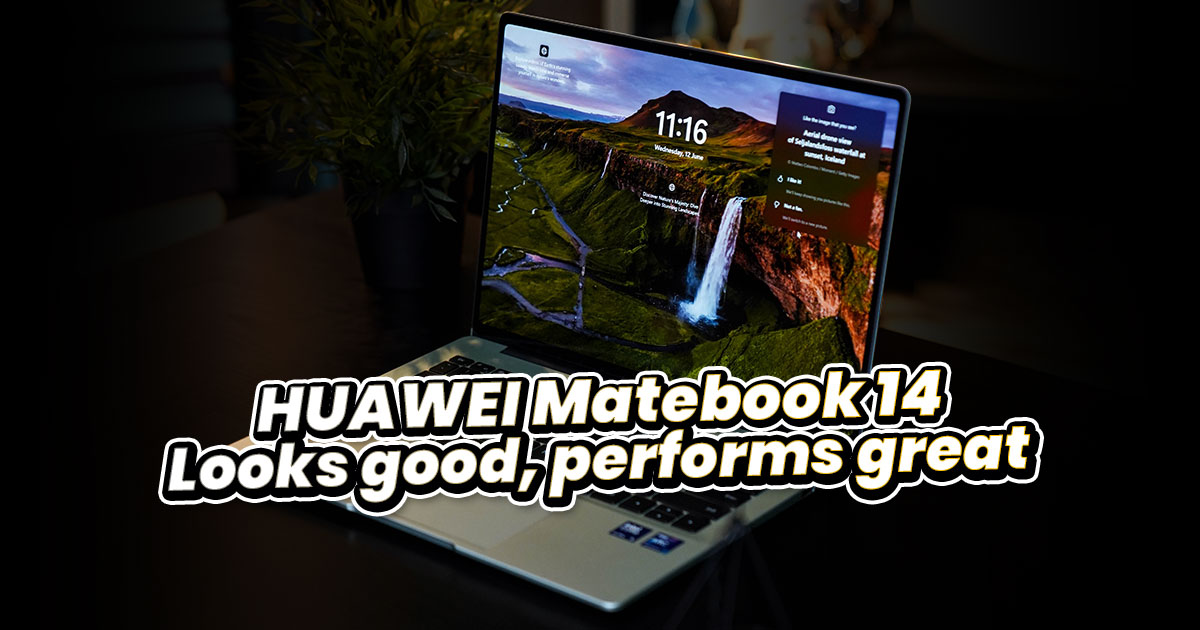

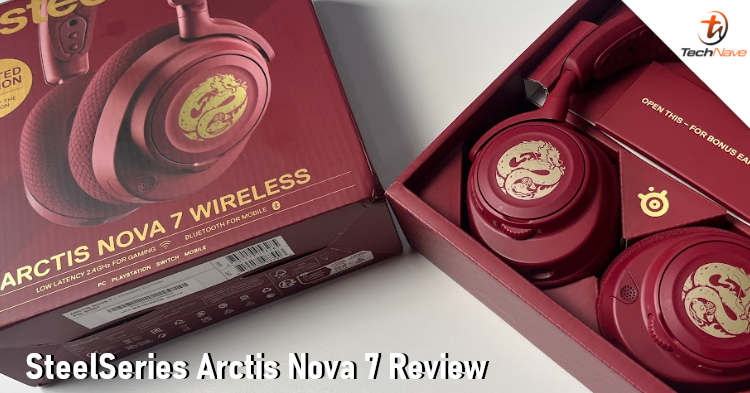
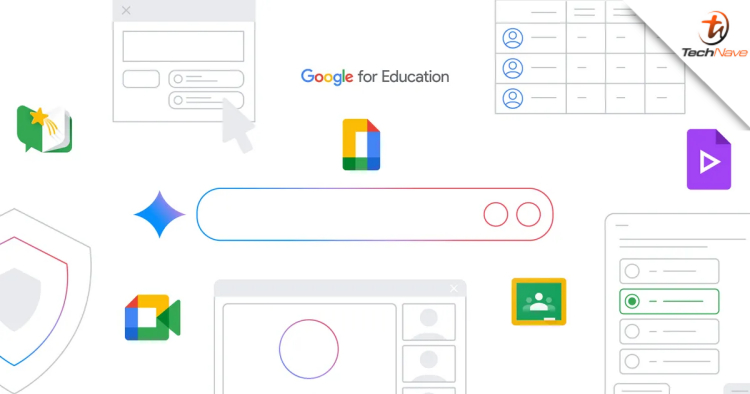

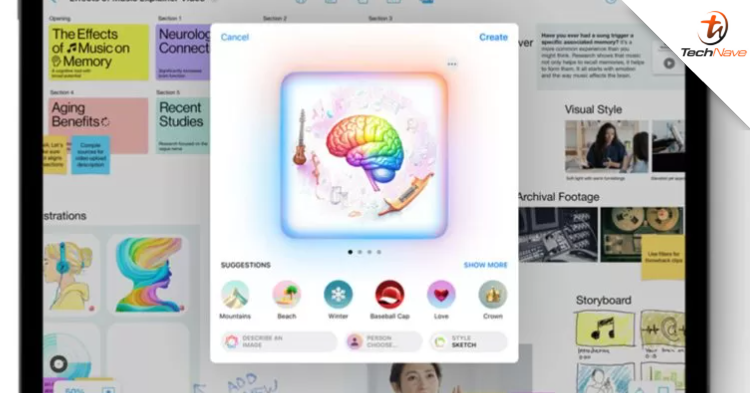

COMMENTS