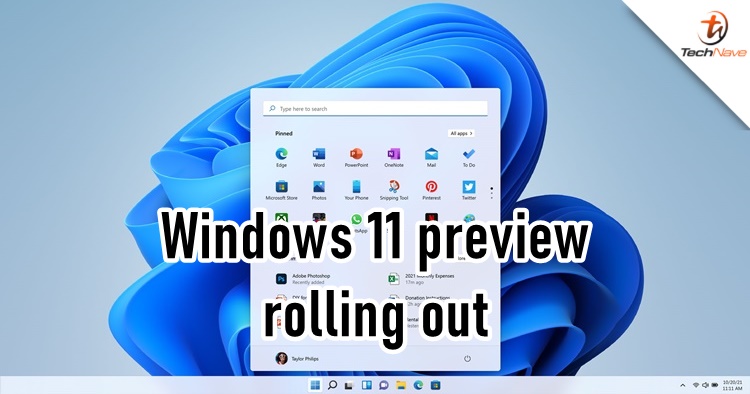
Windows 11 was one of the highlights last week but the beta is not ready yet. According to Microsoft, the public beta will only be ready next month but if you are part of the Windows Insiders program, the Windows 11 preview build (22000.51) is rolling out now.
To get yourself started on the new Windows 11 preview, you can just simply go to Settings > Update & Security > scroll down to Windows Insider Program > and then Get Started. Reminder, the Windows Insider Program will only appear if you are part of the program as aforementioned. After that, you can choose the Dev Channel from the list inside.
Since the Windows 11 preview is rolling out, it is important to note that there is bound for bugs to appear so do test it on a secondary laptop or PC instead of your main one. Also, to check if your device is eligible to download Windows 11 or not, you can visit the official webpage here (scroll to the bottom) and download the PC Healthy Check app. To see if you meet the tech specs requirements, you can visit our news coverage here.
In case you missed out on the news about Windows 11 functions and features, you can also check it out from our coverage over here. Are you excited about the upcoming operating system? Let us know in the comments below and stay tuned for more trending tech news at TechNave.com.












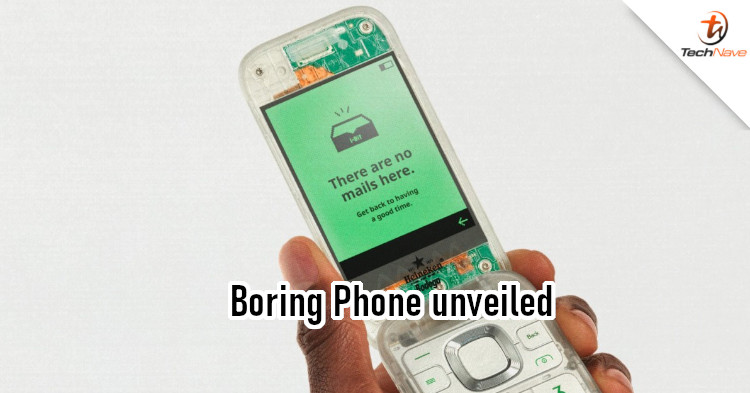





COMMENTS