
Oh yes, the day has finally come! Before we get to the news, we are well aware that some customized Android OS (like FunTouch OS by vivo, for example) already allows Dark Mode on Facebook but looks like the company finally did their own version. Here are some simple steps on how to activate it.
First, go to your settings on the top right (Android) or left (iOS) -> scroll down to 'Settings & Privacy' -> and you should see the new 'Dark Mode' tab right below 'Your time on Facebook'. Once you enter, you will be given with the option of 'On', 'Off' and 'System' which the app will adjust your FB app based on our device's system settings. After all that, you're all set!
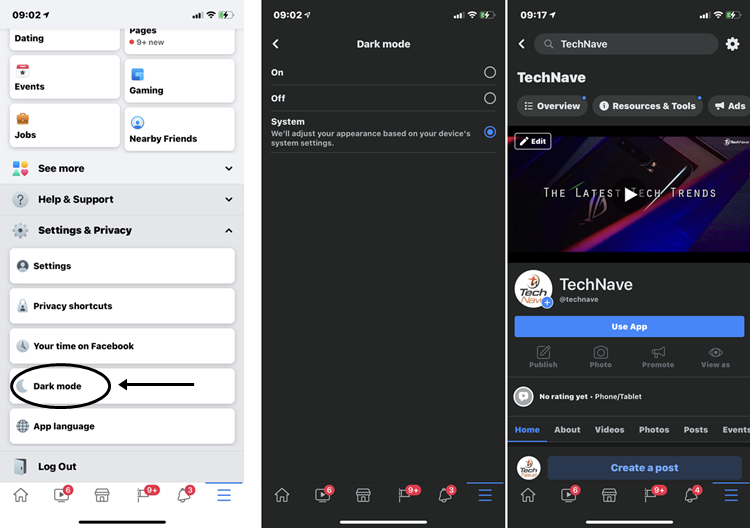
This goes without saying, but make sure that you update your Facebook app to the latest version. If you can't find the Dark Mode tab option after updating, please wait and check your local listing update according in the Google Play Store or Apple App Store (we also read that the update for Android would be quite slow). The update should be rolling out globally now as we speak.
That's all folks, now get back to work and stay tuned for more trending tech news at TechNave.com.



















COMMENTS