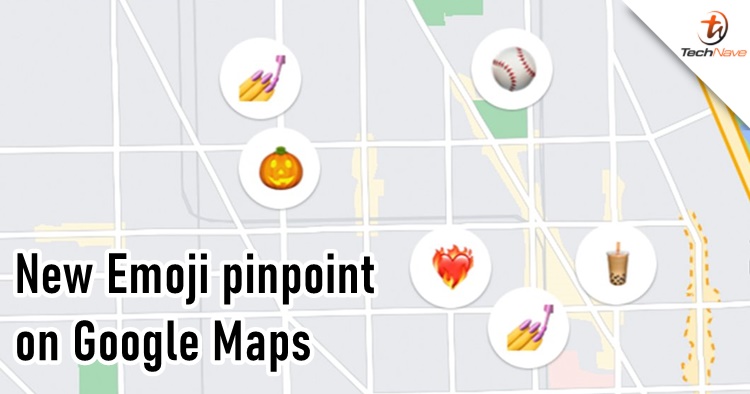
Apart from Waze, Google Maps is also one of the most used apps to navigate around Malaysia. That said, Google just updated the app with a new feature - adding emojis to your favourite places.
It doesn't sound much but still a fun way for young Google Maps users to pinpoint locations. Not only does this help save places but we also don't need to zoom into the map all the time to see where is the cafe or restaurant. To save a location, simply just scroll down and tap on Save -> New List -> and give a name and description of the location.
here's how to add emojis to your map: pic.twitter.com/GMhNdanavx
— Google Maps (@googlemaps) September 6, 2023
After that, tap on the image above 'Choose Icon' and select your preferred emoji. You can use any emoji that's available in the Google library. So if you want to use a coffee emoji for your favourite coffee cafe place, just pick it and do the same for the rest of your saved locations!
According to sources, Google Maps' 'Want to go' and 'Favourites' functions don't apply to this new feature, so you must make your list from scratch. With this new update, it's making the app more personalised and fun looking just like Waze. Make sure you update the Google Maps app to the newest version to use this feature!



















COMMENTS