
If you're using Spotify and want to block someone, your wish is finally coming true. Technically, it is doable when you contact customer service but you can now do it yourself on your desktop or mobile app.
According to Spotify, blocking someone on the platform is pretty easy. You just have to visit that person's profile -> tap the "..." button -> choose Block or Block User and voila, he or she will no longer have any access to your profile, public playlists or check out your activities. You can also Unblock the person if you happen to change your mind.
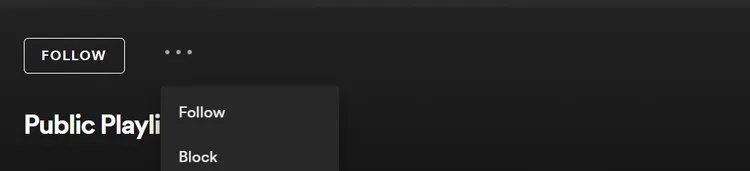
In case you didn't know, Spotify users have been asking for this for quite some time. Then in 2019, the company allowed users to block artists that they don't want to want to hear or see in the app. About the new blocking update, it should start rolling out within this week or so.
With this new blocking user feature, Spotify said that it's part of the ongoing mission to give everyone the best user experience and safe environment. But what do you think of this update? Let us know in the comments below and stay tuned for more trending tech news at TechNave.com.



















COMMENTS