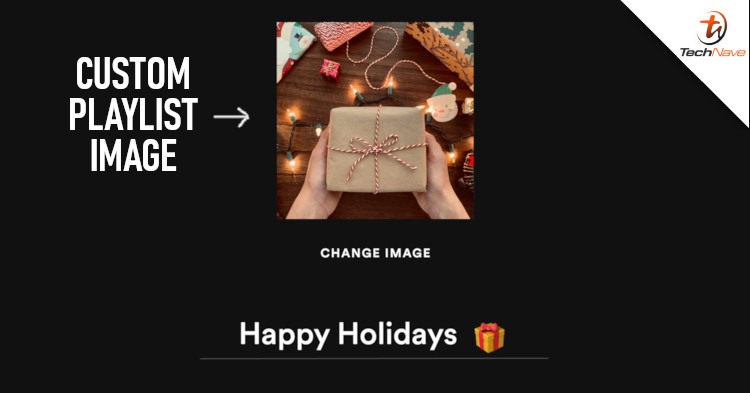
Spotify has announced that you can now set a custom image for your playlist via your smartphone starting from today onwards, which gives you more options on how to customize your listening experience. This feature is now available on both iOS and Android operating system, so be sure to update your Spotify app if you haven’t yet.
In order to insert a custom image for your playlist, all you need to do is find the playlist you want to attach a custom image, click on the three dots and tap on “edit”. Next, tap on “change image” and find the picture you want to have as your playlist image, as well as include a title, description, and tap on done.
With all that said, what are your thoughts on Spotify giving users the option to have a stock image on their playlists? Let us know on our Facebook page and for more updates like this, stay tuned to TechNave.com.









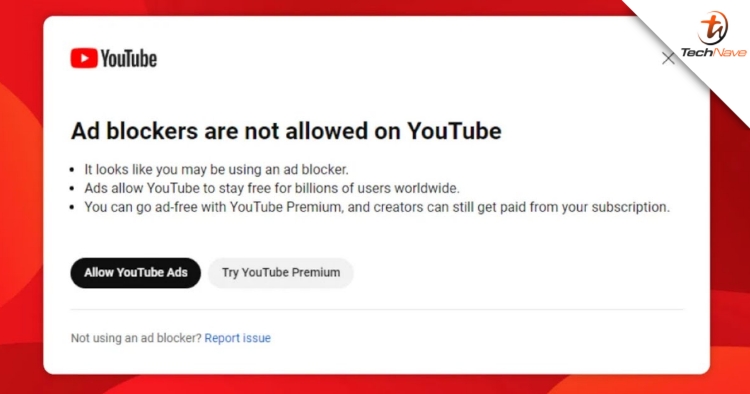


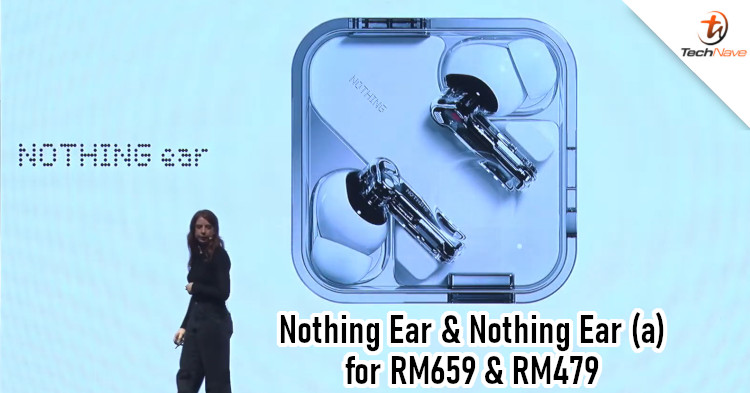



COMMENTS