It seems that Apple has recently added a new section on their website which provides Apple users with information on how to properly clean, as well as disinfect their Apple electronic devices. Apple states that they recommend using either 70% isopropyl alcohol or Clorox Disinfecting Wipes to wipe hard surface such as the screen, the glass back, as well as along the sides.
However, do note that you should avoid introducing moisture into any of the openings on the Apple device due to the fact that it may damage the internal components of the electronic you are cleaning. Furthermore, liquid damage is usually not covered by warranty, as well as AppleCare Protection Plus. Below is a guideline you could follow when cleaning your Apple products.
- Use only a soft, lint-free cloth. Avoid abrasive cloths, towels, paper towels, or similar items.
- Avoid excessive wiping, which might cause damage.
- Unplug all external power sources, devices, and cables.
- Keep liquids away from the product, unless otherwise noted for specific products.
- Don't get moisture into any openings.
- Don't use aerosol sprays, bleaches, or abrasives.
- Don't spray cleaners directly onto the item.
If you want to find out more about how to properly clean your Apple product, head over to Apple’s official website. Would you be cleaning your devices anytime soon? Let us know on our Facebook page and for more updates like this stay tuned to TechNave.com.





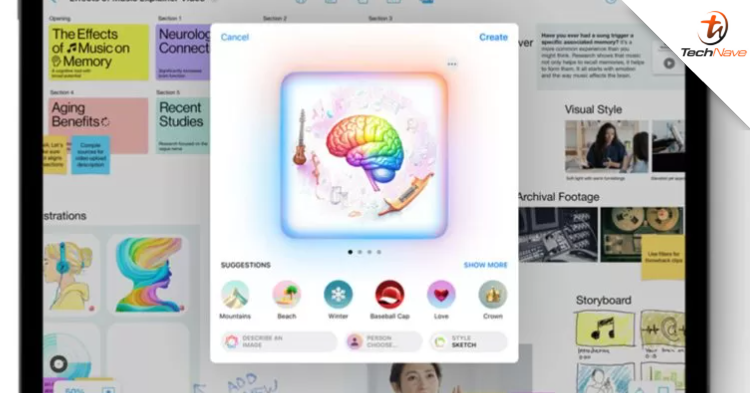







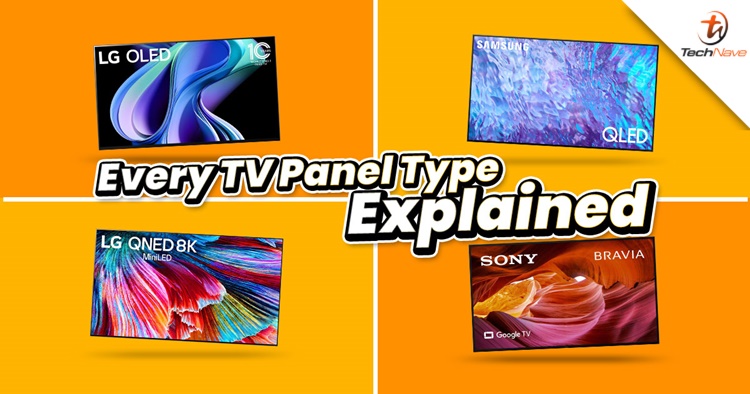


COMMENTS