
YouTube is currently testing a new experimental feature on its app that would prevent accidental touches. Called ‘Lock Screen’, it essentially locks the screen while you’re playing a video.
As reported by 9to5Google, users will see a ‘Lock screen’ option when pressing the settings option on a YouTube video. Selecting it will then lock out any taps or touches, essentially allowing for the video to play out uninterrupted.
Moreover, the only way to turn off Lock Screen is by selecting “Tap to unlock” on the screen. However, like other YouTube experimental features, this is only available for YouTube Premium members.
If you’re a Premium subscriber and want to test this feature out, you need to follow these steps:
- Tap your profile photo on the YouTube app
- Select ‘Your Premium benefits’
- Select ‘Try new features’
- Under the ‘Lock Screen’ card, select ‘Try it out’
So, what do you guys think of this new experimental feature? share your thoughts with us in the comments below and stay tuned to TechNave for more trending tech news.




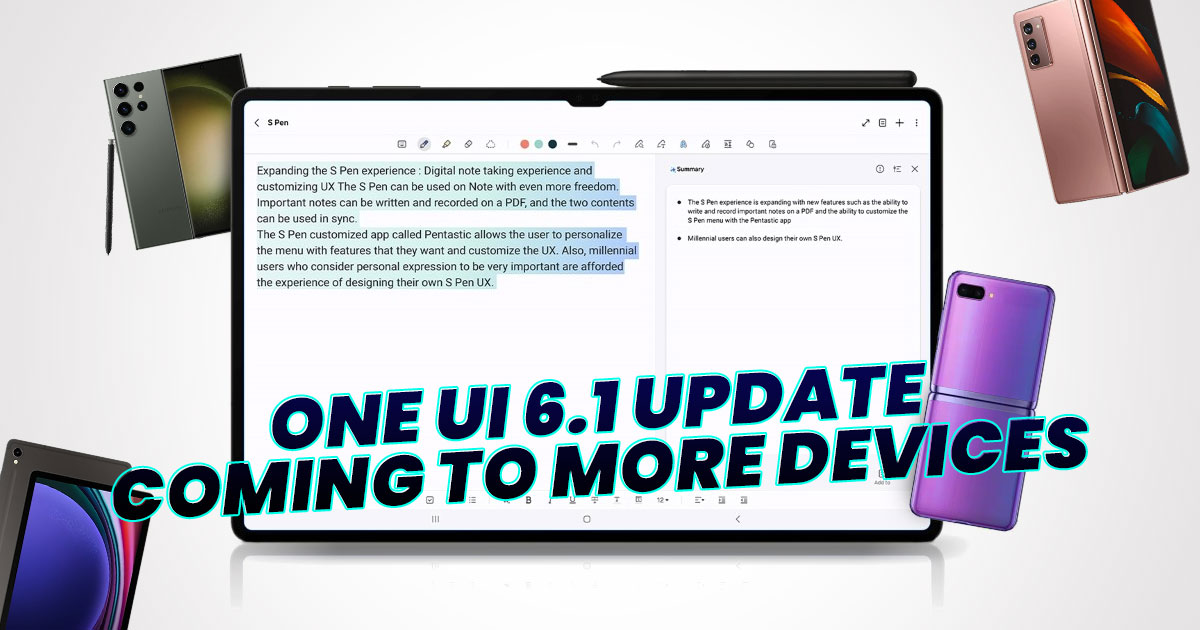






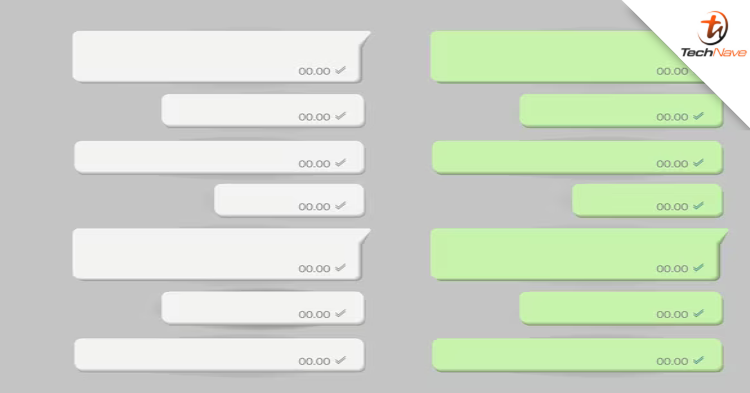


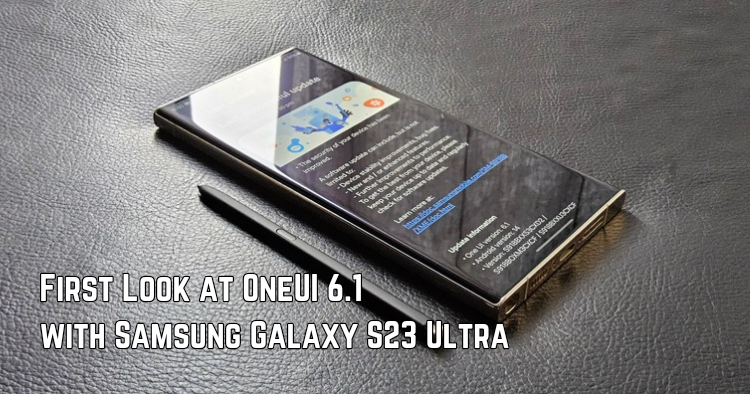


COMMENTS