
WhatsApp has been working on a few new features lately like the Reaction feature, the Speeding Audio Messages feature as well as a new privacy-centric feature. With the new feature, you can now make your message disappear but you need to manually activate it.
WhatsApp disappearing messages can now be set as a permanent default for all your one-on-one chats. Unfortunately, it is still unavailable in group chats and existing chats. Once you turn the feature on, it will alert you in the chat box as well as your chatting partner. You can set the messages to be auto delete within 24 hours, 7 days or 90 days.
This is how to set the Disappearing Message feature up by default:
1. Open WhatsApp on your Android or iOS device.
2. Head to Settings > Account > Privacy > Default message timer
3. Select the duration of your chats: 24 hours, seven days, or 90 days.
4. Going forward, all new one-on-one messages will auto-delete after the amount of time you just set.
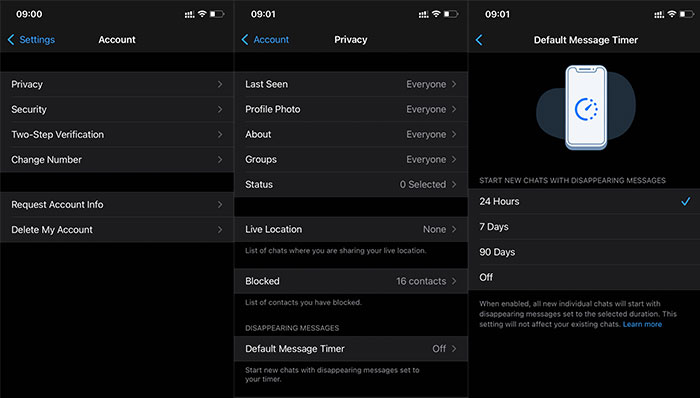
Just follow the steps written above and you will be all set. Stay tuned for more upcoming tech news and updates on TechNave.com.





















COMMENTS