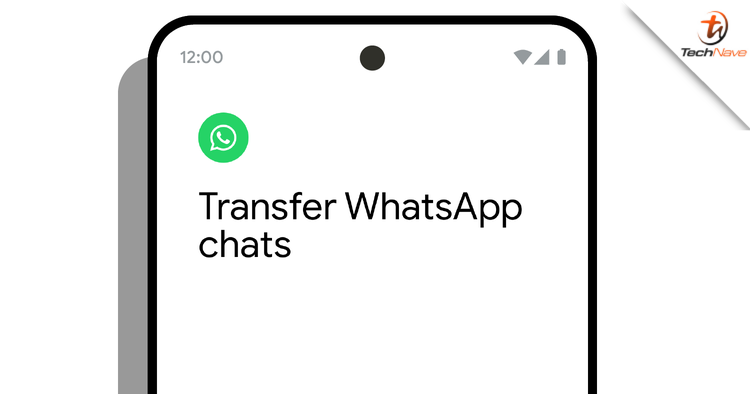
A tale as old as time, transferring your WhatsApp chat history between an iPhone and Android device can be a real pain in the ass. But thankfully, Google has been working on that in Android 12 for a while now and they have done it. According to Google, it is now possible with Android 12 using a cable.
As aforementioned, how this is achieved is using a cable but you will need a USB-C to Lightning cable. Connect both the iPhone and Android phone when setting the latter up then a QR code should appear on the iPhone display. This QR code will help transfer all your WhatsApp chats, media and others over to your new Android phone.

Google also said that the team has worked closely with WhatsApp on ensuring your data remains protected during the transfer process. New messages won't be appearing on the iPhone as well while the transfer is happening. On top of that, Android 12 will also automatically transfer the iPhone's SMS, iMessage history, contacts, calendars, pictures, and videos with your permission.
At the moment, Samsung Galaxy devices and all the Pixel phones that are installed with Android 12 can perform this task. Of course, other Android phones with the latest OS will be able to do it as well. That being said, it seems that transferring your WhatsApp stuff from Android to iPhone is still not possible.
That's all, folks. Looks like there's a solid reason to upgrade or purchase a device with Android 12. Stay tuned for more trending tech news at TechNave.com.









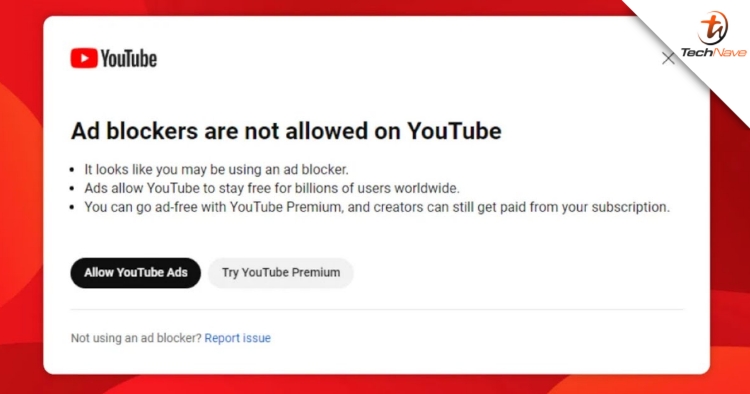


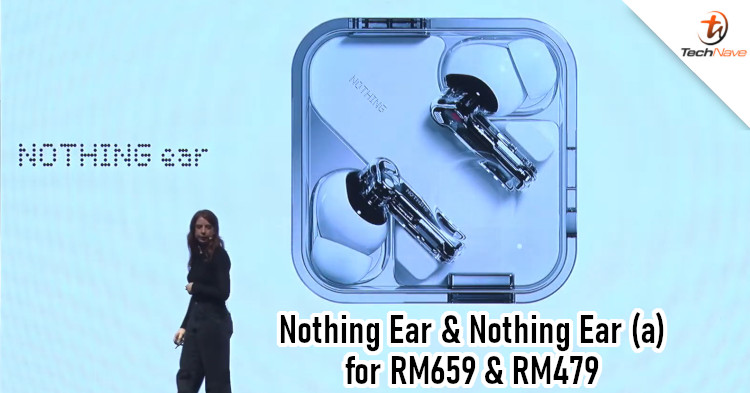



COMMENTS