
With working from home being the new normal since the start of the Covid-19 pandemic, online video meetings have become an integral part of a working professional’s life. In fact, throughout the pandemic, Zoom has been the must-have app on our devices to keep up with work as well as connect with friends and families in our personal life.
However, we’ve got to admit that Zoom meetings are getting pretty boring and stale now. Thankfully, Zoom thinks so too and is launching a new feature that would spice up Zoom Meetings and Zoom Webinars: Avatars!
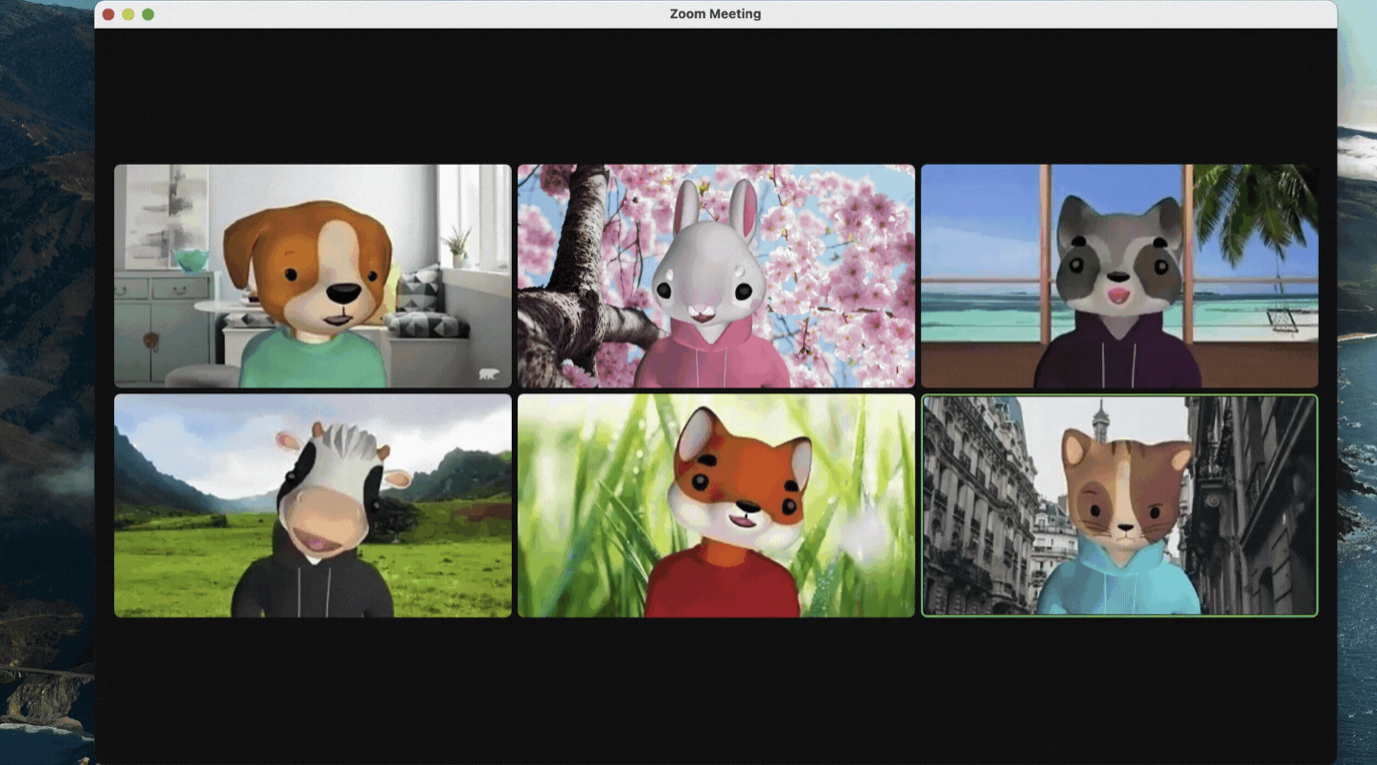
Announced in a blogpost by Zoom, the company is inviting users to walk on the wild side with Avatars. Similar to Apple’s Memojis, Avatars is a fun feature that replaces your appearance with a virtual animal that mirror your head movements and facial expressions.
Currently available for Zoom Meetings and Zoom Webinar, the feature is an easy and entertaining way to engage during the video call. Furthermore, for all the introverts out there, it would also allow you to attend a Zoom call without appearing on camera.

The feature uses your device’s camera to detect where your face is on the screen and apply the selected avatar effect. For now, only animal avatars (which are really cute) are available and more will be added in the future.
Besides that, Zoom also assured users that the feature is safe because it doesn’t use facial recognition and won’t keep your facial data. Moreover, tt doesn’t recognise or distinguish individual faces, so you won’t have any privacy concerns.
To use Avatars, Zoom users must update to version 5.10.0 or higher on Windows, macOS or iOS mobile devices. All you need to to enable and choose your Avatar is to ensure that your webcam is on and your video enabled, select ‘Stop Video’ on your video options within the meeting toolbar, select ‘Choose Virtual Background‘ or ‘Choose Video Filter’ option and navigate to the Avatars tab and choose your preferred one.
If you want to change your Avatar, you just to revisit the Avatars tab and select a new one. Pretty simple.
So, would you be turning up as a cute cuddly cat in your next Zoom meeting? Share your experience with us in the comments section below and stay tuned to TechNave for more tech news such as this!













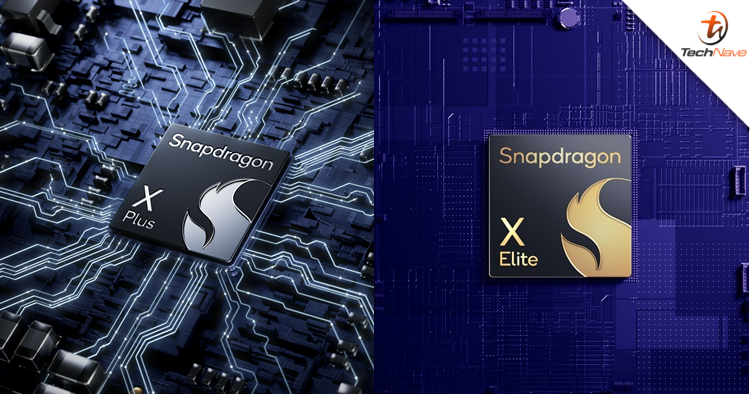





COMMENTS