
If you're an iOS and Google Drive user, you might want to update the app to the latest version now. Just a few hours ago, the new update appeared and according to the description, there is a new Privacy Screen feature option which requires a Face ID, Touch ID or passcode when login into the app. It's also available on the iPadOS.
After you've updated the latest Google Drive version, you can activate Privacy Screen on the Settings page. There is also a Delay option, where you can choose to have the biometric security measure happening right away after you switch to another app and coming back. The Delay option can be as long as 10 minutes or 10 seconds, depending on your preference.
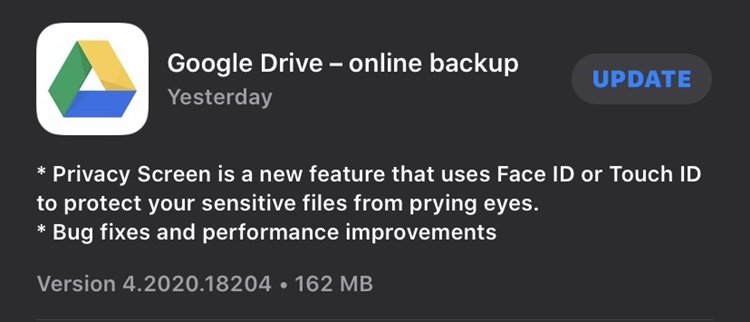
On another note, the description also mentioned that Privacy Screen may not be able to protect a few things. This includes notifications, certain Siri functionality, files shared in the Files app, photos shared with the Photos app, and other system functionality. On top of that, it's also important to note that "your shared data may still be available through Internet browsers or other apps". We are guessing that this can happen if you share a Google Drive link with your friends and family which should bypass the Privacy Screen.
At the moment, there is no Privacy Screen update for Android users (we checked). Anyway, we think it's a good addition but what do you think? Let us know on our Facebook page and stay tuned for more trending tech news at TechNave.com.




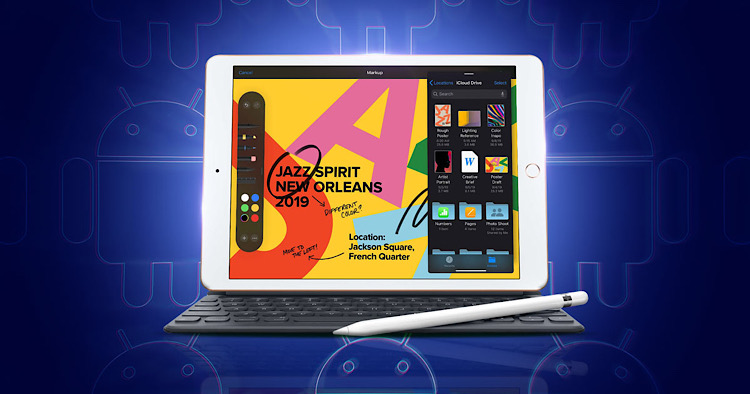













COMMENTS