News & Reviews: adobe
-
Apr 07, 2023

What can we do NOW with 5G? This is a question that many have been asking, especially when deciding to make the move to 5G or to stay with 4G. Well, the biggest advantage of mobile 5G networks is the incredibly fast Internet speed. Unfortunately, most people believe that there isn't enough content or services that actually need those 5G speeds.
But is that really true? A quick search online indicates the opposite as there are actually quite a few things that take advantage of those 5G speeds. In addition, it is also making it possible for us to do things that used to require powerful mobile devices or computers. Today, let's take a look at 3 things that we can do NOW with 5G.
[ Read More ] -
Nov 01, 2022
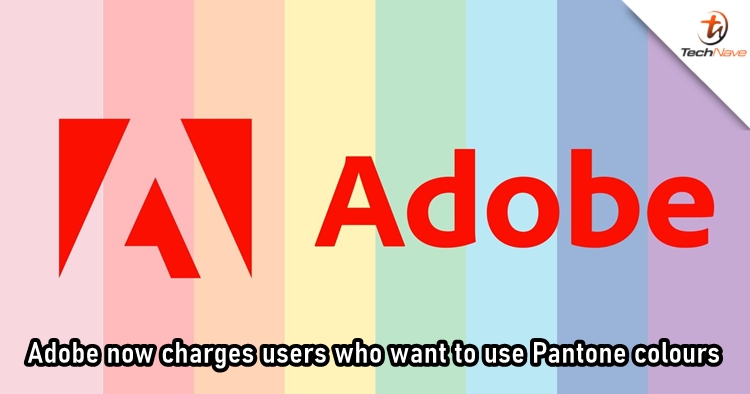
Creatives would have to pay a fee to use Pantone colours in Adobe projects, starting from now. Adobe and Pantone have removed support for free Pantone colours across its Photoshop, InDesign, and Illustrator Creative Cloud applications. They're offering a new plugin subscription for those who want to continue to gain access to the colours.
[ Read More ] -
Jun 15, 2022

According to this new report, Adobe is preparing to launch a web version of Photoshop, and most importantly, it's free to use. The company has already started the testing phase, and it should roll out to more users in the near future.
[ Read More ] -
Oct 13, 2021
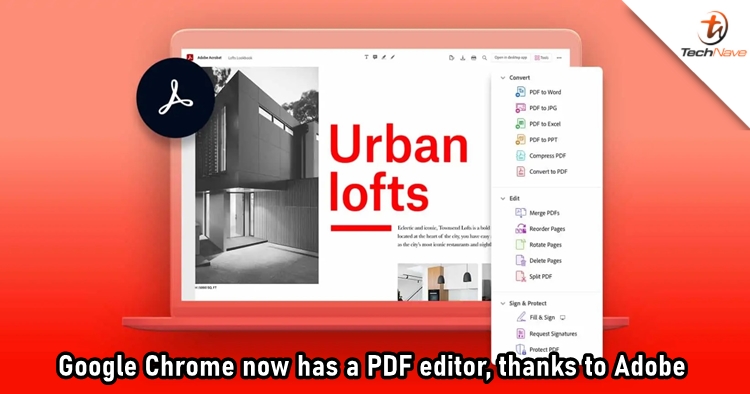
You may now perform basic edits on PDF files without leaving Google Chrome. Thanks to Adobe's new Acrobat PDF Reader Extension for Chrome, users can easily add comments, highlights or drawings to PDF files in the browser window using a dropdown pane.
[ Read More ] -
Jul 24, 2021

We have a list of software you can try out, and we’ll talk about the difference between the raster and vector graphics editor.
[ Read More ] -
Jul 19, 2021

In this article, we’ll list the top 8 free video editing programs worth considering to help you get started in your video creation journey.
[ Read More ] -
Nov 20, 2020
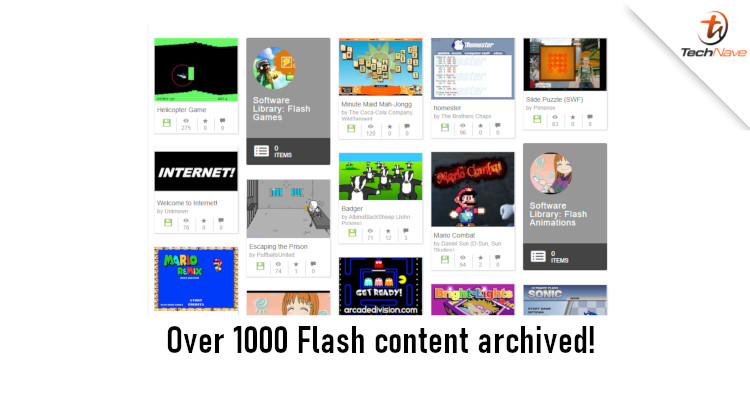
A few weeks ago, Microsoft announced that it will stop supporting Adobe Flash Player for Windows 10. What the optional update will do is remove Adobe Flash Player from Windows PCs and block it from being reinstalled. This means that the vast majority of users won't be able to access Flash content anymore, but some people have decided to collect all of the Flash content out there.
[ Read More ] -
Oct 28, 2020

Based on a statement by bleepingcomputer.com, it seems that Microsoft has recently released a new optional update for the Windows 10 which removes Adobe Flash Player and it will not be allowed to be reinstalled on the same machine. However, if a standalone version of the Flash Player was installed onto the computer, the update will not remove it.
[ Read More ] -
Oct 21, 2020
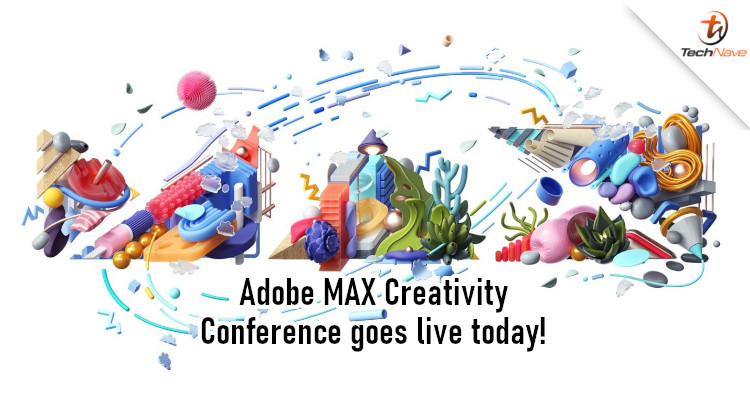
For those who work on creative content, you may already know about this. But in case you don't, the Adobe MAX Creativity Conference has gone live today and will be broadcasting till 23 October 2020. Adobe will be revealing some new innovations to its apps and services, plus there will be content creators taking the virtual stage to give their tips and tricks.
[ Read More ] -
Oct 20, 2020

Photoshopped images are often stunning (if you're skillful) as they're are images that got improved after all. However, some can also be unrealistic and it might lead you to wanting to find out how does the original image look like. Now, Adobe has announced something called Content Authenticity Initiative (CAI) that allows users to find out about the original image and even how was the processed image edited!
[ Read More ]
