
Last year, we reported that Google Chrome’s Incognito tabs can be put behind biometric authentication to protect your privacy, though it was only available as a full feature on iOS. Now, Google has finally expanded the feature’s availability to Android without the need to activate it via a flag.
Announced in a blog post, Goole said that the ability to lock Chrome Incognito sessions behind biometric authentication is being rolled out to Android users. When the feature first made its debut on Android, it was just an experimental feature that requires users to dig deep into the settings.
Now, all you have to do to turn the feature on is to tap on the 3-dot menu at the top right corner of Chrome, open Settings and then Privacy and Security. There, the feature can be turned on by toggling the “Lock Incognito tabs when you leave Chrome” option.
So, what do you guys think of this new feature? Share your thoughts with us in the comments below and stay tuned to TechNave for more trending tech news.










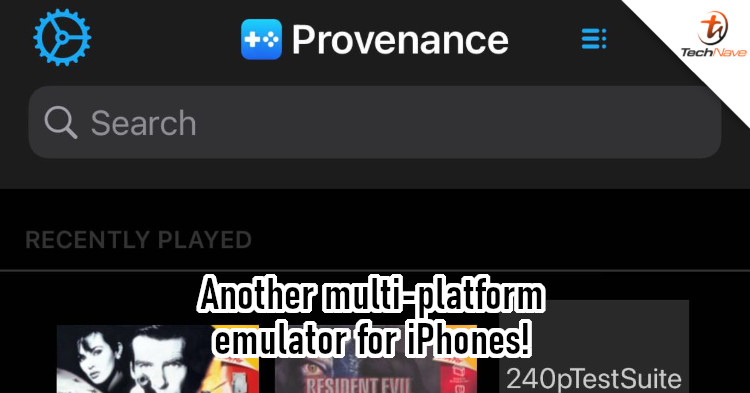





COMMENTS