
Ever since Huawei's breakthrough with the P9 series back in 2016, they have been introducing countless features on their devices. Even in these current circumstances, it didn't slow down the company one bit in releasing new features for consumers to use. In this article, we will go through their 1+8+N Together 2020 campaign and take a look back at what Huawei Share can do.
In case you’re wondering what does 1+8+N mean, it simply means 1 device interconnecting with 8 devices in a smart life manner. The Huawei P40 Pro+ represents the 1, 8 means their laptop, tablet, smart TV, smart glasses, smartwatch, car, Freebuds and speaker, and N is for the consumers’ easy travel, mobile office, smart home, fitness and health, and entertainment. Anyway, let’s check out the features below:
#1 Transfer your media files between your phone and laptop with Huawei Share
Transferring our media files (photos, videos, documents, songs, and others) can be a tedious thing but with Huawei Share, it solves everything. Huawei Share has been around since early 2019 and it's one of the trademark features that can be used on your Huawei phone and a laptop. For simplicity, let's just say we're using a Huawei P40 Pro and MateBook X Pro.

To activate Huawei Share, you only need to use NFC and tap on the MateBook X Pro's NFC spot (located at the bottom right below the keyboard) and voila! The Huawei Share Icon will appear on the MateBook and you will be able to transfer all the media files back and forth seamlessly.
#2 Multi-Screen Collaboration with the MatePad Pro
Speaking of transferring media files between devices, you can also use the Multi-Screen Collaboration feature for the MatePad Pro as well. In other words, this allows you to drag files from one device's user interface to the other to transfer files as well as viewing the contents saved in the smartphone directly on the tablet without switching. Sweet.

To perform multiscreen collaboration, switch on NFC function on Huawei smartphone and tap the phone on Shift key of the keyboard to project smartphone screen on MatePad Pro. Trust me, this will increase your productivity in the office or at home much better.
#3 There's also One-Tap Audio Sharing
If you happen to have a Huawei Sound X speaker with you, you can also use your Huawei phone to "tap" on the device and the two will sync up instantaneously. Called One-Tap Audio Sharing, the Sound X speaker will play your song right away from where you last stopped. If you don't want to use your phone to pause the song, just use your hands to cover the top and it will stop. It's that simple.

#4 Instant WiFi connectivity

Moving on to another device, the Huawei WiFi AX3 also has the One-Tap feature. In this router's case, the Huawei Share is a One-Tap Network Connection that lets you connect to your Huawei phone instantly and it's a lifesaver.
If you also have friends coming over and asking for the WiFi password, just go ahead and use the One-Tap Network Connection and they will be connected to your WiFi network easily without revealing the password. Easy peasy.
#5 Unlock your car with NFC

No way, you can unlock your car with this feature too? Well, yes but it's not widely available yet. At the moment, only the Audi A4 - A8, Q8 and the e-tron are compatible but with this feature, the convenience is just on another level.
To use this feature, you must activate Digital Key with the manufacturer or retailer first. After that, open the settings -> Device connectivity -> Enable NFC -> Set your car app as the Default payment app and you'll be all set.
Honourable Mention - Connect to a Huawei Smart TV
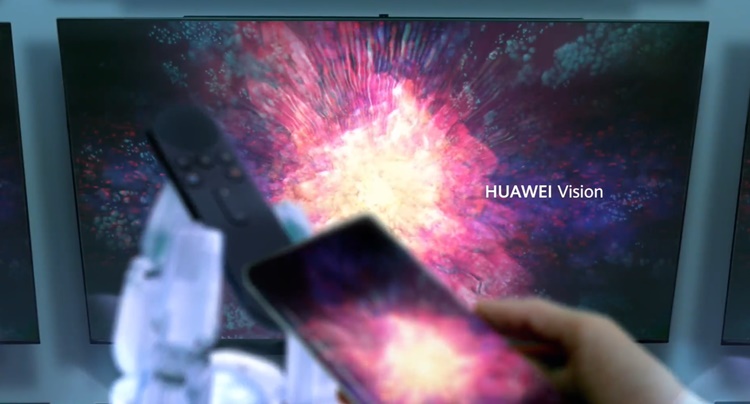
Finally, you can also connect your smartphone to a Smart TV (or the Huawei VISION TV). Just like the other devices, you just have to turn on the NFC on the smartphone and tap your phone on the Huawei Share label on the Smart TV remote control. After that, your smartphone is good to go to project your contents on the big screen. That said, the Huawei Smart TV is not available in Malaysia yet so that's why it's an honourable mention.
So there you have it, these are all the new Huawei Share features that you can explore with Huawei. Obviously, Huawei is still building up the Huawei Mobile Service ecosystem for consumers to experience a smart lifestyle. By the way, they also recently introduced Petal Search which is a new search engine to help you search for apps that have yet to be added to the AppGallery. You just need to search and install the widget from the Huawei AppGallery, add it on the phone's homepage and you can start searching for your favourite apps, then it will direct you to third-party app stores to download the app you are looking for.
To learn more about Huawei's Together with Just One Tap campaign, you can visit the link here to check it out. If you've always wanted to know how it's like to live a smart life, perhaps it's a good time to know! Stay tuned for more tech articles at TechNave.com.
















COMMENTS