
As we reported before, Maybank will move the Secure2u authorization to the MAE app permanently on 1 July 2023. With this, getting Secure2u on the app is the only authorized method to approve all transactions made through the Maybank2u web, M2U MY app or MAE app.
In line with the Bank Negara Malaysia to combat financial scams, you will have to activate your Secure2u in your MAE app as soon as possible. This is because there will be a 12-hour activation period so any transactions that need Secure2u won't be available. This applies to enabling it for the first time or on a different device.
To activate Secure2u on your MAE app, just follow the steps below:
- Download the MAE app on Apple App Store, Google Play Store or Huawei AppGallery
- Launch the app and tap ‘Secure2u’ under Quick Actions
- Tap ‘Activate Now’
- Confirm your mobile number and enter the One Time Password (OTP) received via SMS
- Enter your M2U ID number
- Confirm your device name and you are all set!












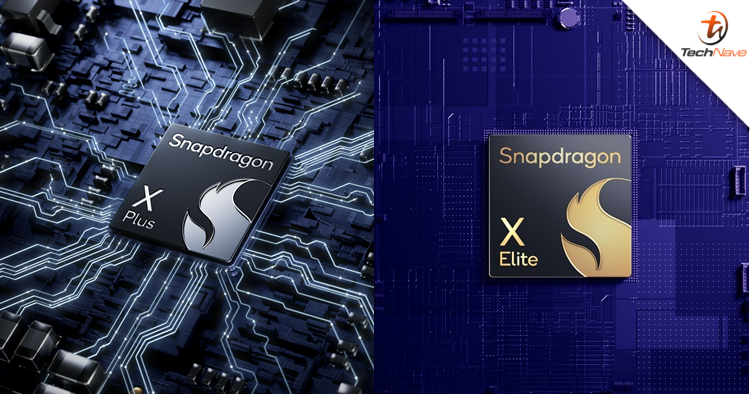






COMMENTS