The Huawei Mate 30 Pro, which was launched a month back comes with several new camera features that can help you achieve that perfect shot. This time, we’ll be taking a closer look at how to utilize the time-lapse feature to record the beautiful galaxy at night. Not only that, but we’ll also show you how you could create your own “galaxy” by using the Ultra Slow-motion feature.
In order to access the time-lapse and the ultra slow-motion recording mode, swipe all the way to the “more” section located towards the right side in the camera app. we highly recommend that you utilize a tripod while recording, in order to ensure that there will be no camera shake that could ruin the footage.
Below are some of the footages captured using the time-lapse camera feature. Also, with a little effort and creativity, you could make your own “galaxy” by using a bunch of steel wool as shown in the last video.
Here's how you can create your own Galaxy with the Mate 30 Pro
What kind of video will you be recording on your Huawei Mate 30 Pro? Let us know on our Facebook page, and for more updates like this stay tuned to TechNave.com.












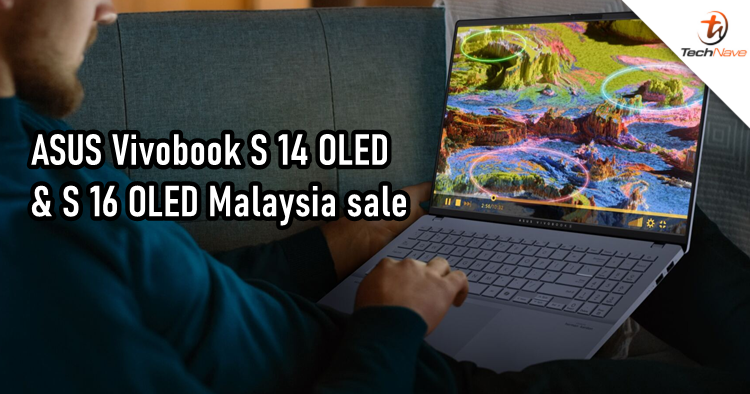






COMMENTS