
Not too long ago, Samsung had unveiled the Samsung Q900R 8K QLED TV. The TV comes in 3 sizes with the largest one measuring at a whopping 98 inches. Normally, it never really mattered to me whether I game on a TV or a gaming monitor. Until now. Kenjim and I brought out our Playstation 4 Pro with God of War 4 and Marvel’s Spider-Man PS4 to try out on the beast of a TV. Here’s what we loved and didn’t really love about the TV.
AI Optimised 8K upscaling

Can you believe this is upscaled to 8K?
Most videos and games out right now only go up to 4K. The Playstation 4 Pro can only run 4K at the maximum. 8K is basically still a baby on the market because there's not much 8K content has been created (so far). The Samsung 8K QLED TV is able to upscale videos up to 8K with the magic of AI. 240p is the lowest quality video the Q900R TV can upscale, and that is VCD quality!
The Samsung Q900R QLED 8K TV is able to do so with the help of Samsung’s Quantum Processor 8K artificial intelligence optimization. While most devices on the market struggle to upscale videos and make them look natural, this is not the case for this TV. Images are sharpened and colours and adjusted to make them look better.
In addition, Q900R TV provides up to HDR 32x configuration and supports HDR10+ colour performance. This helps show the contrast between dark, light and colours - ensuring that details in videos are not lost.
AI picture mode helps to set the best graphic setting for gaming
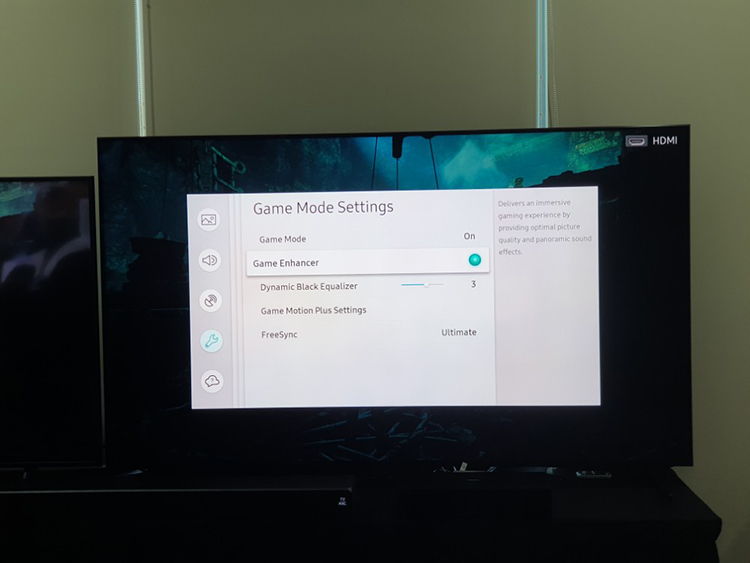
Here are the customizable settings for Game Mode
AI picture mode helps set the best graphic settings on your TV for different entertainment purposes. For instance, when gaming, AI picture mode can automatically detect your console and set the best setting for you.
If you’re the type who loves custom settings, this TV comes with some extra features that users can adjust such as motion blur, brightness, contrast and so on. In addition, the Q900R TV supports Free Sync which makes the TV perfect to be paired with your console.
Free Sync prevents tearing in video games. What makes this more interesting is the fact that Free Sync can be set in 2 modes which are Basic and Ultimate. Basic mode just does the bare minimum for your game but if you want crisper graphics, higher fps as well as smoother gameplay you might want to set it to Ultimate mode. Also, did I mention that the TV comes with a 120Hz refresh rate?
You ain’t gonna notice any input lag on this beast
A pet peeve I’ve always had when it comes to console gaming to TVs is the input lag. Sometimes it is so noticeable that you find your character moving almost a second later. The Samsung Q900R won’t have this problem with its 15.4ms input delay. Playing God of War 4 and Spider-Man felt wonderful as the controls moved on command, ensuring a rage free gaming session.
Great audio is made better when connected to the Samsung Sound Bar

As a gamer, I’ve always believed that the best kind of audio would be headphones for its concise directional audio - even when gaming on a TV. This still remains true for the Samsung Q900R TV. Don’t get me wrong - the audio is great but if you want directional sound, it just doesn’t cut it. However, pairing the TV with the Samsung Sound Bar changes this altogether.
It comes with 7.1.4Ch True Dolby Atmos Plus DTS-X configuration which helps reverberate audio perfectly throughout the room, making your gaming experience more immersive than it already is. The Sound Bar comes with 2 subwoofers which you can arrange according to your preference.

No more getting headaches over cable management
One problem I’ve always hated when it comes to gaming setups are cables. Till today, I still haven’t figured out how to manage the tangled mess under my desk. The Samsung Q900R TV has thought 4 steps ahead of the average gamer by removing wires altogether and replacing them with only a single, transparent cable.
Dubbed the One Invisible connection, the TV is connected to the main hub where all the other devices are connected to instead of directly connected to the TV. The hub can be hidden away from view, hiding the ugly mess of cables away as well, making your gaming area pristine and minimalistic looking. In addition, when your TV isn’t in use, you can actually hide your TV using the Magic Screen function which can turn your device into a picture frame or some interesting artwork on your wall in low power mode.
All in all, gaming on Samsung’s 8K QLED TV was definitely an amazing experience. What makes me sad is the fact that I’ll never be able to go back to enjoying my regular 1080p gaming monitor at home the same way again (BIG SAD!). If you have the chance, definitely take the time to try the TV out for yourself at any authorized dealers.
The Samsung Q900R 8K QLED TV is available in 3 sizes: The 75 inch variant priced at RM59999, the 82 inch TV priced at RM99999 and the 98 inch variant at RM299999. Yup, that’s pretty much the only downside of the device - the price. Now, the question that remains is should I sell my house for one of these TVs? Keep up with the latest Samsung news on TechNave.com!

















COMMENTS