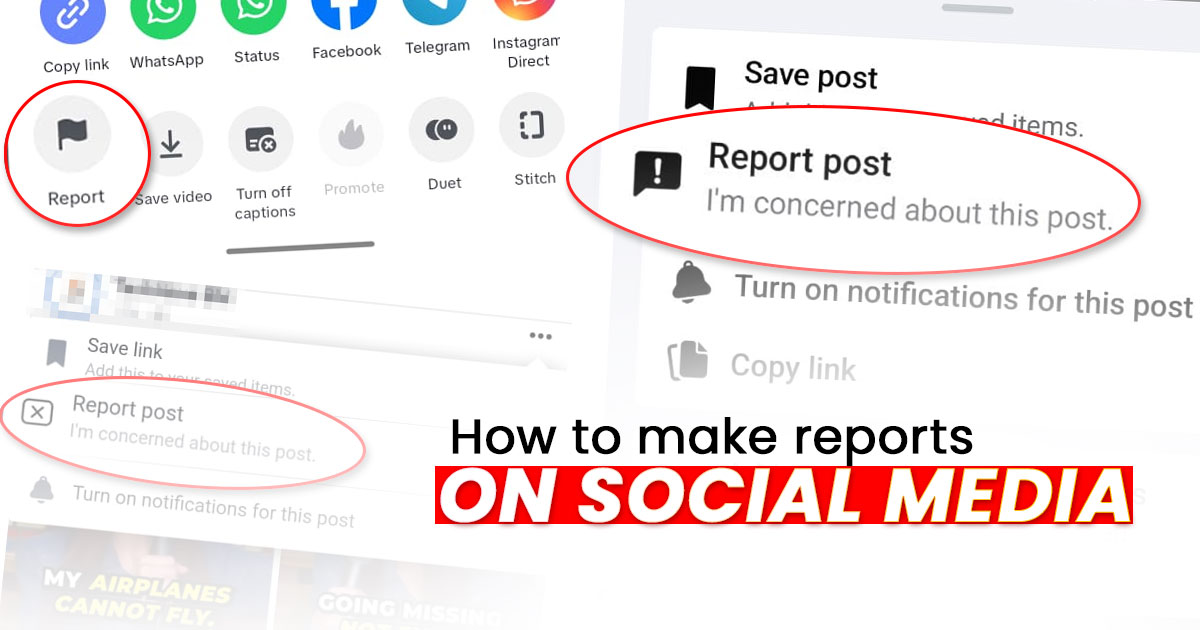
When you browse through social media, you'll often come across content that are just no good. This includes cyberbullying, discrimination, insults, and scams. Case in point, this tasteless joke about the missing MH370 flight by stand-up comedian Jocelyn Chia that went viral earlier today. She has since deactivated some of her social media accounts, but the backlash was bad.
As you can tell, this is a classic example of a social media content that's unacceptable. And there are plenty of these, especially on platforms like Facebook and Twitter. It's important to know how you can report them, so here's how you can report posts on most social media platforms.
- Click on the three-dots icon on a post
- Select Report post/photo
- Select your reason for reporting it
 |
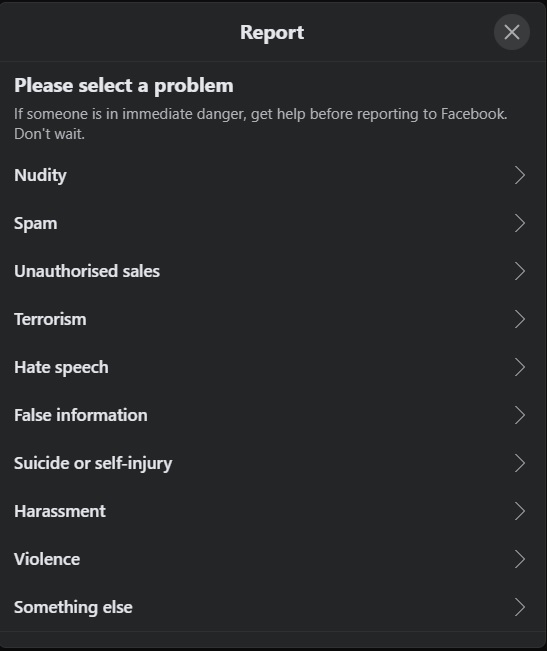 |
- Click on the three dots on a post
- Select 'Report'
- Pick the reason for your report
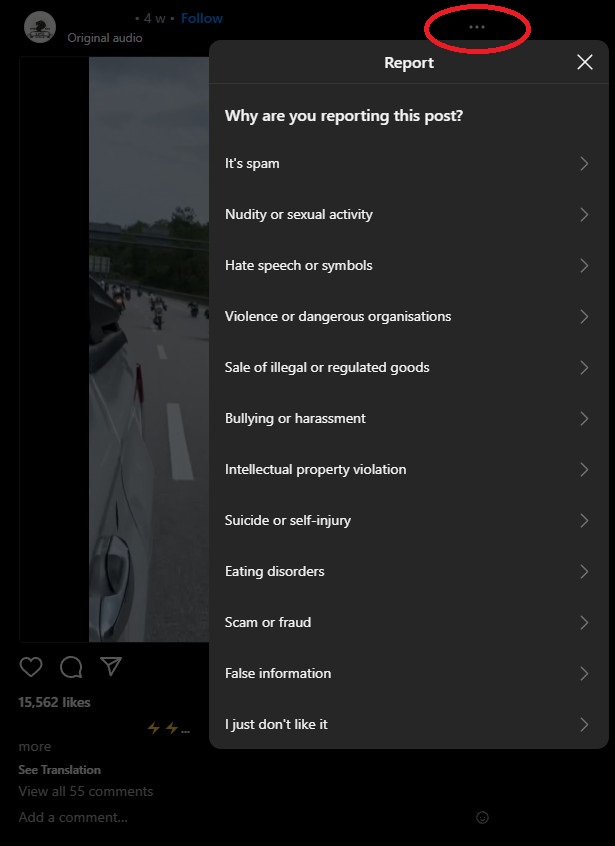 |
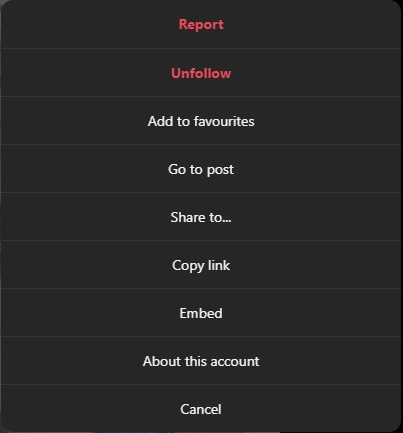 |
TikTok
- Click on the '>' button below the profile picture (Android) OR long-press on video in for menu to pop-up (iOS)
- Select 'Report'
- Pick the reason for reporting the video
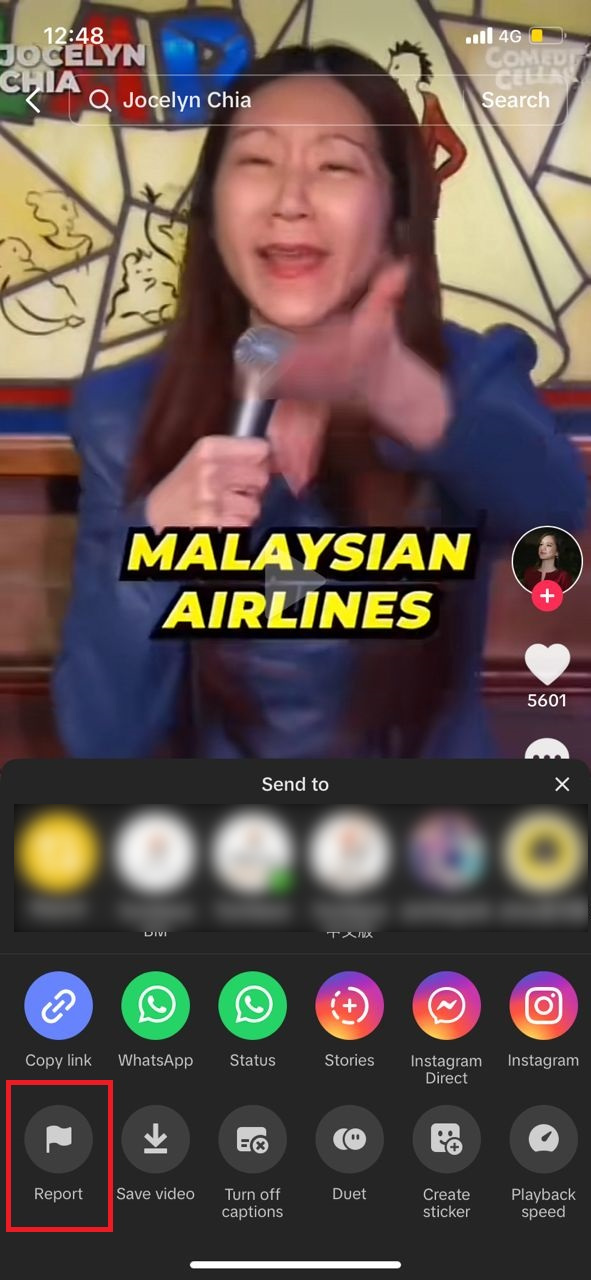 |
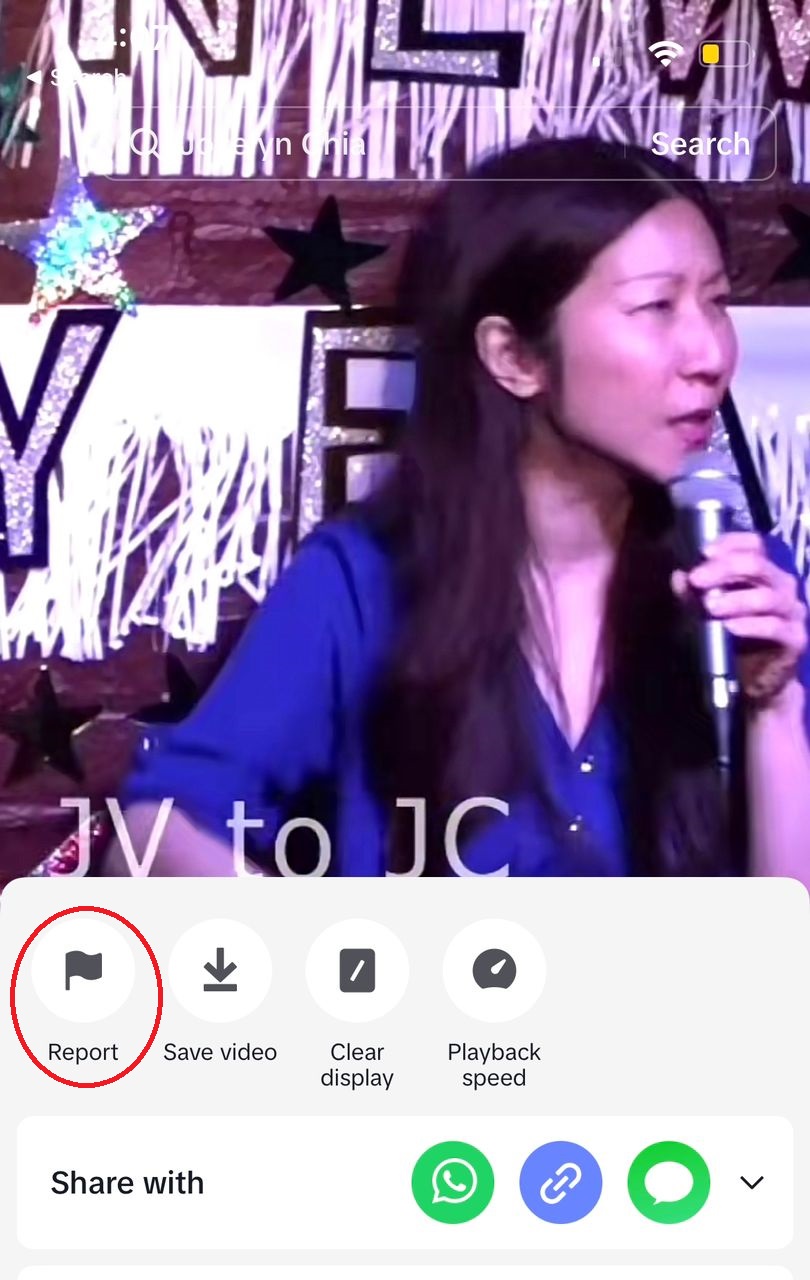 |
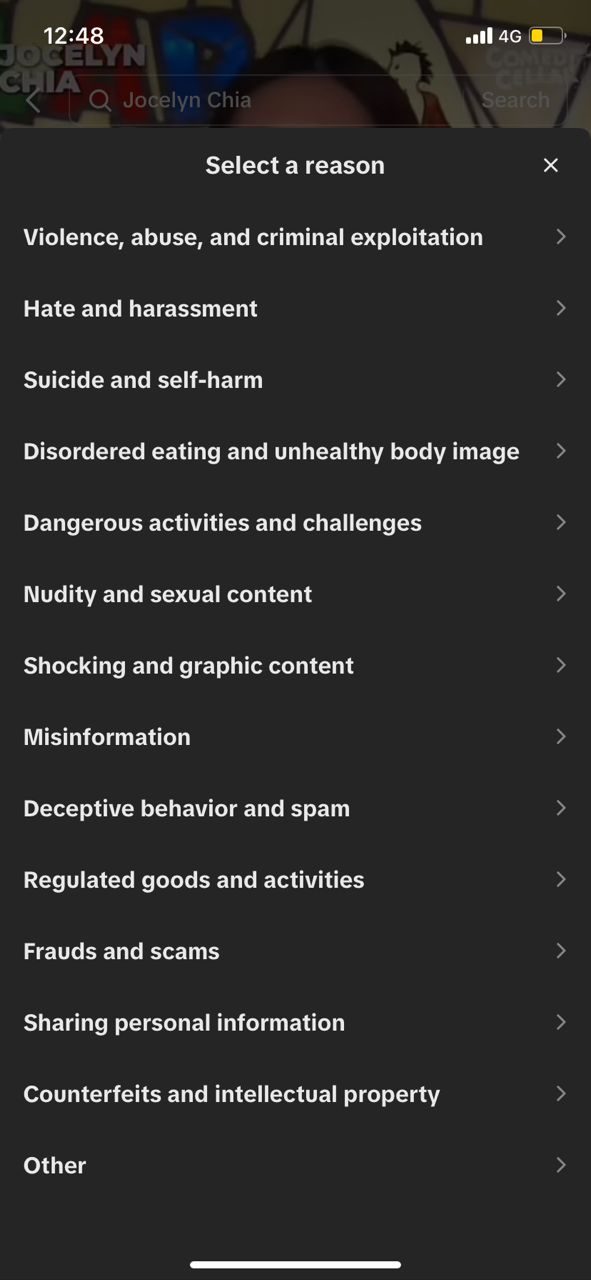
- Click on the three dots on a post
- Select 'Report Tweet'
- Answer the series of questions
- Press "Yes, continue" at the end to confirm
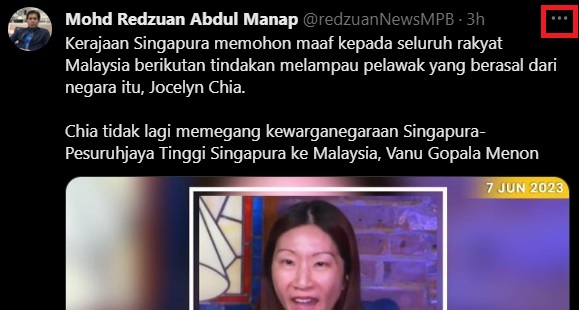 |
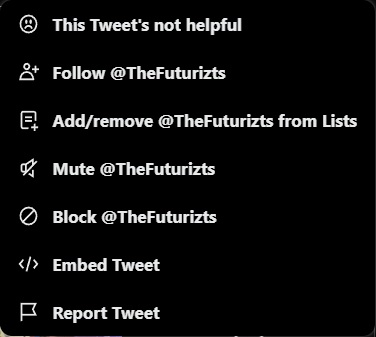 |
YouTube
- Click the three dots icon next to 'Share' button
- Select Report post/photo
- Select your reason for reporting it
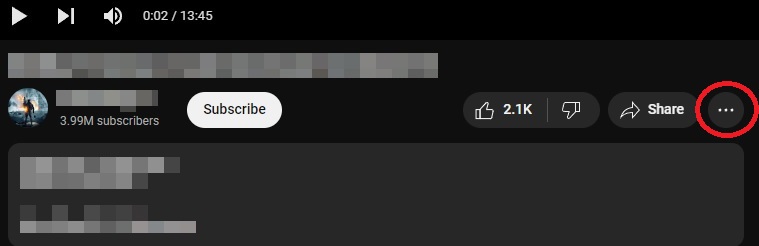 |
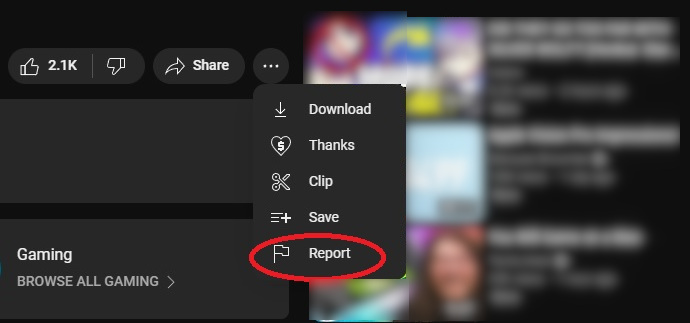 |
Discord
- Point cursor at post you want to report
- Click on three dots 'More' icon
- Select "Report Message"
- Confirm the reason for reporting message
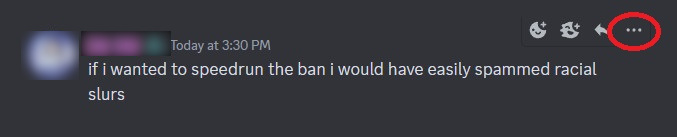 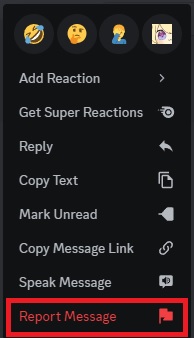 |
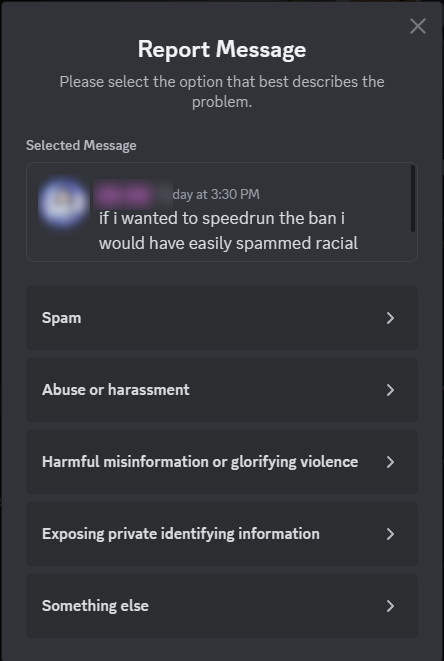 |
That's our quick summary on how you can make reports on the more popular social media platforms. Remember, not all jokes are acceptable and that you should always try to avoid fake news. So if you spot something like that, you can do your part and report them. With that said, do you have any other social media tips to share? Let us know in the comments below! And as usual, stay tuned to TechNave for the latest news on mobile tech.
















COMMENTS