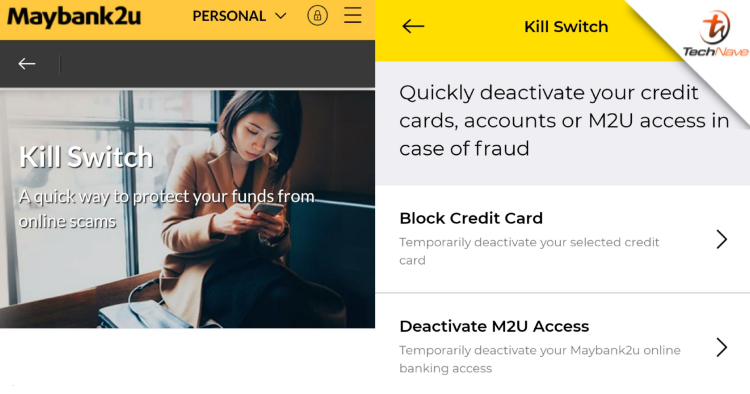
Maybank has extended their Kill Switch service to also include Credit and Charge cards on top of your existing MAE account and access. As before, you can access the Kill Switch feature via the “…” symbol in the MAE app or go to Settings > Security > Kill Switch on the site.
Like before, this will instantly close off access to the deactivated Credit Card, Charge Card or account and the only way you can reactivate it is to call their Customer Care hotline or visit a nearby branch to verify your identity. Unfortunately, this service still does not cover debit cards just yet, so you should still be wary about providing SMS access on your phone to any third-party apps.
Stay safe folks. Go check out Maybank's site for more details. As always, stay tuned to TechNave.com for the latest in tech news.

















COMMENTS