
Due to the success of the OPPO Enco X, which I personally loved, it was only natural for a new successor to come this year. Promptly called the OPPO Enco X2, I did wonder how this new pair of wireless earbuds would fare against the original. If you're wondering whether to buy them or not, here's the review of the OPPO Enco X2.
Starting with the design, the Enco X2 is not so different from the first Enco X. The packaging is the same with the usual safety and quick start guidebook, different silicon earcup sizes and a USB-C cable. The charging case for the Enco X2 is exactly the same, albeit with the grey line present in the original removed. I also think the charging case's oval shape is even flatter than before, but maybe it's my imagination.
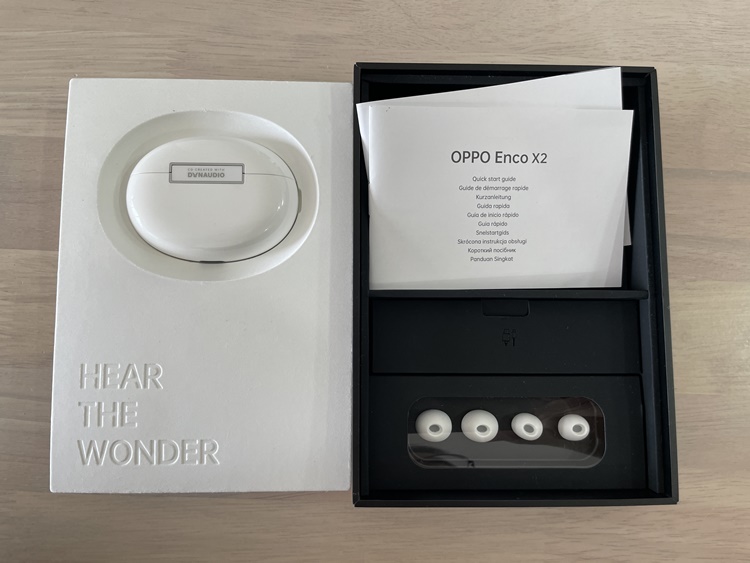
OPPO Enco X2 out of the box

Still the same, there's also a Bluetooth button on the side that's almost invisible

The Enco X2 wireless earbuds
As for the Enco X2 wireless earbuds, the design also remains similar without many changes. However, OPPO decided to change the touch control gestures into something else. Previously, the Enco X worked by tap controls (next song) or swiping the exterior body for volume control, which was brilliant. Now, you can just squeeze the tip or swipe along the side.
On paper, these new gestures should work seamless, and they do. Well, kind of. Squeezing the tip turns out to be a lot more responsive than tapping. On the other hand...the new swiping position could be a make-or-break for users. Initially, I thought the gesture wasn't working because I was doing it at the wrong spot.

The correct way to perform the gesture

Squeeze to play or pause (left); The side of the tip where you need to swipe/slide (right)
In my defence, the guidebook did show the correct spot to perform the gestures. But the problem is that the guide didn't specify that you had to swipe along THE FRONT of the earbud's body. I believe most users' first instinct is to slide along the outer part instead of the front, and this is the first time that such a gesture was introduced. It took me three days to realise that and I was kind of embarrassed and mad at myself for not realizing it sooner.
Personally, I still prefer having the slide control on the outer part. Don't get me wrong, the slide control on the front works seamlessly too. But this could be a problem if you have big fingers, as the Enco X2 earbuds can easily be pushed back. With this method, your thumb will have to hold the back of the tip to support it. I still think it's better to use a finger instead of two to control the volume, but that's just my two cents.
Moving on, the Enco X2's settings can be controlled from the Hey Melody app, which is available on both iOS and Android. However, note that the wireless earbuds are best used on an OPPO phone (we tested it with the OPPO Find X5 Pro 5G, which we reviewed here). The UI has changed, and I would say that the new UI is much better at allowing you to control the ANC, personalised noise cancellation, and other features.
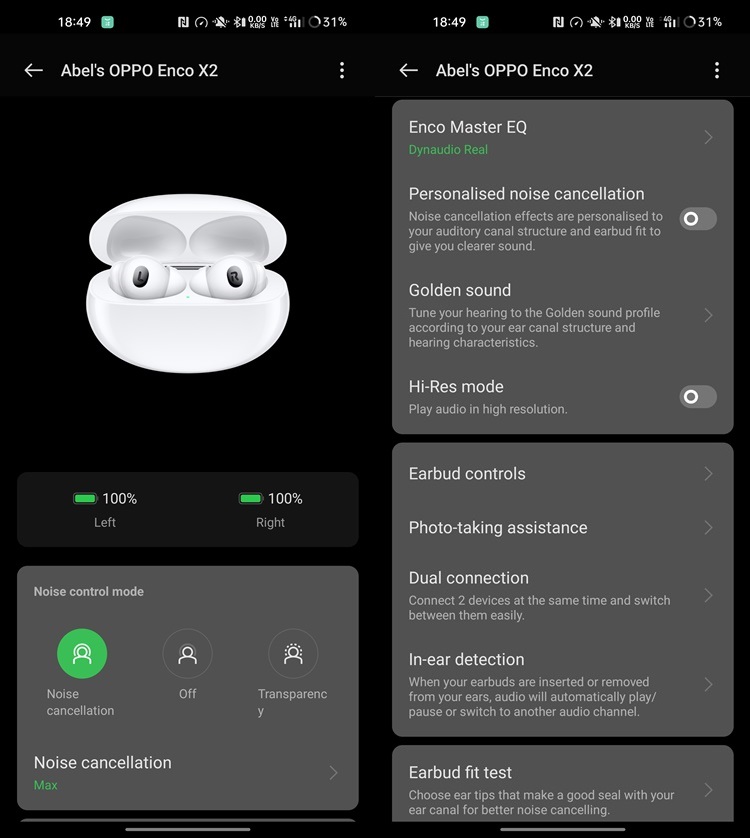
The UI on ColorOS Earbud page
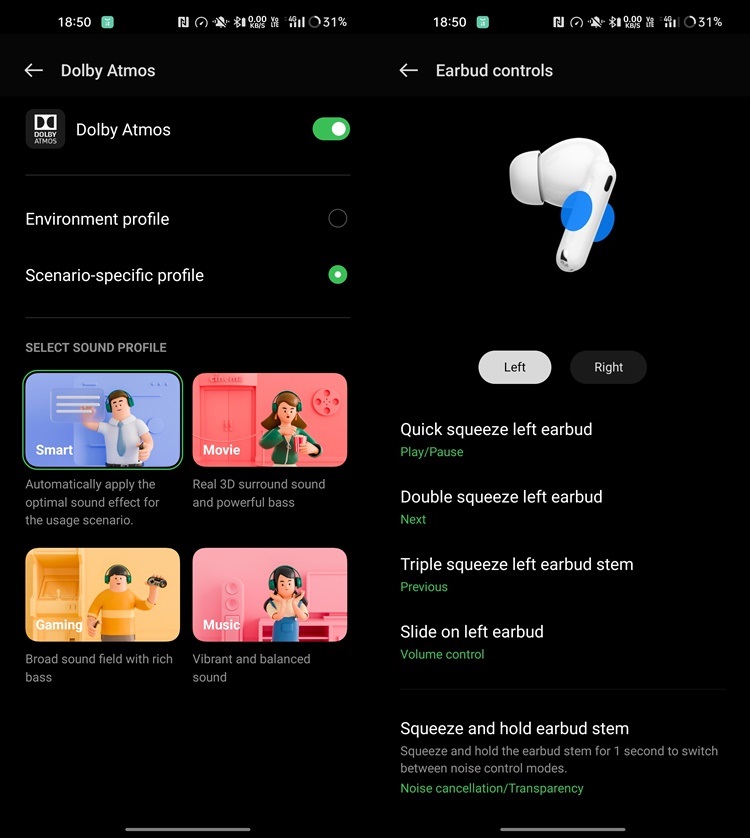
Some ColorOS features and the guides for the slide controls
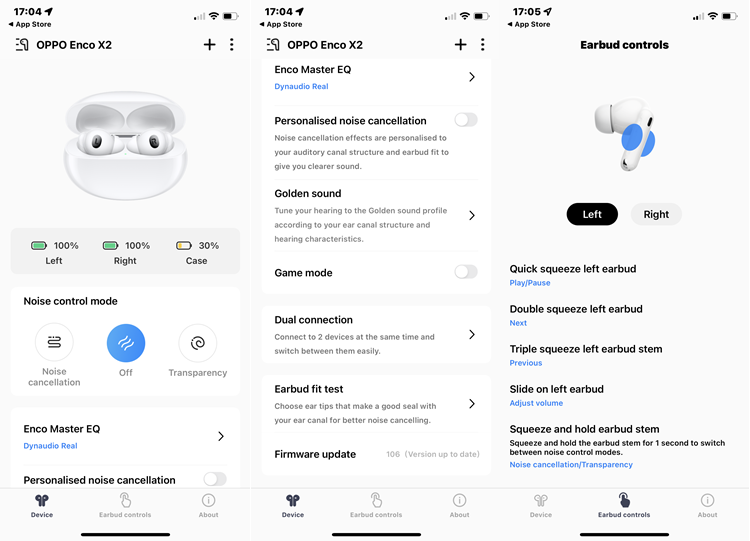
The Hey Melody app looks more refined than before
Both the ColorOS Earbud functions and Hey Melody are more or less the same, offering a lot of sound control. Having Dolby Atmos support is excellent (though only on ColorOS), and the sound profiles can cater to different listening needs. There's even a "Golden Sound" feature in which the earbuds adjust the sounds according to your ear canal structure. Despite these, I didn't mess with the sound settings much because Dynaudio and Dolby Atmos are already good enough.
Speaking of sound quality, I don't think I really need to dive into that this much. All I can say is that the Enco X2's audio performance is as good as expected. Whether it's binge-watching Netflix or playing mobile games, the Enco X2 delivers. And if you adjust the sound settings that I mentioned earlier, I believe it could sound a lot better depending on your needs. Network calling is fantastic too.

Sound performance is an A+
Besides the high-quality sound, the battery performance is as great as before. In my case, it took about a week just to deplete the battery (charging case included). For your info, I would wear the Enco X2 for around an hour daily. Also, recharging takes only around an hour or so.
Aside from my nitpick on the slide control, the Enco X2 is a pair of wireless earbuds that I can easily recommend, especially if you're an OPPO fan. However, I don't think most Malaysians are at a stage where they are willing to pay its high price of RM799. It's even RM100 more than the original, so I think you could just go for that.

Would you get it?
Tech Specs and features
- Driver: φ11 mm dynamic driver + φ6 mm planar diaphragm driver
- Speaker sensitivity: 118dB @1kHz
- Frequency response range: 20Hz ~ 40kHz
- Audio codec: LHDC / AAC / SBC
- Noise control modes: Smart Noise Cancellation / Max Noise Cancellation / Moderate Noise Cancellation / Mild Noise Cancellation / Transparency / Vocal Enhancement / Noise Cancellation Off
- Call Noise Cancellation: Triple-Microphone With Bone Voiceprint AI Call Noise ReductionMicrophone sensitivity: -38 dBV/Pa
- Bluetooth 5.2 version
- Battery capacity: 57 mAh(earphones)/ 566 mAh(charging case)
- Charging input (charging case): 5 V ⎓ 2 A
- Charging output (earphones): 5V ⎓ 400mA
- Wireless charger: Qi wireless charging support
- Water and dust resistance - Earphone: IP54
Pros: Very responsive touch controls and awesome sound performance
Cons: The slide controls could be a deal-breaker
Conclusion: A great wireless earbuds for any OPPO fan but at a price
So what do you think of the OPPO Enco X2? Let us know in the comments below, and do stay tuned for more tech gadget reviews at TechNave.com.






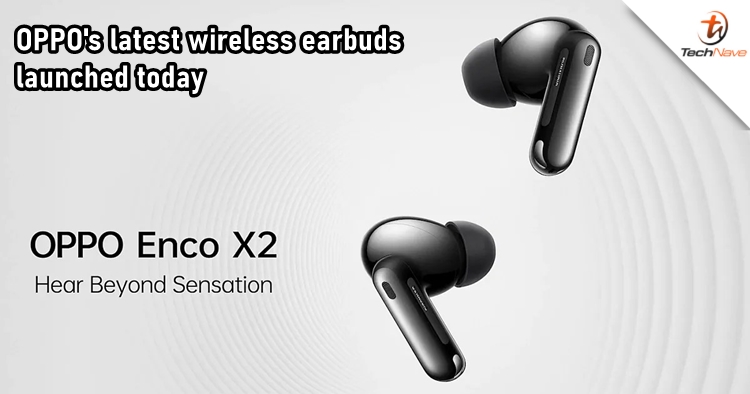










COMMENTS