
As we enter a new decade this year, Samsung is also following up with the introduction of its latest entry in the flagship Galaxy S lineup, the Samsung Galaxy S20 series. However, the South Korean electronics giant no longer follows the previous naming convention (which could have made it into an 'S11') and instead opted for a name that matches the year it has been released.
However, the significant changes don't stop there as the S20 packs some serious tech specifications that make it a very different device compared to the previous Galaxy S's. After 2 weeks and more with the middle variant, the Galaxy S20+, we can safely say it's the better option than the bigger S20 Ultra. Read on to find out what made us arrive at that conclusion.
Design - The camera bump isn't as bad as you think

Front and back of the S20+
Undoubtedly, the first thing you will notice when handling the S20+ is the huge camera bump at the back, in which for the S20+ it houses four cameras. Many Samsung fans compared it to the iPhone 11's camera bump and some even question the presence of a distracting black block at the back.
I have to say I was also a member of that camp but fortunately, soon after I had my hands on the S20+, I realised that the bump was neither too distracting nor thick. In fact, if you equip the phone with the included transparent casing, the camera bump will be level with the casing so the bump no longer becomes noticeable.

The camera bump on the S20+ seems distracting at first

But once you put on the transparent case, it's no longer a problem
The entire body of the S20+ is surrounded by high-quality transparent Gorilla Glass 6 which gives off a very premium feeling (as it should). Of course, with a transparent glass body, it also becomes a fingerprint magnet so I would advise you to put on a casing as soon as you take the phone out of the box.
The review unit we received was the Cloud Blue version and it looks great. The back of the phone doesn't have any weird textures or funky light reflections but it does give off a small rainbow effect if you put it next to a light source at certain angles.

The glass behind the S20+ shows a rainbow pattern when viewed from a certain angle
At the front, the S20+ is equipped with a 6.7-inch QuadHD+ Dynamic AMOLED 2x display. Compared with its siblings, the S20+ is 0.5 inches bigger than the regular S20 but 0.5 inches smaller than the big boy S20 Ultra.
At the top of the screen, a small punch hole at the centre houses its 10MP front-facing camera. Since the camera is placed in a tiny dot instead of a full notch, there is more real estate for the screen to display video and images.

The front camera is under the small punch-hole on the display
Switching to the sides, you can see the power button and volume rocker on the right while the left side is devoid of any buttons. Looks like this decade is the time to say goodbye to the short-lived dedicated Bixby button that was introduced in the Galaxy S series with the S8.
Certainly, this is a move that is appreciated by Samsung fans since the voice assistant hasn’t been very well-received by most users. In fact, it may follow the path of its older brother, S Voice, which will be terminated on 1 June 2020.
On top, we have the tray for the SIM and microSD cards while the bottom places the USB Type-C port, microphone and speaker. Looks like with the new naming convention, this year's Galaxy S series is also waving goodbye to the much-loved 3.5mm audio jack. From now on, you’ll need to either find an earphone with a Type-C connector or get yourself a pair of wireless earphones for your personal audio needs.
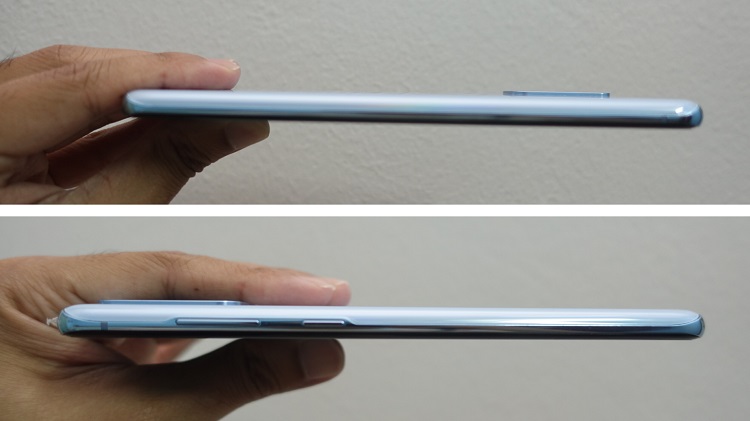
Left and right sides: All the buttons are on the right side of the device
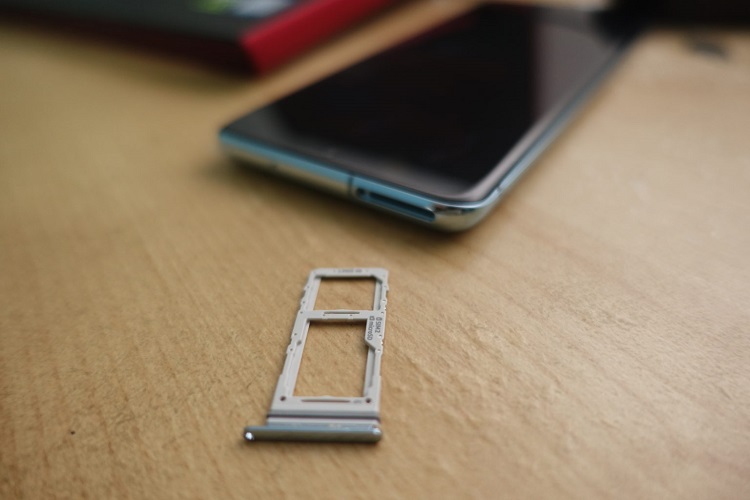
The SIM+microSD tray can be found on top

Bottom: USB Type-C charging port, speaker grill, and microphone
Tech specs and Features - A new refresh rate and camera system to welcome the new decade
The S20+ is packed with amazing tech specs and features that will make the best out of your smartphone experience. The first star of the show is the amazing screen, as the S20 series is the first among Samsung phones to feature a 120Hz refresh rate. Once I turned this feature on, the animations in the UI felt incredibly smooth and fluid. In fact, it is hard to return to the 60Hz on my daily phone since now it feels so laggy compared to the fast refresh rate of S20+.
However, one important thing you have to note is that 120Hz is not the default refresh rate for the S20+. Out of the box, the phone runs on a native resolution of 1440 x 3200 with a 60Hz refresh rate. Once you have the 120Hz enabled, the resolution will drop to 1080 x 2400. However, with a high pixel density of 525 PPI, there is very little difference between the two resolutions so I would still highly recommend you use it in 120Hz.
As expected of a Galaxy S screen, the Dynamic AMOLED 2x display of the S20+ offers very rich colours with high contrast ratio. The brightness levels are also high enough that it can be used under direct sunlight.

The Dynamic AMOLED 2x screen delivers stunning visuals
So what's different in the S20+ compared to the other variants in the S20 lineup? One of the main differences is in the camera. While it is equipped with the same camera as the regular S20, which consists of a 12MP ultra-wide camera, 12MP main camera and a 64MP telephoto camera, there is another addition to the camera array which is the DepthVision Camera. This is essentially Samsung's proprietary depth sensor for better bokeh effects.
At 4500 mAh, the S20+ is equipped with quite a large battery. It is 500mAh larger than the regular S20 but 500mAh smaller than the S20 Ultra. The 25W Super Fast Charging is also very reliable, as a full charge from 5% only took me around an hour.
The full tech specs and features of the Samsung Galaxy S20+ for the Malaysian market are listed below:
- Exynos 990 chipset
- 8GB RAM and 128GB internal storage
- 6.7-inch QuadHD+ Dynamic AMOLED 2X display with 120Hz refresh rate
- 12MP Ultra Wide Camera, 12MP Wide-angle Camera, 64MP Telephoto Camera and DepthVision Camera
- 10MP Selfie Camera
- 4500mAh battery with 25W Super Fast Charging
- Android 10-based One UI 2
- Under display Ultrasonic Fingerprint sensor
- IP68 water-resistant rating
Performance - Excellent in pretty much everything except the Space Zoom
With the top-of-the-line Exynos 990 chipset, you can expect the S20+ to run all kinds of resource-intensive apps with great performance. In our AnTuTu benchmark test, the S20+ achieved a score of 508724, which is higher than 90% of other smartphones.
As for the 3DMark Sling Shot Extreme benchmark, it achieved a score of 6609 for the OpenGL and 5164 for the Vulkan. That's higher than pretty much any other phone out there.
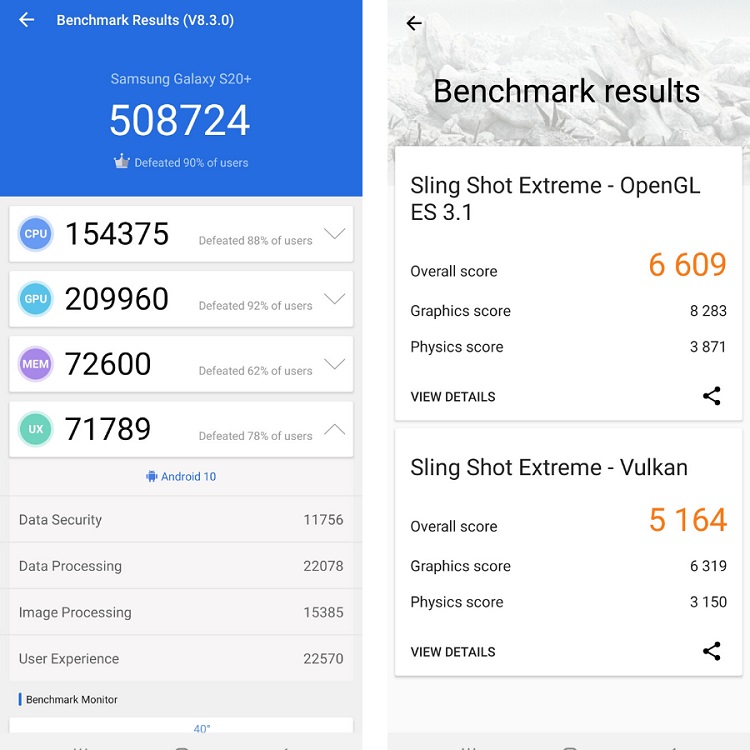
Benchmark results: Antutu (left) and 3DMark Sling Shot Extreme
I have tried it to play some popular mobile games with high graphic requirements such as Asphalt 9 and Call of Duty Mobile, and I am happy to say that the S20+ can play both games at the highest graphic settings without a drop in the frame rates. Even though the S20+ isn't exactly a gamer-centric phone like the ASUS ROG II, it is more than capable of running even the most intensive mobile games for those ever-demanding gamers.
Its 4500mAh battery lasts surprisingly long, even when I enabled the 120Hz mode on the display. In fact, at the time of writing, I am spending a lot of time indoors due to the Movement Control Order (MCO) and a huge chunk of my time is spent watching YouTube videos or browsing through social media on the S20+. At the end of the day, the S20+ still has around 30-40% battery left even without activating any power-saving mode.
Moving to the camera performance, the S20+ does not disappoint. It can capture beautiful photographs with minimal effort. Below are some photographs I've taken using the main camera of the S20+:

This picture of the landscape was taken at sunrise. Is that the village chief's house?

The S20 + can provide nice colour even in the backlit light

A shot that is worthy of a desktop wallpaper!

You can choose from different aspect ratios of 20:9, 16:9, 4:3 or 1:1. This image was taken using the 4:3 aspect ratio

You can also use S20+ for street photography to capture subjects that move quickly and spontaneously

S20+ has no problem with macro photography, as can be seen in this photo

Want to snap small objects (miniature photography) with the S20+? No problem!

The leaf veins are clearly visible in this picture

This image was taken using a 3x zoom, which is still in the Hybrid Optic Zoom range. You can still see a lot of detail here

An image captured using Food mode
The S20+ has no problem taking great photographs under low-light conditions. It can capture photographs without too much noise and overexposure from light sources.
In situations where light is pretty much absent, Night Mode is very useful. Once you click the shutter, the camera will take the picture for a few seconds longer (which varies depending on the situation, darker surroundings require longer time) to absorb as much light as it can to produce good-looking photos. Below are some photos I've taken at the night market and in a restaurant.

The S20+ can shoot with bright lighting even when you're indoors

The pictures taken at the market tonight are not too overexposed

Even in dim situations, the S20+ can still provide clear colour contrast

The S20+ can take bright photos in the dark even when you are away from light sources

Default camera mode

Night mode enabled
Personally, the ultra-wide mode is my favourite on the S20+. The landscape photos are beautiful and certainly useful when you're taking pictures within confined spaces or you want to capture as much detail as possible of a majestic view.

You can even fit in the sky in the ultra-wide mode even though I pointed the camera horizontally

No problem taking a picture of a big tree picture even though I'm close to it!

More subjects can fit in ultra-wide pictures. The hills in the background now look longer and grander

You could take a picture covering the interior of an entire shop without having to walk into every corner

Comparison between ultra-wide (top) and normal camera images (bottom). The difference is quite apparent, right?
One of the S20+ photography features advertised by Samsung is the Single Take function. Basically, after you tap on the shutter, the phone will automatically take some photos and short videos that are edited with various effects and filters. When taking a Single Take shot, the phone will remind you to move into different poses.
As a result, you get nine fancy edited photos and videos that are ready to be uploaded to your social media of choice. The effects range from hipster-ish colour filters to Boomerang-like clips. However, in almost all of my Single Take shot attempts, I’ve only rarely liked any of the edited photos so you may need a bit more practice with it.

After you take a picture using the Single Take function, the S20+ will edit the image and give you some options like the above
Maybe it could be a great tool for internet influencers so that they can create attractive content with ease (and some practice). But for everyone else, I don't think the Single Take will be used more than a couple of times.
How about Space Zoom? Even though it is not as widely advertised as the S20 Ultra's 100x Space Zoom, the S20+ still has a 30x Space Zoom. The results? Not very good. In fact, the picture becomes pretty much unusable after you go past 10x zoom. You can see zoom comparison photos below:

S20+ camera zoom levels, from left to right: 1.0x, 2.0x, 4.0x, 10x, 20x, 30x. After 10x, the picture quality drops sharply

You can see the zoom levels of 1.0x to 30x on the right side of the screen. You can change zoom by pressing the options provided or do it manually using the pinch-zoom gesture
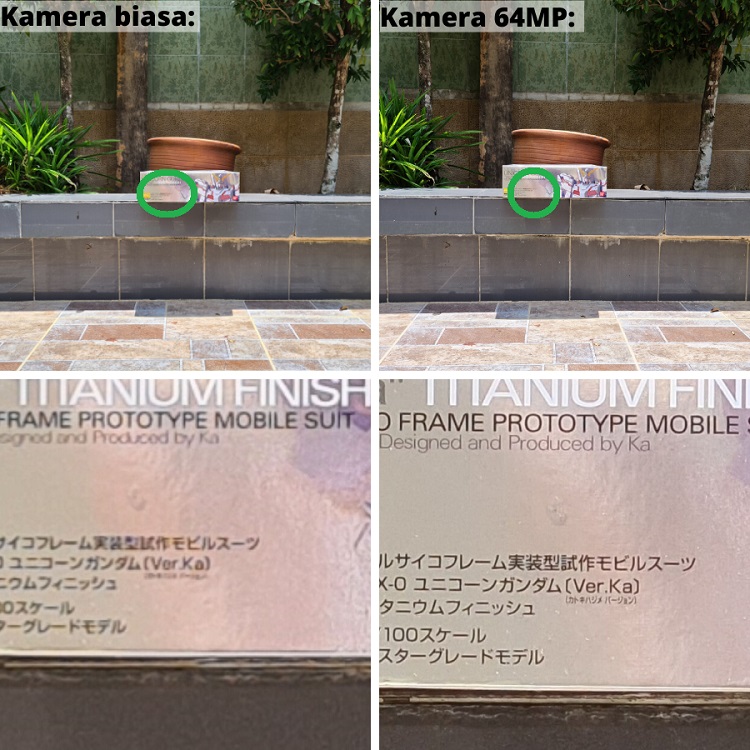
Comparison between the 12MP and 64MP cameras: The Kanji-Japanese scripts from the 64MP image are still visible even after zooming in
You can also use the 64MP telephoto camera without any zoom enabled to capture more details in your photo. Do note that you can only shoot in 4:3 aspect ratio when you are using the 64MP camera.
I really like the Live Focus feature in which the background is blurred with a bokeh effect to separate it from the subject. The bokeh effect comes out nicely after you take the shot.
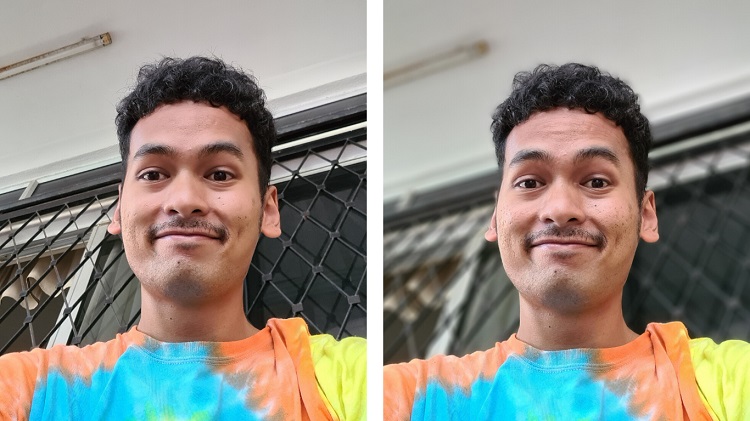
Left: Normal mode selfie. Right: Live Focus mode selfie
Video-wise, the S20+ can record up to 8K at 24fps. The video quality is great at all resolutions such as 1080p, 4K and 8K, but I would advise against using 8K as your default video setting simply because it will eat up your phone storage pretty quick.
In fact, I would only recommend 8K recording in short bursts or if you are planning to take a screengrab from your 8K video. The screengrab looks pretty good, it's of a similar quality to that of a picture taken from the regular cameras.

This image was taken using the screengrab function while shooting in 8K
However, for Live Focus video, it can look weird as the bokeh looks rather artificial and it makes my subjects look as if they are in the middle of a thick fog. While Live Focus may work great for photographs, the same can't be said for video.
Nonetheless, the S20+'s optical image stabilisation (OIS) works surprisingly well in videos! It appears like I'm using a gimbal when I'm walking while recording. Even when I'm running, the footage looks stabilised without any strange artefacts in the video. This is certainly a fantastic feature for vloggers or even journalists to record Super Steady video without the help of external hardware.
Do note that stabilisation only works when shooting videos with 16:9 aspect ratio. Below is a demonstration of the OIS:
It can also record in Slow Motion at 240fps in 1080p and Super Slow-Motion at 960fps in 720p. My skateboard movements in the air appear very good in Slow-Motion.
As for 960fps, it is a bit difficult as the phone only allows you to record for one second. After recording, the phone will automatically slow down the whole video for you or you can choose the parts you want to be in slow-motion. After the 1 April update, I found that the Super Slow-Motion looks better under indoor lighting but everything else doesn’t look noticeably better.
So what's so special about the DepthVision Camera that differentiates the S20+ from the regular S20? Asides from giving better bokeh effects, it can also be used for augmented reality (AR) effects and as a 3D object scanner.
AR effects such as the AR Doodle are fun to play with, where you basically make a 3D doodle out of thin air. Other AR effects such as Quick Measurement allows you to measure distance or size of an object while 3D Scanner allows you to render a 3D computer image of any object.
The Quick Measurement works relatively fine but the same can't be said for the 3D scanner as it isn't exactly accurate. It's fine if you want to 3D-scan a simple object, but if you scan a complex-shaped object the resulting 3D image can be disappointing.

The object you want to scan
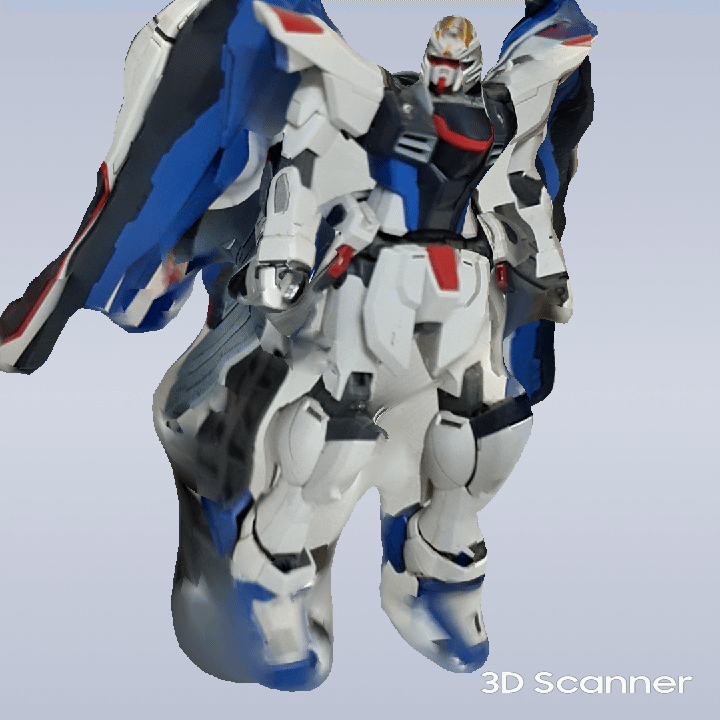
Conclusion - The S20+ is basically an S20 with a plus-sized battery, screen, and an extra camera but that’s just fine
After using the Samsung Galaxy S20+ for a few weeks, I am very impressed with the new technologies that are equipped in this year's Samsung flagship. It will undoubtedly cement itself as one of the best phones to come out for this year. However, with a rather high price of RM3999, it is only justifiable to demand the best performance that you can out of the S20+.
Even though it is RM400 more expensive than the regular S20, the larger screen, battery and an extra camera makes it well worth the investment. If you're looking for alternatives, the iPhone 11 can give photos of similar quality at a cheaper price (RM3399) but if Android is more to your liking, then both the Huawei P40 Pro (RM3899) and last year's Huawei P30 Pro (RM2999) also come with three cameras and a depth sensor just like the S20+. However, do note that these three alternatives are not equipped with a 120Hz screen.
As for within the S20 lineup itself, I would advise you to compare only between the regular S20 and S20+, as the S20 Ultra is mostly a phone for tablet phone fans or photographers. Its large screen would make it a bit too bulky for most people and the 100x Space Zoom isn't exactly something most people would use every day.
Let us know on our Facebook page if this review helps in your Samsung S20 series purchasing decision and stay tuned to TechNave for the latest in technology news and reviews.








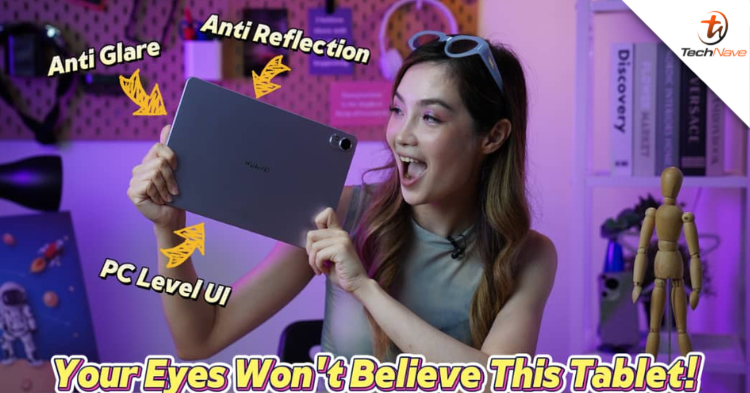
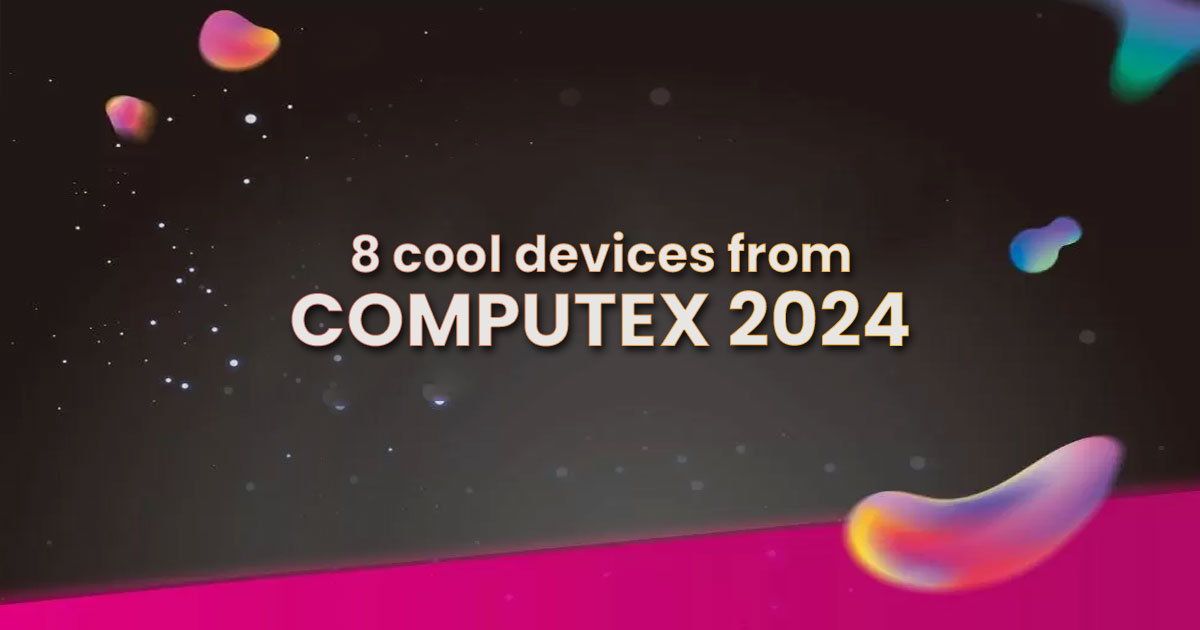


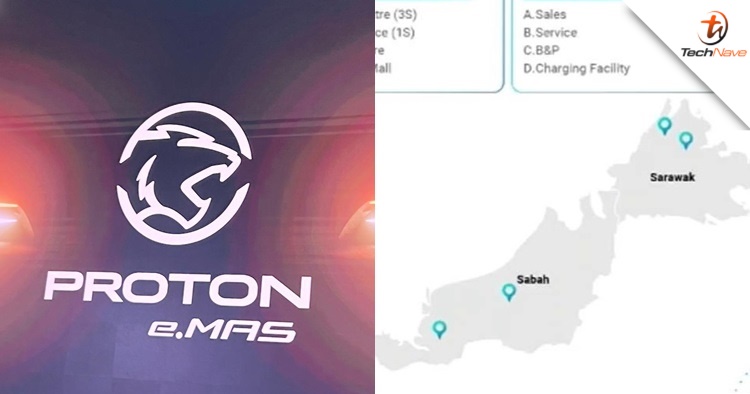

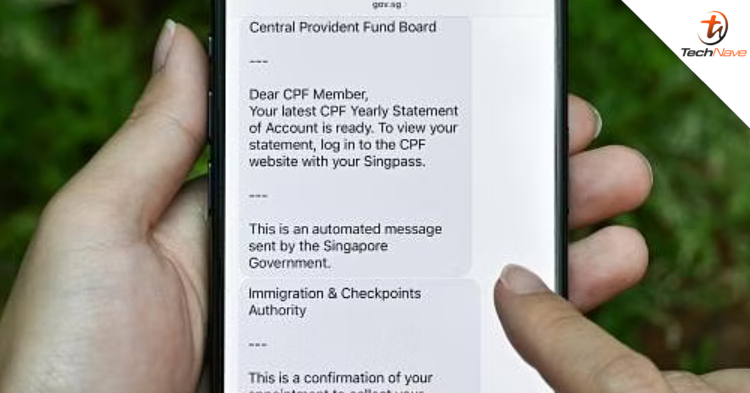

COMMENTS