
If you’re looking for a flagship phone under the RM2.5K (RM2500) range, look no further than the Huawei Mate 20. Now priced at a reasonable RM2399, this phone carries similar traits to other high end flagship phones priced well above RM3000. The Huawei Mate 20 has tech specs consisting of the Kirin 980 processor, 6GB RAM and 128GB internal storage. Display wise, it has a 6.53 inch IPS LCD display and a pretty impressive 4000mAh battery capacity.
With those specs, it's no wonder the Mate 20 could perform flagship features! Here’s a few flagship features that the Huawei Mate 20 has:
-
A triple rear camera setup

Usually you’ll find the triple camera setup on more high end smartphones. The Huawei Mate 20’s camera setup consists of a 12MP wide angle lens, a 16MP ultra-wide angle lens, and an 8MP telephoto sensor. The different angles and sensors the smartphone’s camera has makes it perfect for the device to take any photo at in any situation from large group shots and beautiful landscape photos to super close macro shots of flowers in your garden.
Honestly, my favourite feature is definitely the 16MP ultra wide lens because I’m pretty done with squeezing myself into Hari Raya family portraits and not being able to identify myself in those photos…
-
Master AI

With a pretty intense rear camera setup, comes pretty intense photography skills needed to utilize the camera. Thank god for the Master AI function in the Huawei Mate 20’s camera app. The function helps even the most beginner photographers take advantage of the power cameras the smartphone has.
The Master AI comes has 19 categories set for 500 scenarios which makes it perfect for preserving memories in any situation. It ‘edits’ your photos for you to make it brighter with the perfect contrast and sharper details.

Example of a perfectly done portrait shot with bokeh effect

Wide angle sunset. The colours are perfectly balanced with nothing too overexposed while maintaining detail and colour

Ultra-wide angle shot

Here's a shot of the moon and the clouds! See how all the details are captured in the night sky?
If you’re someone like me who has shaky hands, AI stabilization helps you reduce any shakiness that would have appeared in the photo. What makes it all the more interesting is that the Master AI would let random people pass through the area first before taking the photo.
Night shots can be a tad bit tricky as it requires you to find the perfect angles and light source to get the perfect photo. Night shot in Huawei Mate 20’s camera app takes a photo with the shutter wide open for 4 seconds, taking multiple shots and putting it together to make the perfect photo that isn’t too dark, resulting in low noise, brighter, and sharper photos.
However, make sure you hold perfectly still when you take photos with Night mode as it can result in blurry photos. It can be a challenge, especially when you have to hold still for 4 seconds (lol).
-
Hi-Vision
Here’s a function that is not only convenient but also improves our quality of life. Hi-Vision is an function exclusive to the Huawei Mate 20 series that can watch your weight with its AI Calorie counter, help you identify objects (that includes monuments too!), translate words on the fly and find an item that catches your eye online for you to purchase.
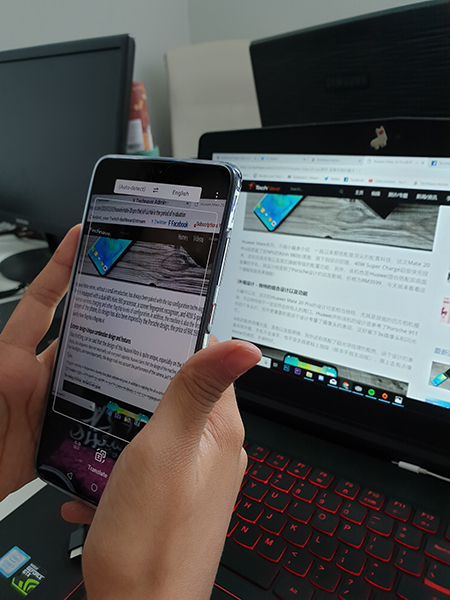
Here's the AI translator in action. Just point your camera and it will do the rest.
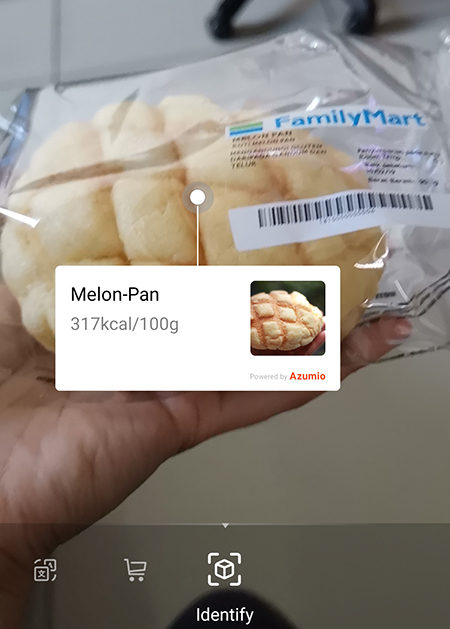
AI Calorie counter for you guys who are trying to keep fit. It identifies the food you are showing and calculates the amount of calories in it based on an estimated weight of the item (it can tell!).

Just point your camera at the item you desire and the AI will search online for the item or something similar to it alongside links of where to find them!
It’s fairly easy to use as well. All you have to do is enter the Hi-Vision app at the top right corner of your camera app, choose which function you want, point your camera at the item and let your device work its magic.
How Hi-Vision's Identify works
However, it is not all that accurate right now, especially in terms of identifying items and food as it is still an app that is learning. Perhaps over time, the results would be more accurate as more items are learned by the AI but for now, the catalogue of items are pretty good!
-
Huawei Share
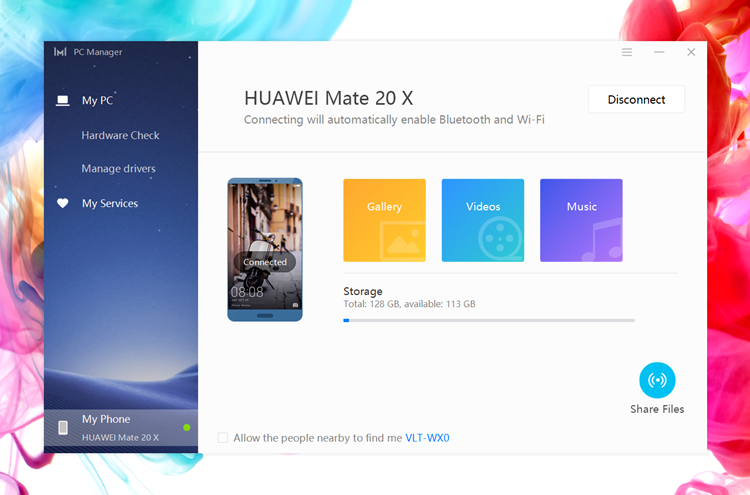
Here’s a concept that makes it very easy to share photos and videos amongst your friends and family after a photoshoot! Huawei Share works very similarly to Apple’s Airdrop whereby with just a touch of a button, you can share your files with other Huawei users without compromising any quality.
It even saves you a lot of time as transferring files between devices is pretty speedy. If you own a Huawei laptop, Huawei Share works as well, making it easy to transfer out files quickly without needing a cable.
-
SuperCharge

In a world where our phone usage can burn through the biggest of battery capacities, fast charging is something that is very much welcome in our lives. The Huawei Mate 20 is capable of fast charging with its 4.5V/5A SuperCharge technology.
If you’re the type who is always on the move, just know that the Huawei Mate 20 is capable of charging from 0% to 58% of battery in only 30 minutes. That’s probably faster than your shower time.
And there you have it. Why should you spend more on a smartphone for flagship features when the Huawei Mate 20 can do that and more with an under RM2.5K price tag? If you’re interested in getting the phone for yourself, you can head on over to any Huawei Experience Store or even their official website. For the latest Huawei tips and tricks, look no further than on TechNave.com!




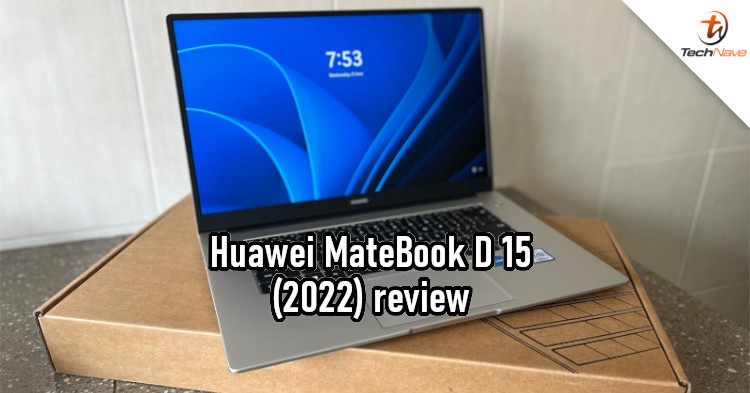











COMMENTS