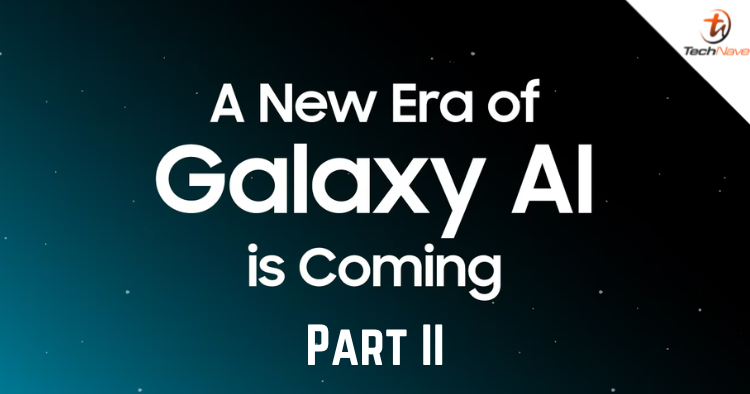
After the recent chat with Steve Chan, Senior Product Marketing Manager from Samsung Electronics Malaysia, Samsung contacted us for AI details that they can confirm. It turns out that they may soon roll out their take on an LLM or Large Language Model like OpenAI's ChatGPT or Google's Bard, which they call Samsung Gauss. That's not all, so if you're interested in What's coming for Samsung Galaxy AI do read on.
Samsung Gauss - A Holistic Generative AI

Samsung recently announced their own holistic Generative AI called Samsung Gauss at the Samsung AI Forum 2023
On that note of Generative AI, Samsung is thinking ahead so that such AI DOESN'T become our robot overlords with the recent Samsung AI Forum 2023 where presentations like "Towards a Safe AI Scientist System" were shared. Samsung also has a dedicated team called the AI Red Team, which "proactively eliminate and monitor security and privacy issues that may arise in the entire process".
Named after mathematician Carl Friedrich Gauss, Samsung Gauss includes the Samsung Gauss Language that can help compose emails, summarize documents and translate content along with enabling smarter device control. There's also Samsung Gauss Code and the code.i coding assistant which supports developers to test and code more easily. Samsung Gauss Image can generate and edit creative images while also upscaling image resolution.
So far, Samsung Gauss is currently being used internally for employee productivity but Samsung hopes to expand this usage to other Samsung products in the near future. Perhaps we could see this come out with the next Samsung Galaxy AI or upcoming device, but Samsung has yet to confirm any Malaysia release dates just yet.
On-device Samsung Galaxy AI for photography?

Need help taking a photo? Turn on Shot Suggestions and let the On-device AI guide you
Samsung Galaxy AI isn't just for the cloud, as Samsung has also implemented On-device AI for many of its devices. The Computational Photography AI built-in to the camera of Samsung's various devices is easily the most prominent as it enables Nightography by automatically retouching and adjusting photos in real-time. There are also features like Shot suggestions where AI guides help to turn anyone into a capable photographer, or at least take a better shot.
Photography isn't just about taking the ideal shot, post-processing or editing after the shot has been taken is also an important skill for photographers and the recent OneUI 6.0 update for Samsung Galaxy S23 series devices also leverages On-device AI to include features like Horizontal and Vertical skewing. There are on-device AI features like Remaster that automatically processes a photo for better settings, and Object Eraser, which allows you to remove objects from the photo that are in the way help to make post-processing photos a lot easier as well.
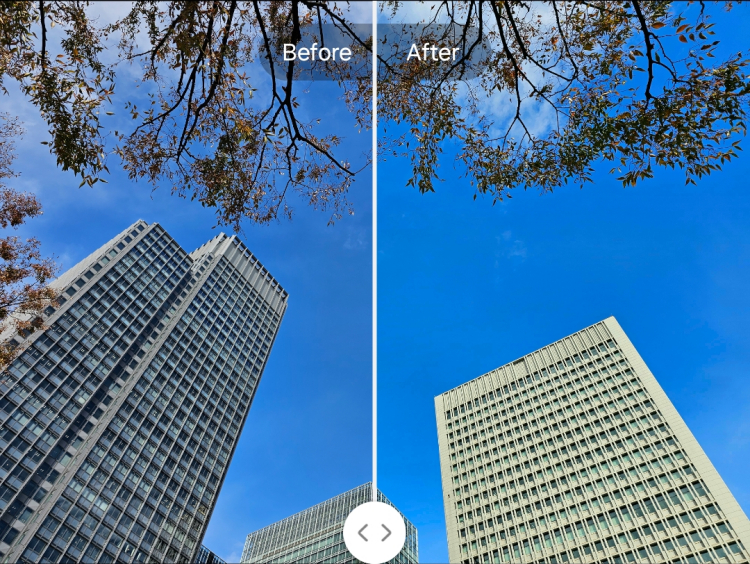
You can easily edit photos with Samsung AI features like Remaster
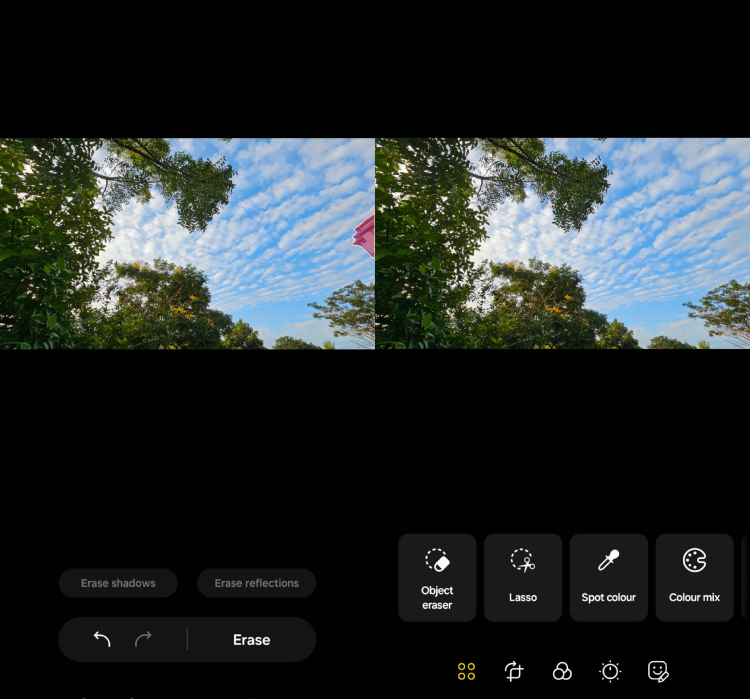
Or you can remove objects using Object eraser
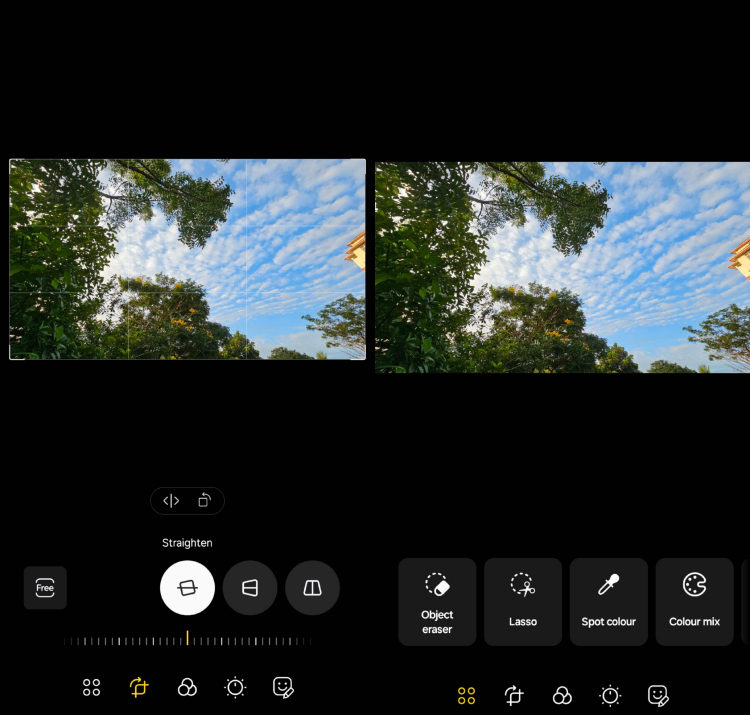
The OneUI 6.0 update added more AI-assisted image editing features like horizontal and vertical skewing
One prime example of this is AI Image Clipping which now lets you select any image in the photo and turn it into a sticker. What would have traditionally taken a lot of time, effort and photo editing skill can now be done by just pressing and holding on the object in the image with options to save it as a Sticker that you can place and add to any other photo with ease.
With the OneUI 6.0 update, the Galaxy Enhance-X app takes this AI-assisted post-processing a step further with features like Clean Lens which removes blurriness from shots taken with fingerprints on your camera lens and more. However, the one that really blew my mind was Long Exposure. It turned short videos (60 seconds or less) into long exposure videos without requiring a tripod or ND filter, both of which are usually essential if you want to take such shots.

You can make your stickers by just pressing and holding on an object in the photo with AI Image Clipping

You can then place the stickers as you want
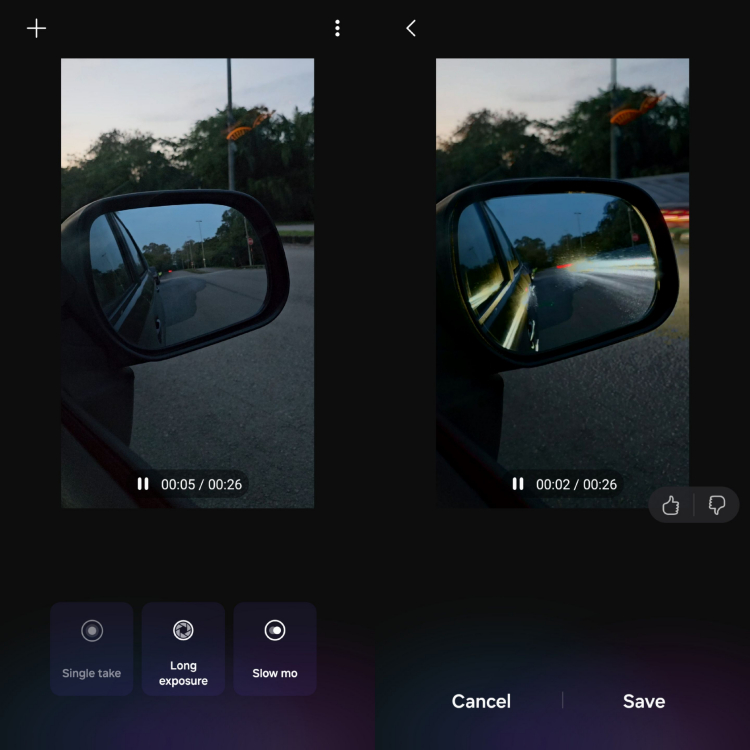
The new OneUI 6.0 update for the Galaxy Enhance-X app takes AI-assisted photography to another level with features like Long Exposure

You can create light trails like this without needing a tripod, ND Filter or knowing any of the usual photography settings
Clearly, there's much to look forward to with the upcoming Samsung Galaxy AI in 2024. The fact that we will likely be able to access such AI features as long as it is a capable Samsung device for FREE is invigorating. We're hoping that Samsung won't rest on their laurels just yet as AI could be used to improve many other aspects of our devices.
This includes a gallery that can auto-sort and organize photos or battery management that not only extends the lifespan of your device's battery but also makes your device last longer on a single charge (thanks for the suggestions Charles!). What are your thoughts on Samsung Galaxy AI? Do share them in the comments below and as always, stay tuned to TechNave.com.

















COMMENTS