
There were a lot of big announcements from Apple's WWDC 2020 today and one of them is the iPadOS 14. So what's in store for the tablet users? Plenty, there are upcoming new features and designs such as the Multi-Touch display, Siri interactions, new design for FaceTime and network calls, and many more. Besides that, there are new Apple Pencil features too so let's take a look at them.
One of the first noticeable changes is the new compact designs for incoming FaceTime and phone calls, so whenever there is an incoming call, the design interface will now appear as a lightweight banner so there is more screen space for the user to answer or dismiss the call easily. Siri also now appears at the bottom of the screen and will move out of the way when launching other apps or controlling Apple Music.
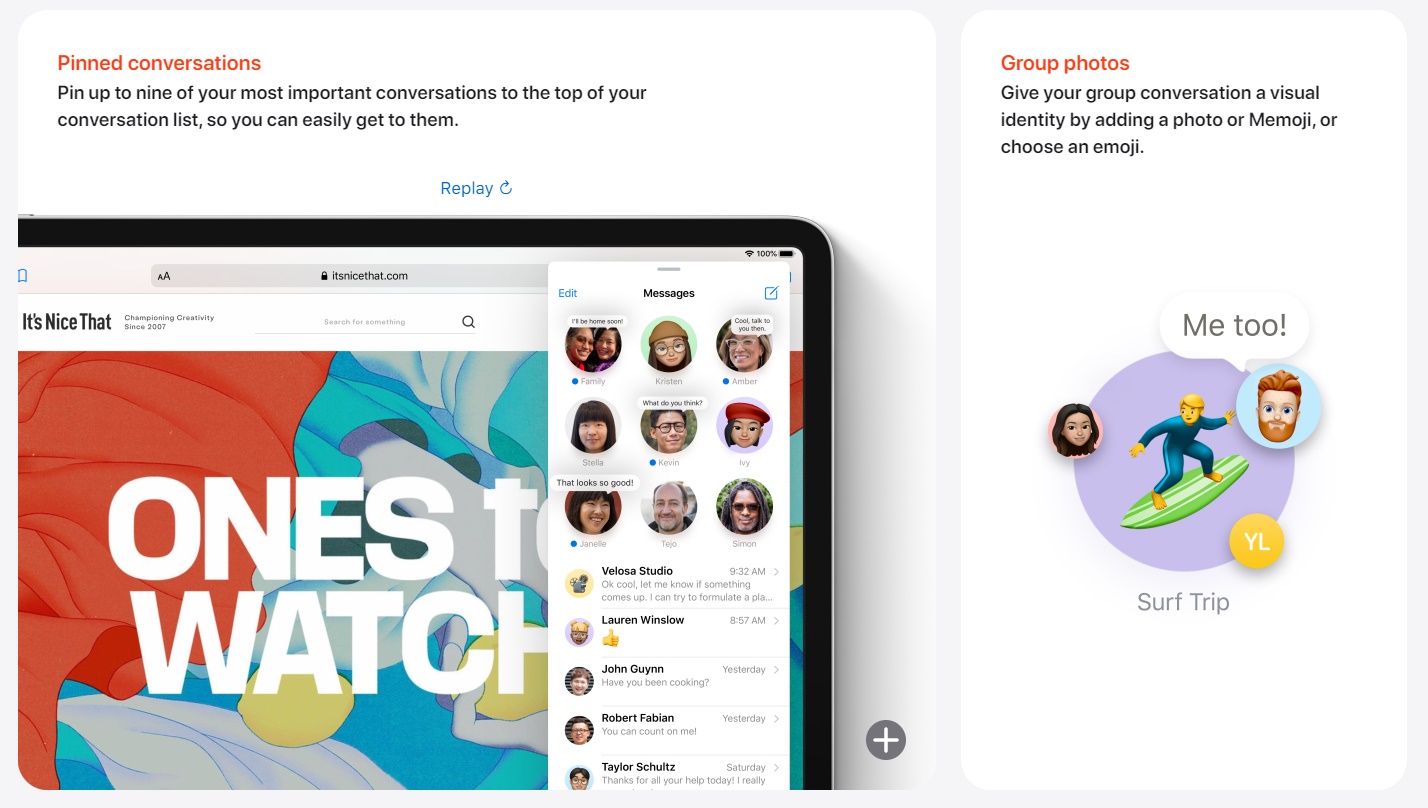
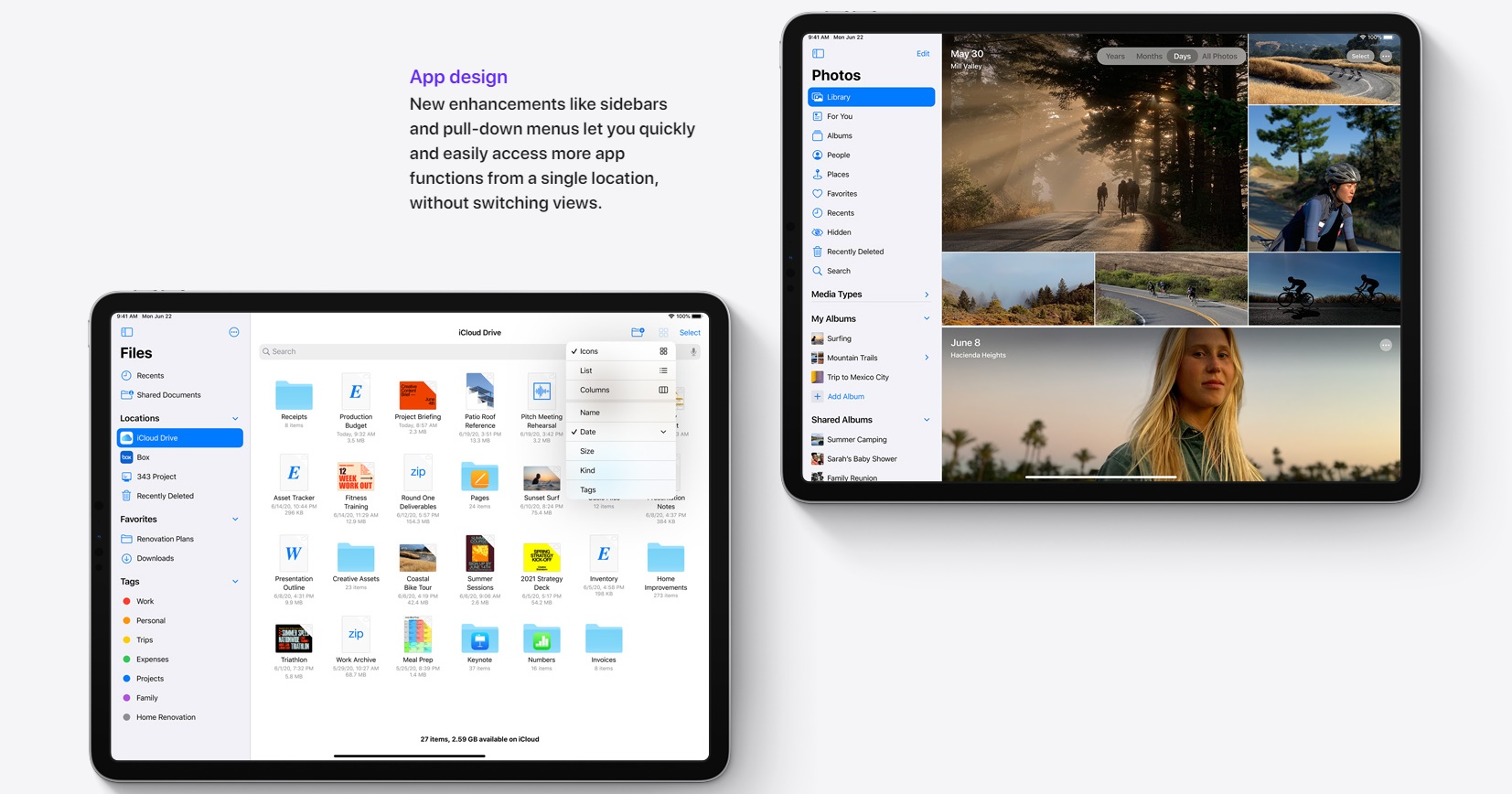

The Search and Sidebars are getting a new look as well by adopting the new compact design. With this, users can start a search from anywhere, without having to leave the app they’re in. As for the sidebars, users can access various apps (Photos, Calendar, Apple Music and others) easily at a single place for easier navigation within an app while keeping content front and centre.
For those who use the Apple Pencil a lot, Apple is integrating Scribble to iPad into iPadOS 14. As the name suggests, users will be able to write in any text field on the display which will automatically be converted to typed text, this includes writing on iMessage or even searching in Safari. It's also said that handwritten text can be easily selected, cut, and pasted into another document as typed text, and most importantly - all handwriting and conversion to text happens on the device, keeping it private and secure.
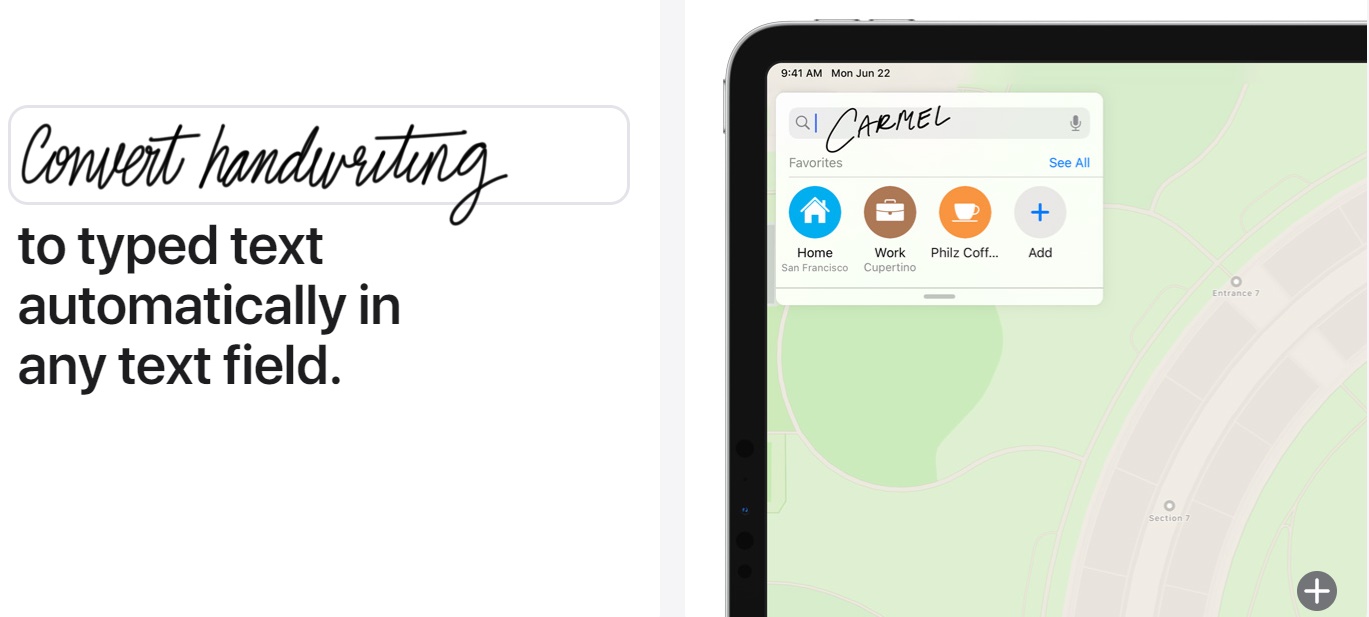
Scribble supports English, Traditional and Simplified Chinese, and mixed Chinese and English. Users can write English and Chinese words together without needing to switch languages
On top of that, iPad developers will have some fun time with the ARKit 4. There is a new Depth API that allows them to access better depth information captured by the new LiDAR Scanner on the iPad Pro, then create new features in their apps such as taking body measurements for virtual dress-ups or testing new wall paints on the walls before painting a room. ARKit 4 also introduces Location Anchors for iOS and iPadOS apps, which leverage the higher resolution data of the new map in Apple Maps, where available, to pin AR experiences to a specific point in the world.
Last but not least, privacy will be one of the major updates as well. iPadOS 14 will enable all apps to obtain the user's permission before tracking and the App Store product pages will feature summaries of developers’ self-reported privacy practices. In addition, users can upgrade existing accounts to Sign in with Apple, choose to share their approximate location with app developers rather than their precise location when granting any app location access. This includes the microphone and camera usage for transparency sake.
There are many other minor additional iPadOS 14 features mentioned during the conference, here is the list below:

- New widgets - This is the same as iOS 14 where users can select a Smart Stack of widgets based on factors such as time, location, and activity
- Messages - Users can pin conversations to the top of their messages list, easily keep up with lively group threads through mentions and inline replies, and further customise conversations by setting a group photo using an image or emoji
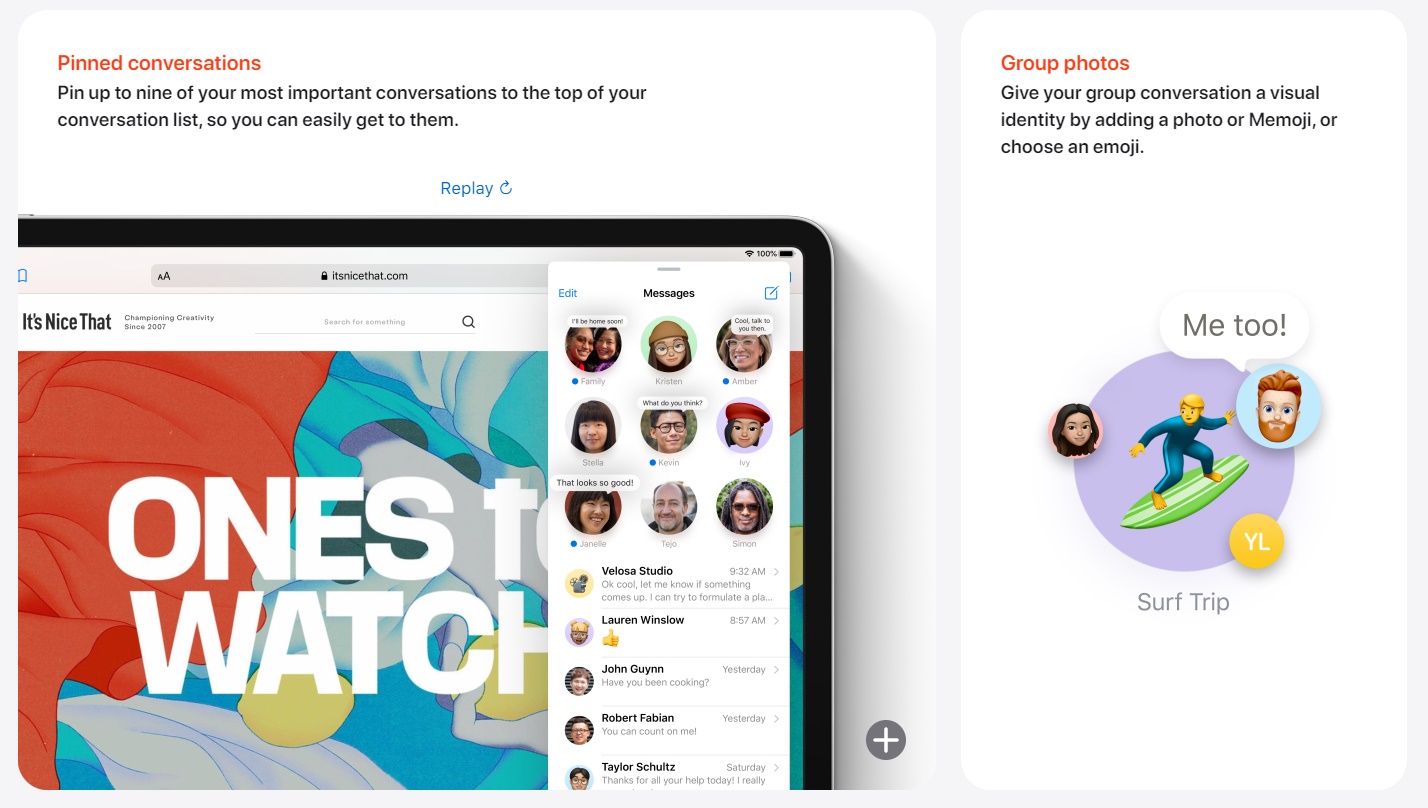
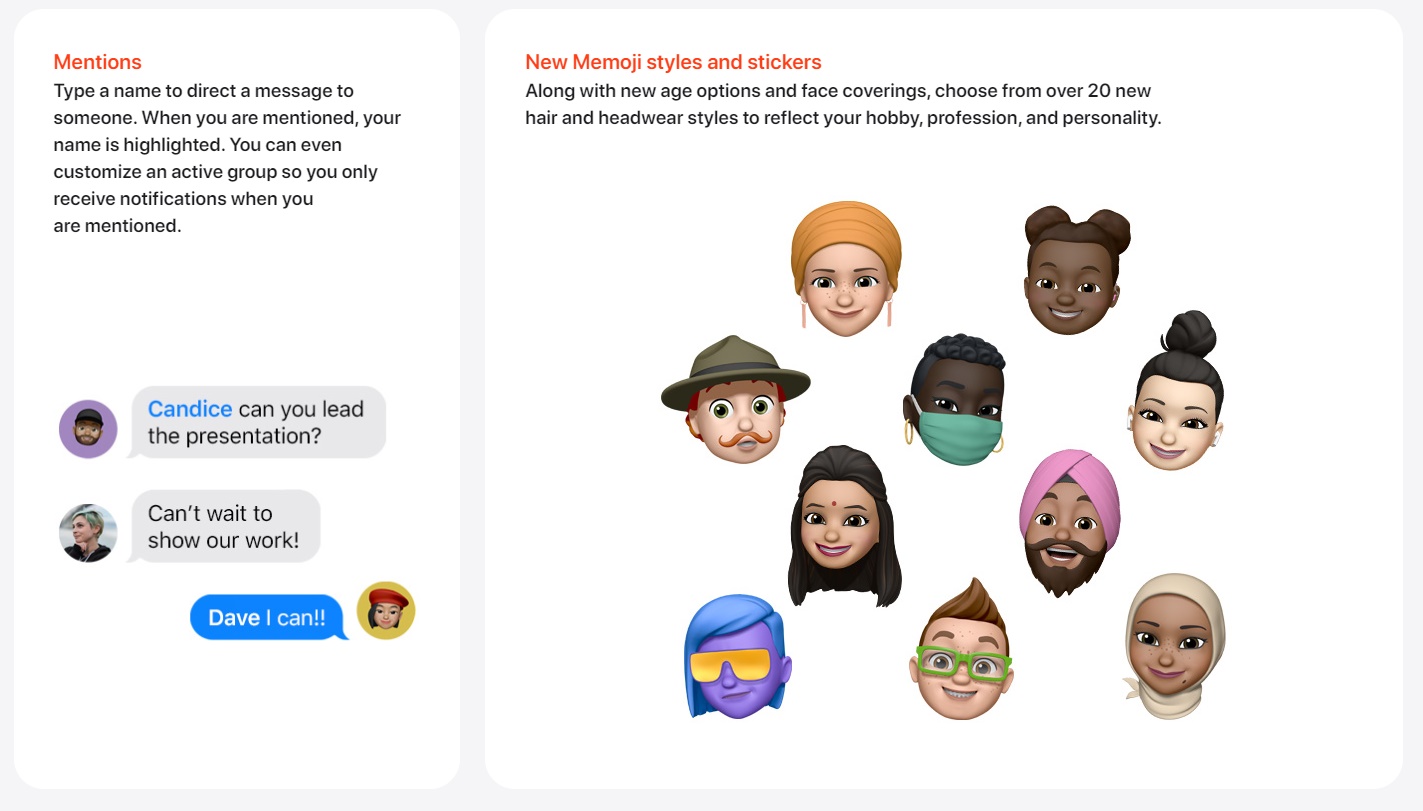
- New Memoji - options in Messages are even more inclusive and diverse with additional hairstyles, headwear, face coverings, and more
- Maps - New cycling directions added, this functions the same as watchOS 7 allowing the user to monitor how busy a street is, and whether there are stairs along the route
- Home app - Adaptive Lighting for compatible HomeKit-enabled lights automatically adjusts the colour temperature throughout the day, and with on-device Face Recognition (all encrypted), compatible video doorbells and cameras can identify friends and family
- Safari privacy - The Privacy Report on Safari allows users to see which cross-site trackers have been blocked, secure password monitoring, and detect saved passwords that may have been involved in a data breach, and built-in translation for entire webpages
- Accessibility - Now includes Headphone Accommodations that amplifies soft sounds and tunes audio to help music, movies, phone calls, and podcasts sound better.
iPadOS 14 public beta test will be available to iPadOS users in July 2020 at beta.apple.com. Selected iPad devices that are available for the software update are the iPad Air 2 and later, all iPad Pro models, iPad 5th generation and later, and iPad mini 4 and later. You can learn more if you visit the website right here or the other WWDC news with the links below. Stay tuned for more trending tech news at TechNave.com.




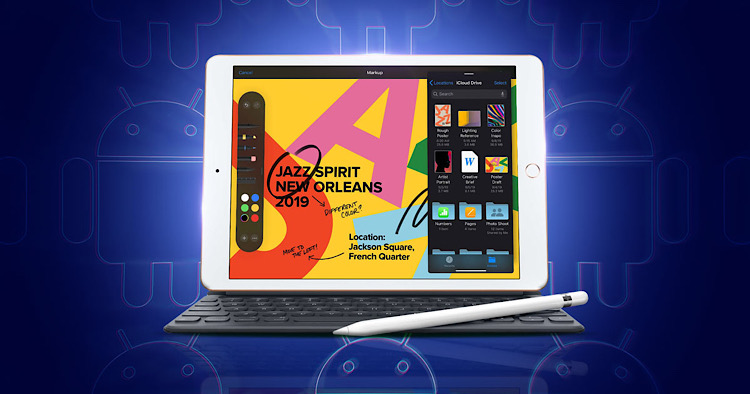










COMMENTS