
Apple WWDC 2021 just happened past midnight so if you weren't awake to watch it, we got it covered for you. Here, we will be highlighting what to expect on iPadOS 15 which is scheduled to come this Fall (from September onwards). So what's new on iPadOS 15? Let's take a look at the preview.
Among all the things, Apple will be bringing the split-screen function on the iPadOS 15 and yes, very late to the party. However, it seems easier to execute it as you just have to select the new Multitasking menu on top to choose Full Screen, Slide Over, Split View and even a centre window all at once. You can switch between the apps with the new shelf function and even add or close them.
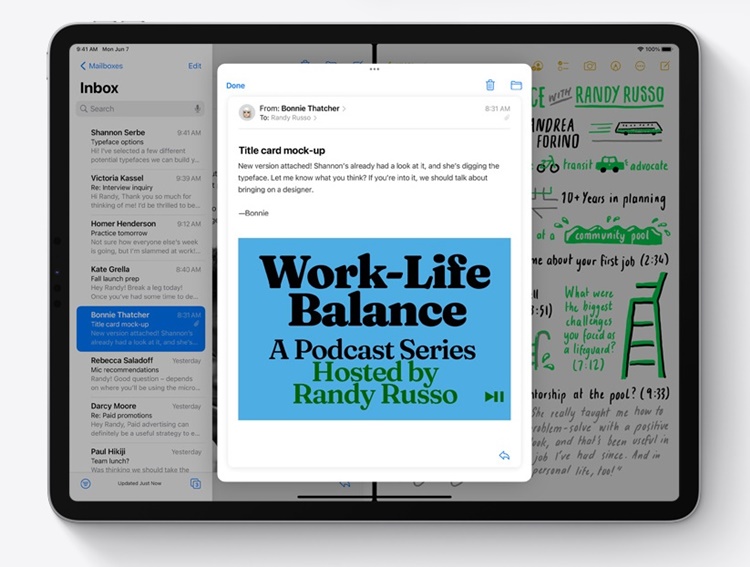

For some reasons, iPadOS 15 will be bringing Widgets oh the Home Screen which iOS 14 already did. This includes the App Library but newer widgets like Find My, Contacts, Game Centre, App Store and Mail are coming too with a large mode. Another common thing that iPadOS 15 will share with iOS 15 is SharePlay, where you, your friends and your family can enjoy watching TV shows, movies, listening to music and other content shared via FaceTime. Oh, you can send a link to those who are using Windows or Android for FaceTime too.
If you want to quickly drop down a note without having to go into a note app, you can now use Quick Note from a keyboard shortcut, the Control Centre, or swiping up from the corner via your finger or Apple Pencil. Highlighting texts from a website works for Quick Note too and if you want to notify someone about it, just type the name down and it will be highlighted.
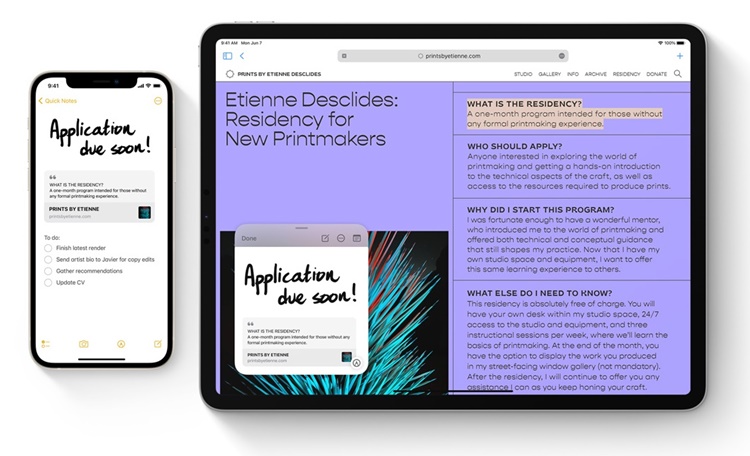
Besides that, both iPadOS 15 and iOS 15 share a lot of functions such as new memojis, photo collections, focus, notification summary, safari updates, Apple Maps, Live Texts and so on. To read the full list, you can visit our iOS 15 preview coverage right over here.
However, there is a new Swift Playground feature for programming and coding. With SwiftUI, it allows developers to build real apps with a library full of UI components. To make working between the iPad and Mac more efficient, you can use Universal Control to work on both devices with a single keyboard and mouse.
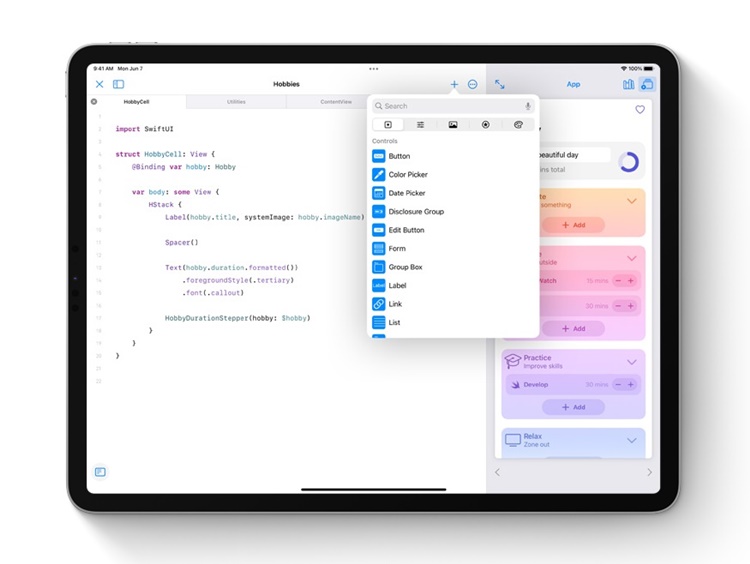

For the record, many iPads are still eligible for the upcoming iPadOS 15 upgrade. You can refer to the image above here but what do you think about it? For us, it seems that there isn't much upgrade but yeah, let us know in the comments below. Stay tuned for more trending tech news at TechNave.com.


















COMMENTS