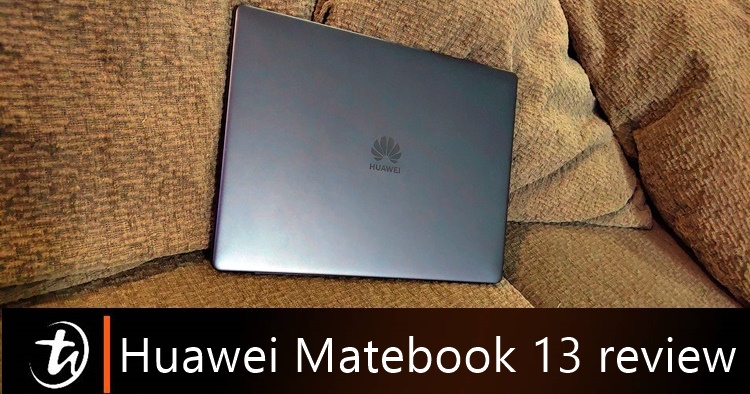
Wait, didn't we review a Huawei Matebook before? Why yes, we did but it was the Matebook D review. And at first glance, you probably won't see a lot of difference with the Matebook 13 but you'd be surprised and it turns out that it's quite a specialized product. What do we mean by that? Well, read on below to find out more.
Design - Sturdy, premium but more or less the same
As we mentioned before in the Matebook D review, the Matebook 13 would (and will) get the same response from the general public, which is that it looks similar to the Apple MacBook (furthermore, it's in Space Grey haha). Despite this, the Matebook 13 has a larger screen-to-body ratio than its relative with narrower bezels so that's nice, as well as the sturdiness of the body and compact sizing is enough to bring around without hurting your back.
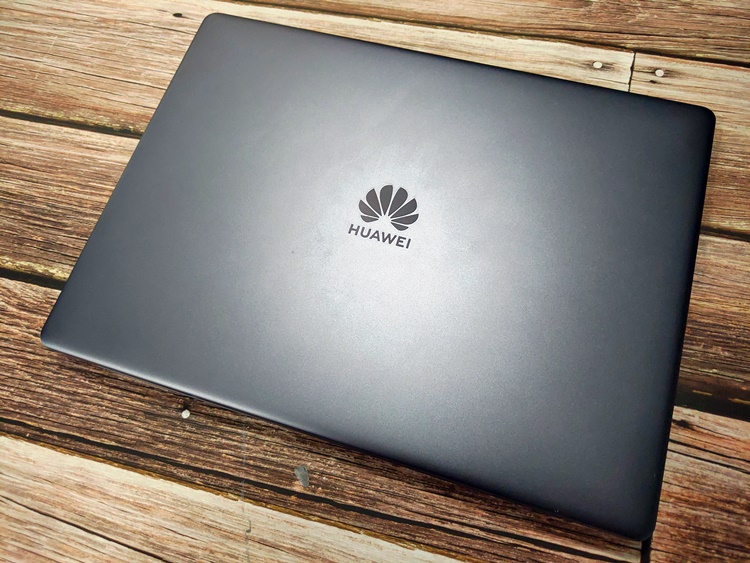
Only one colour (Space Grey) model available for the Matebook 13
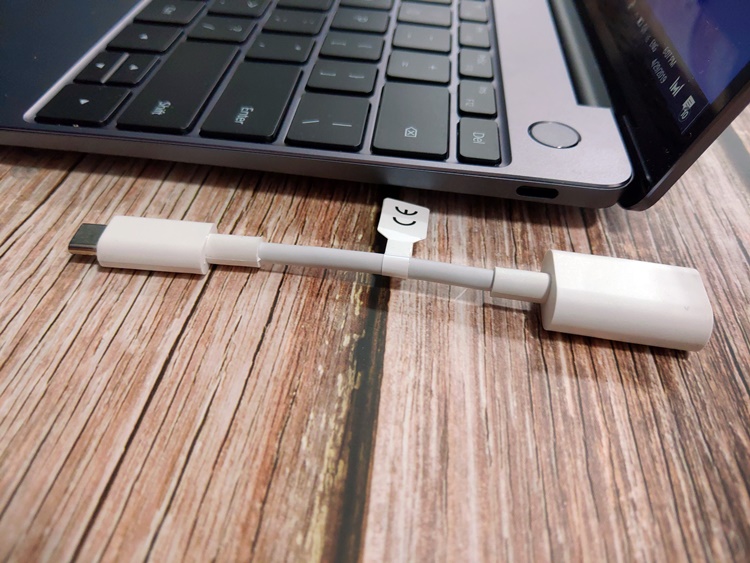
The USB Type-C port on the left side, with a USB Type-A to Type-C adapter given from the box. You can also see the OneTouch power button there, acting as a responsive fingerprint sensor

The other USB Type-C port for charging and the 3.5mm headphone jack

The OneHop spot for Huawei and HONOR phones to tap on

The speaker grills (left) are located at the bottom on both sides, while the vent for the Shark Fin 2.0 fan is placed nearer to the hinge

A 3:2 ratio giving you the maximum screen as much as possible, you can see how narrow the bezels are
But what isn't so nice, though, is the fact that it's lacking ports. This notebook only has two USB Type-C ports and although the box does come with a USB Type-A to Type-C adapter, it's still a hassle for most customers who use a mouse, a pen drive, hard drive, perhaps a HDMI port as well and others but this can be easily solved with a USB Type-C hub (not all hubs are created equal, so the one that we have worked, but some others may not).
Speaking of ports, even though both sides are USB Type-C, only the left side supports charging, while the right side supports DisplayPort. Data transfer is available on both sides. While this sounds quite limited for port usage, it's a different story for Huawei (and HONOR) smartphone users to utilize the OneHop feature which we will get into later below.
Tech specs and features - OneHop is pretty cool
Here are the tech specs of the Huawei Matebook 13:
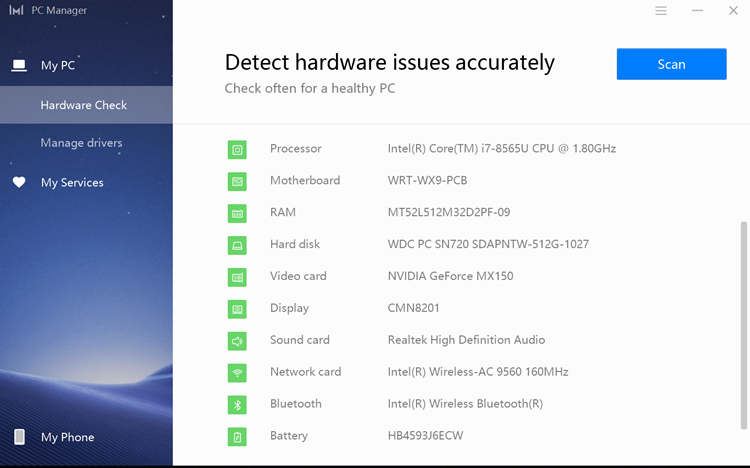
- Up to 8th Gen Intel Core i7-8565U processor
- NVIDIA GeForce MX150
- 8 GB LPDDR3 2 RAM
- 512 GB SSD
- Measures 286 x 211 x 14.9mm, weighs 1.3kg
- 13-inch IPS display (2160 x 1440 resolution)
- Features One Touch power button, Huawei Share 3.0, OneHop, 1MP front camera, DOLBY ATMOS speaker x2, USB-C x2, 3.5-mm stereo headset jack
- Supports Bluetooth 5.0, WiFi 802.11a/b/g/n/ac, 2 x 2 MIMO
- Windows 10 Home OS
- Lithium polymer battery with 41.8 Wh capacity (3,670 [email protected] V)
Like most notebooks nowadays, the Matebook 13 is equipped with an NVIDIA GeForce MX150 graphics card and it has 8GB RAM, a nice number for anyone. Moreover, it also goes up to 8th Gen Intel Core i7-8565U processor and 512GB GB SSD. So overall, the specs are great but not so much on the ports as we said earlier.
One can argue that having wireless devices is the way forward, but not everyone shares that vision, particularly in Malaysia, where cables are still very much preferred. That said, this can be easily remedied with a Huawei and HONOR smartphone with EMUI 9.0 OS or later, as it can synchronize with the Matebook 13 and enable Huawei Share 3.0 or rather, the OneHop feature which is pretty cool.
We mentioned this before, but the OneHop is an amazing feature that lets anyone with a compatible Huawei or Honor device to transfer any data files across the device seamlessly and this is much faster than Huawei Share 2.0 as well. As usual, the Huawei smartphone has to be paired up with the PC Manager program that's on the home page, then after that, you can just use the phone to tap on the NFC tag area to transfer whatever file you want. It's that simple and convenient. By the way, it's recommended that you do not peel off the Huawei Share sticker because apparently, there's a tiny chip just below it so better leave it alone, or else the OneHop will be disabled.
On the other hand, the Matebook 13 was supposed to have a touch screen but for some reason, the Malaysia market won't have that and that's just sad. If only they didn't exclude it, the touch screen experience would certainly make our workload productivity better.
Performance - Great for video playback
With 8GB of RAM and up to 512GB of storage, installing or running a bunch of software isn't going to be a problem. This goes the same for doing regular work and surprisingly, the notebook is capable of running decent games such as DotA 2 or Counter-Strike: Global Defense on the highest setting by default, as well as going full frame without any screen tearing thanks to the 2K FullView screen.
However, the notebook's Shark Fun 2.0 fan will become louder trying its best to dissipate the heat as much as it can. This also means that the notebook will get hot, particularly at the space between the display and keyboard. With this, we do not recommend you playing heavy graphic intensive games, but perhaps some light ones can do.

Looking great with DotA 2!

Surprisingly, CS:GO is playable on the highest setting as well

Look at that glorious resolution!
It's worth mentioning that the 2K FullView screen is fantastic for video playback as the screen isn't very reflective so that's nice and watching it in 1080p with the well balanced Dolby Atmos speaker sound system is a pleasure. In addition, the battery performance is more than commendable enough, able to last a day easily. The fast charger technology is also good so I don't really have to worry much about running out of juice.
Conclusion – A good solid notebook with added benefits for Huawei smartphone users
So how much does this Matebook 13 cost? Well, the one that we reviewed is the i7 Intel core model, so that's RM4399. If you want the cheaper one, that's RM3999. That is kind of expensive but that's probably because of the awesome OneHop feature, the 2K Fullview screen, along with tech specs that are good enough to get by. The lack of ports is a bummer for most users, so this notebook is better suited for Huawei or HONOR smartphone users to utilize the OneHop feature (but you can remedy this with a good USB Type-C Hub as mentioned above).
For the competition, once again we are pitting the Matebook 13 against the ASUS ZenBook 13. Both are at the same price and have the same tech-specs, the only difference is that the latter has a touchpad with a digital num pad on it. If you're not keen on using Type-C ports, you might opt for the Matebook D as it has more ports for a more affordable price of RM2999.
Anyway, should you be interested in the Matebook 13, you can also get a free Bluetooth mouse, a Huawei laptop backpack or a Microsoft 365 Home code at its online store here. Stay tuned for more tech gadget reviews at TechNave.com.




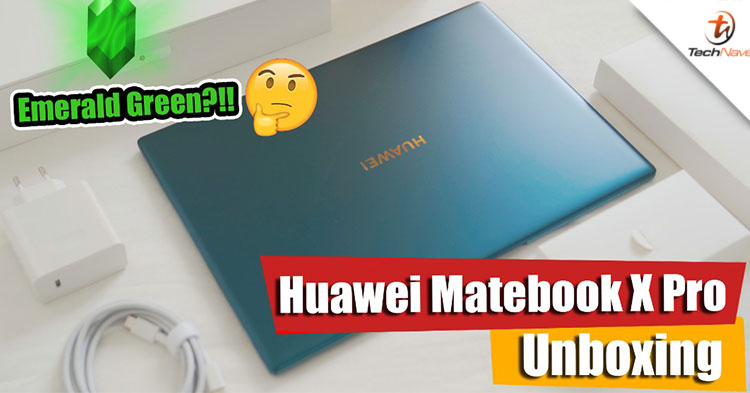
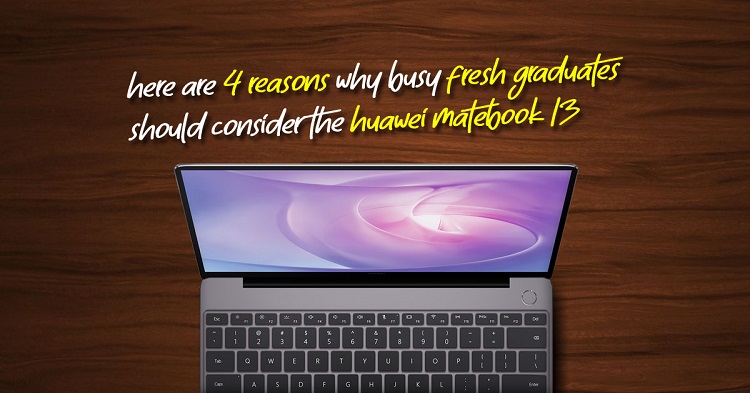











COMMENTS