
The Samsung Galaxy S10 Plus was highly anticipated and with good reason. Samsung’s 10th anniversary flagship so far had received stellar praise for its camera, design, AI and starting price RM3699 (which is way lower than some other flagship brands) and more.
But is the Galaxy S10+ worthy of the praise or is it just an overhyped phone? Well, this review will probably answer that for you so read on!
DESIGN - The Infinity-O display is cooler than I thought

I’m gonna be real here. I had dubbed the Infinity-O screens as tahi lalat and honestly, I never really gave it a fair chance as I thought it looked odd. However, I stand corrected on the Infinity-O display as I actually… enjoy it.
The cutout is not as intrusive as I thought it would be, especially the Samsung Galaxy S10+’s. In fact, I barely notice the cutout there at all. Placing it on the top right of the screen moves it out of places my eyes usually look at on a phone’s display and moves it to where most things I barely look at are located. While gaming, my right thumb actually hides the cutout, making not only the cutout easy to ignore but is also unintrusive.
Plus, the really cool lighting around the cutout feels super cool as well. If you’re not a big fan of the cutout, some people actually made some really ingenious wallpapers that either hide or even highlight the cutout in a witty way, which kinda makes me want the smartphone for myself because of it.

Triple rear camera setup done very cleanly

The power button is a little too high for my liking

The top has a hybrid SIM tray

The bottom comes with a 3.5mm jack and type-C jack
The back of the device is beautiful as well. In this case, the colour is appropriately named Prism White. The absence of the rear mounted fingerprint scanner makes this device more appealing to me and the 3.5mm headphone jack makes my life infinitely easier as well.
Compared to its predecessor, the Samsung Galaxy S9+, the Samsung Galaxy S10+ is also lighter and slimmer as well which makes it a pleasure to carry it around but do note that it is a little larger than the S9+. Unfortunately, I'm not a huge fan of the power button which is placed a little too high for my liking.

Here's a cool way to hide (or show off) your Infinity-O display
Tech Specs and Features - A very powerful device inside the beautiful exterior
If you guys aren’t up to speed, you can check out the Samsung Galaxy S10 tech specs here:
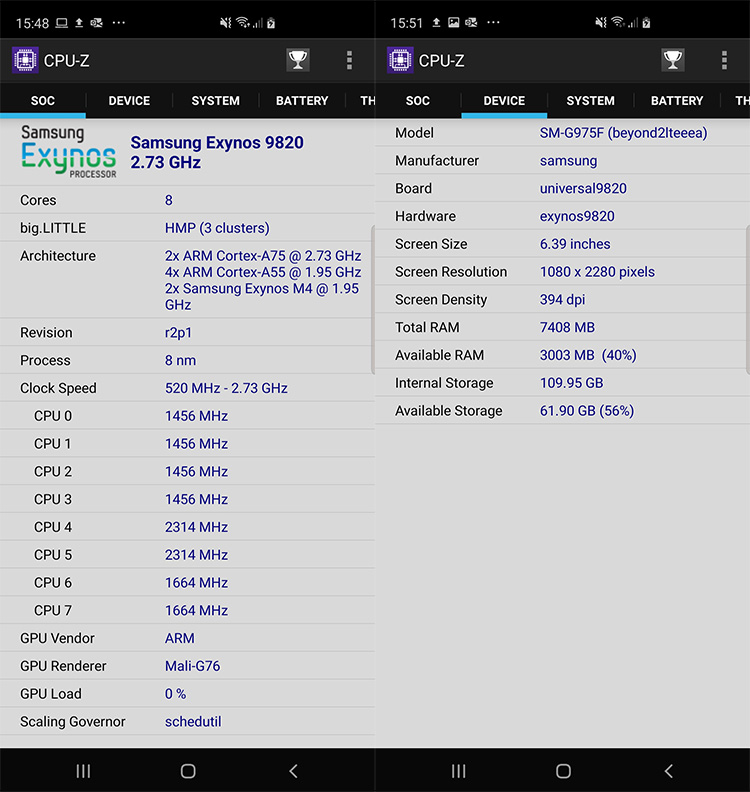
- Exynos 9820 chipset
- 8GB of RAM
- 128GB, 512GB or 1TB internal storage (expandable microSD)
- Measures 157.6mm x 74.1mm x 7.8 mm
- 6.4-inch Super AMOLED display (QHD+, 1440 x 3040 pixels)
- 12 MP, f/1.5-2.4, 26mm (wide), + 12 MP, f/2.4, 52mm (telephoto)+ 16MP rear camera, 10 MP, f/1.9, 26mm (wide) + 8 MP, f/2.2, 22mm (wide), depth sensor selfie cameras
- Features Ultrasonic Fingerprint reader and Face Unlock, IP68 water and dust resistance and 25W fast charging
- Supports 4G LTE, Wi-Fi 802.11 a/b/g/n/ac/ax, dual-band, Wi-Fi Direct, hotspot, Bluetooth 5.0, NFC and USB Type-C connectivity
- One UI
- 4100mAh battery
Not only did the design of the smartphone got a makeover, the tech specs have also been improved. Compared to the Samsung Galaxy S9+, the S10+ has an increase in memory at 8GB/12GB RAM, more internal storage up to 1TB for the highest spec (um, does anyone need this much memory on their phones??) to date. Battery capacity has also increased, at 4100mAh battery capacity for the device to last longer than beefore.
Camera wise, the Samsung Galaxy S10+ comes with a total of 5 cameras, a triple rear camera setup on the back with 12MP (wide) +12MP (telephoto) + 16MP (ultra-wide) sensors whereas the selfie cameras come with 8MP (ultra-wide) + 10MP (wide) sensors.
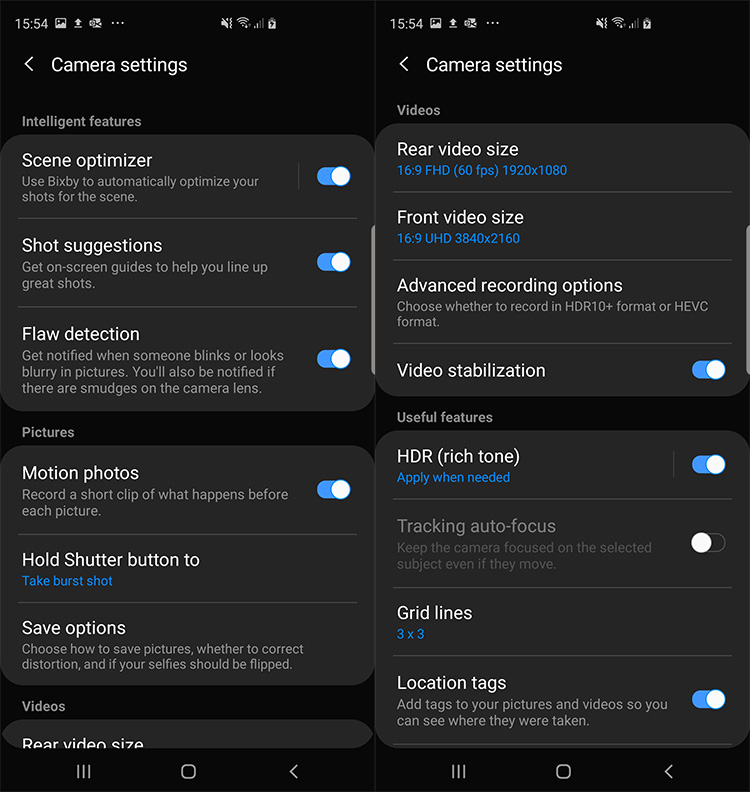
Camera options
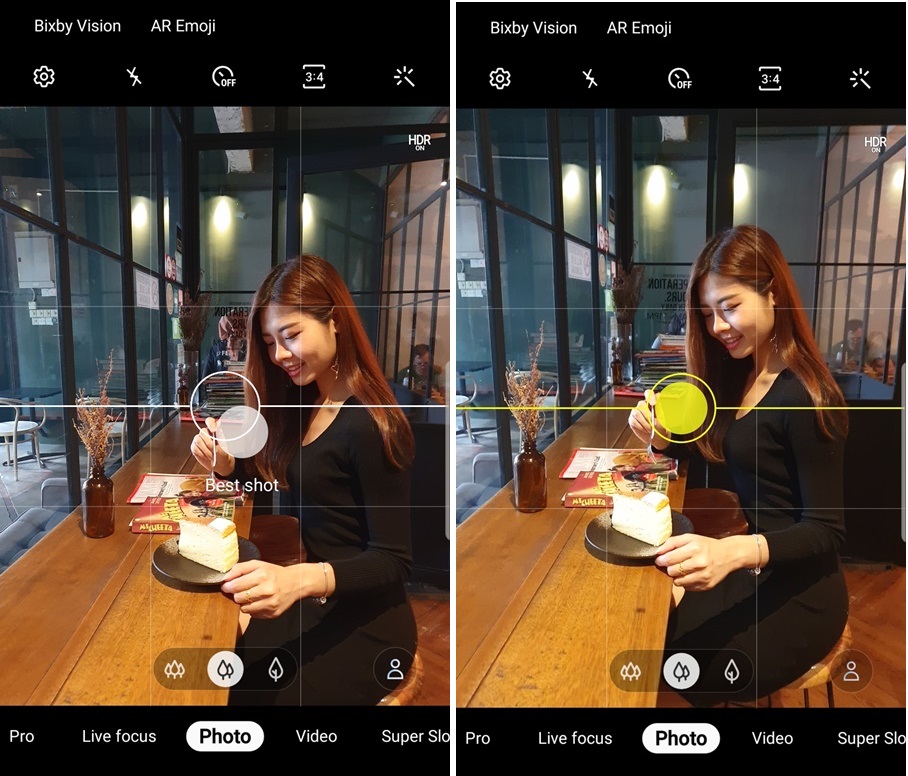
This is the camera interface. In the photo it shows the Shot suggestion which helps you take better photos
The Samsung Galaxy S10+ has a variety of features but there are a few that not only enhances people’s lives, it actually makes it better for those who are total newbs at photography. It's almost like having a photo pro on your side (or in this case, in your phone) helping you take better photos.
Ever get those moments of hesitance when taking a photo because you aren’t sure where exactly to point your camera at? Samsung’s brand new feature, Shot Suggestion, can solve this problem for you with the help of AI. When you point your camera at your subject, a marker will appear, suggesting where the best angle for the best shot would be.

The ultra-wide angle sensor on this device is next level

Check out these portrait filters!

You can even go as far as making the background black and white to highlight the subject!

(from left) Ultra wide-angle, wide-angle, 2x telephoto shot and a 10x zoom in
The ultra wide angle camera on the rear is on the next level honestly, it's a lot wider than I expected which makes photos look super good as well. However, it does come with a fish eye effect but this can easily be fixed with the ultra wide shape correction option which automatically corrects any distortion in photos. The ultra wide angle camera on the front isn’t as dramatically wide as the rear sensor so it doesn’t really make a huge difference in selfies but it is still a cool and useful feature to have. The camera doesn’t look so in your face and there’s no need to stretch your arm out too much just to take selfies.
For those without a steady hand when it comes to video recording, Super Steady mode comes in super handy. If you love vlogging or even taking beauty shots, this feature really helps in terms of eliminating shakiness from your videos. Unfortunately Super Steady doesn’t work when recording 4K videos to our disappointment.
The video stabilization is pretty smooth
Here's how to correct distortion in ultra-wide angle photos!
If you’re a person who struggles to use their smartphone on a daily basis, you might like this feature. Bixby routine is a feature that tracks your routines and enhances them by making them better or you can set your routines yourself. For instance, I have noticed that whenever I’m about to leave for work in the morning, Bixby gives me a traffic report before I go and I haven’t even set up my routine. For night time, I set Bixby to change my phone settings to mute and a blue light filter to ensure that my sleep isn’t ruined.
Always run out of battery on your Galaxy Earbuds or Watch? No problem. Wireless powershare allows you to share your phone battery to other devices. All you have to do is turn on the option and place the item on a particular spot on the back of your device. It's not the fastest charging out there but it works well in moments of emergency.
Here's how to use Bixby Routines

After an hour of charging the Galaxy Watch Active, it managed to charge up to 53%
Now, my favourite bit, the ultrasonic fingerprint scanner. While there were a few hiccups here and there when it came to the fingerprint reader, overall it works amazingly. We tested the fingerprint reader with water and dust and the fingerprint reader still manages to work like a charm.
The recent update for the fingerprint scanner which addressed a person being able to unlock the phone with a 3D printed fingerprint not only made unlocking the device more secure but also faster. I do recommend setting up your fingerprint straight for convenience and placing your fingerprint properly for faster unlocks.
An example of a vlog we created entirely with the S10+
I'm sure you remember that you can use your Samsung smartphone as a computer via the Samsung DeX (Samsung Desktop Experience). All you have to do is plug your phone to a DeX dock or DeX Pad and connect it to a monitor via a type-C or HDMI cable.
You can also just do away with the dock or pad and just use a type-C to HDMI cable and then use the phone as a combination touchpad and keyboard. You can still hook up a bluetooth keyboard or mouse but it's definitely easier and more convenient with a USB port via the DeX dock or DeX Pad.

Performance - This phone can do everything
The review unit we were given had 8GB RAM and 128GB of internal storage which is expandable via microSD card. It gave us a lot of wiggle room to do pretty much whatever we wanted to do on the device.
I tried out some Mobile Legends on the device and played it for an hour straight. I went from 99% battery to about 86% which is pretty impressive. Playing for long periods of time didn’t even come close to heating up the phone which makes gaming on this a pretty nice experience as well.
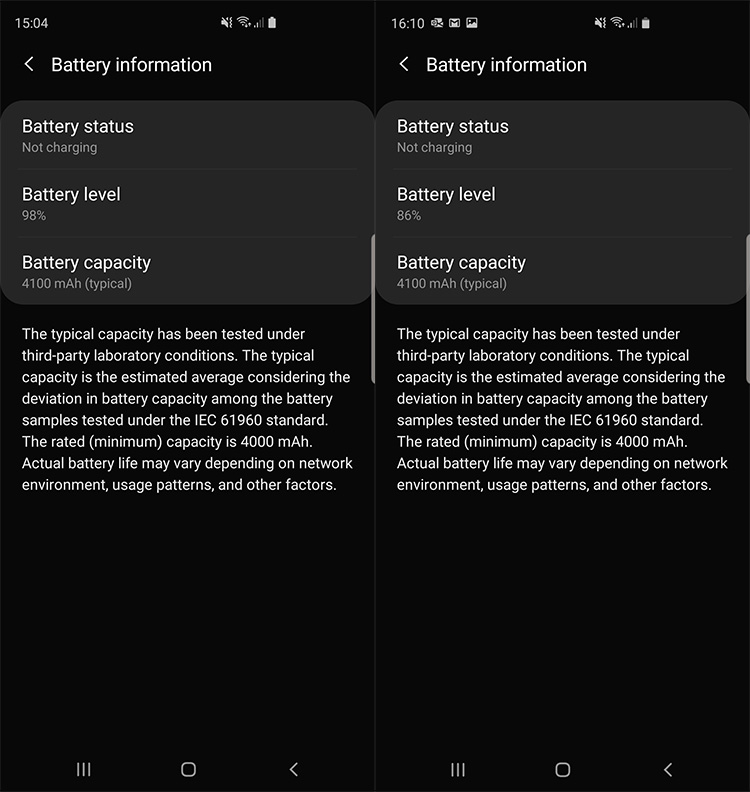
From 99% to 86% battery percentage left after an hour of MLBB
Do note that not all games have been optimised to work with the device. I did notice if I were to open up the multitask window while on MLBB, the black top bar of the game right above the notch disappears, showing off whatever program window or other app is underneath.
Overall, the battery performed well. We tested out this device when we went hiking up Broga Hill which we started off at 6 AM and left around 12PM and we still had roughly 38% battery left despite the many 4K videos and photos we took.
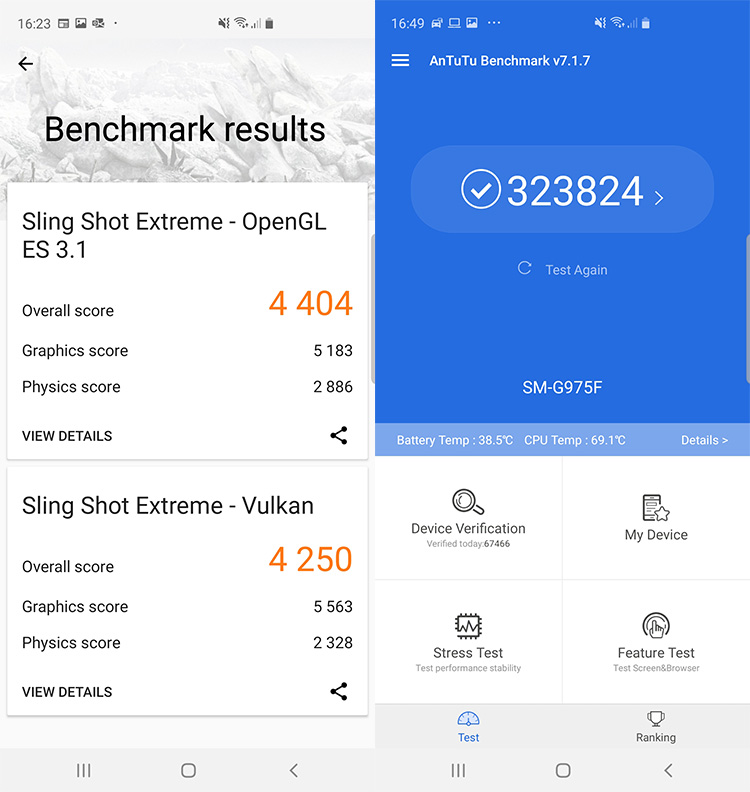
3DMark and Antutu scores
Some recorded gameplay of PUBGM. You can see the black bars on the left of the screen due to the cutout
The game performance is flawless on this device. It runs a bit warm but other than that there's no other issue. Above is a video of my PUBM gameplay which had been set to the highest setting with no lag or even frame drops to be seen (which is expected from a flagship device). The only issue that can be seen is just in terms of screen recording where you can see the black bars appear rather awkward in order to accommodate the Infinity-O screen. Do note that we used the game recording on the Samsung Game Launcher to record our gameplay. Really hoping that Samsung could create a way for us to be able to record our gameplay less awkwardly.
The camera is honestly such a pleasure to use on this device. Here's some photo samples we took with both the back and front lenses:

A cat is somewhere out there in the ray of light, waiting to give you a sidequest

Here's a sunset photo taken with the wide angle lens
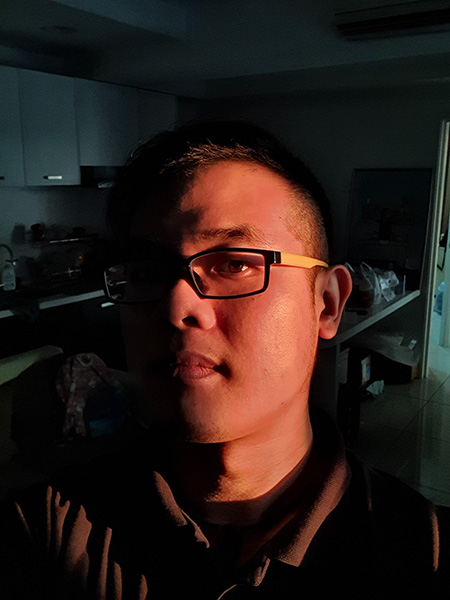
A low light selfie

An example of a panorama. This photo didn't even come to the end of the panorama line

You can barely tell that this photo was taken in a dim cafe during a stormy day

A wefie with the wide angle selfie lens

Wide angle shot taken vertically. Look at that colour!

Look at the detailing that is maintained by the camera in this close up shot

A silhoutte shot. I adore how the camera captures the rays of sunlight

A photo taken with live focus makes the background not just blurry but also magical due to the morning dew and sunshine

Any day is a good day for cake. This photo looks delicious!

A wide angle photo, when angled properly, makes for a great candid shot
I do notice though, that while taking photos, the device does get hot. Not the intense burn your finger kind of hot but pretty hot. My guess is that the chipset works hard to accommodate the AI, especially when you’re using Shot Suggestion when you’re taking photos.
Other than that, I initially thought watching videos on the device would be kind of hindered by the cutout. However, due to where the cutout is placed, I found that it didn't really bother me. When it did bother me when some videos had visuals in the corner of the phone, I could always just make the video a bit smaller to move it away from the cutout. Of course, the display shows off some very rich colour, something to be expected from the Super AMOLED display.

Check out how much detailing of the building is maintained in the reflection!

Speaking of reflections
In terms of audio, the audio that the S10+ produces is pretty full bodied and pleasant to listen to. There is one drawback, though. The fact that it only has one speaker grill means that if you accidentally cover it with your hands while gaming, you aren't going to be able to listen from another source but that's honestly a minor issue.
When using the phone, I didn't notice any problems with connectivity, especially in calls. I did notice an improvement to the connectivity when on lifts or going through tunnels. In places that my previous smartphone would lag or disconnect, the line on the S10+ remains pretty much consistent.
Conclusion - This phone has converted an Apple Fan girl into a Samsung Fan girl
It's pretty hard not to fall in love with this device as it is pretty versatile and you can pretty much do anything and everything with this device. Phone? Check. Game? Check. Photography? Check. Videography? Check. An AI personal assistant? Check. This is honestly the best all-in-one device I can think and it should be perfect for the average joe phone user or even someone who uses cameras constantly like content creators.
While the camera sensors do not come with high up there megapixels the camera performs extremely well, especially when it comes to portrait mode. I absolutely adore the fact that you can tweak the blur and colour of the background whenever you please.

As of right now, there is another competitor to this device, the Huawei P30 Pro which has a starting price of RM3799, only RM100 more expensive than the lowest spec version of the S10+. If these two are out of your budget, you could also find a cheaper alternative for flagships of this calibre, the Xiaomi Mi 9 which comes with a starting price of RM1699.
What’s your favourite feature on the Samsung Galaxy S10+? If you wanna check out the device for yourself, you can head on over to any Samsung experience store or their official website. Keep up with the latest flagship reviews on TechNave.com!

















COMMENTS