
In the last few months, Tesla has quickly garnered attention from automotive fans in Malaysia. The company promised to build Superchargers across Malaysia, with the Tesla Model Y already available for orders.
Some of you, may not know much about the Tesla ecosystem. For instance, what is the app for? We were just as curious, so we decided to check it out to learn more. Below are some of the things that the Tesla mobile app can do.
Find a place to charge - Locate Supercharger
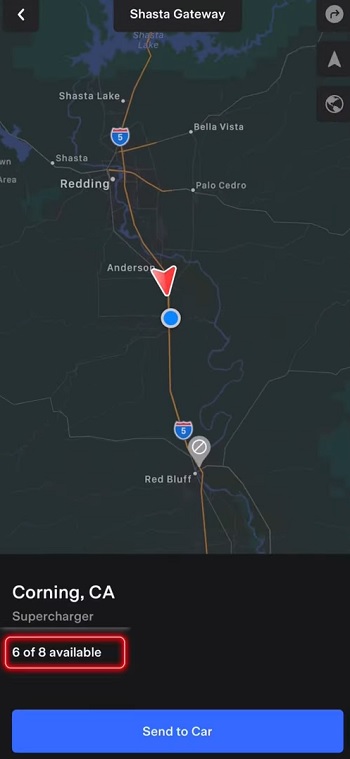
When you first access the app, you're asked to sign in or create an account. You can also use the app as a guest, but you won't get much use out of it. Upon signing in, the first thing you see on top is the "Charge your non-Tesla" function. This helps you locate the nearest Tesla Supercharger, which is available to non-Tesla EVs too.
Find out what's going on with your Tesla - Show vehicle details
If (or when) you own a Tesla vehicle, the app will show you the name of your Tesla, its estimated range, and charge status. It should also inform you whether it's in Park, Reverse, Neutral, or Drive. Nothing grand, but it provides important info at a glance.
 |
 |
Get your car to drive to you - Summon your Tesla
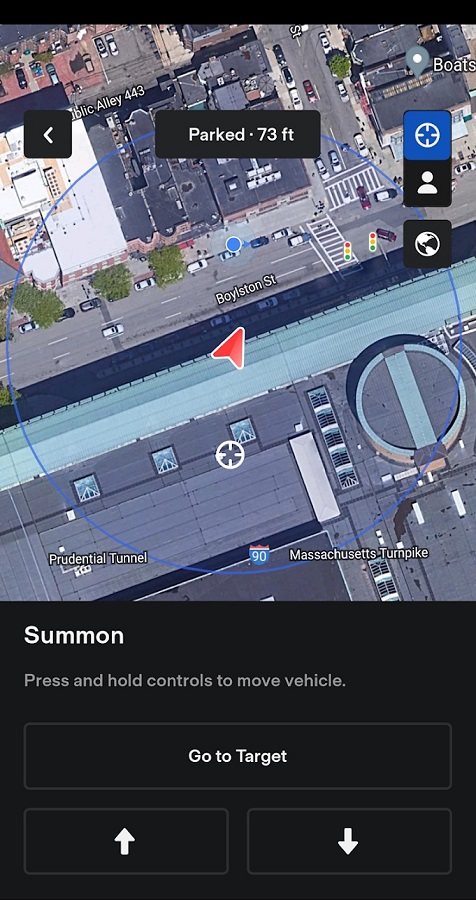

Next is the Summon feature, which allows you to move your Tesla vehicle while you're outside. It's particularly useful if the door to your driver's seat can't fully open because someone decided to park too near. This way, you can make the car exit the parking spot via the app and get in the Tesla once the door is accessible. However, the availability of this feature depends on region, vehicle configuration, and vehicle software version.
Locate your Tesla - Smart Summon
There's also a Smart Summon feature, which can locate and summon your Tesla to your location via GPS tracking. Like the Summon feature, you can use it to move your Tesla out of tight parking spots, water puddles, or tricky corners. Of course, there's a limitation of roughly 65 metres. And like the Summon feature, its availability isn't guaranteed.

Do more with your Tesla - Remote control
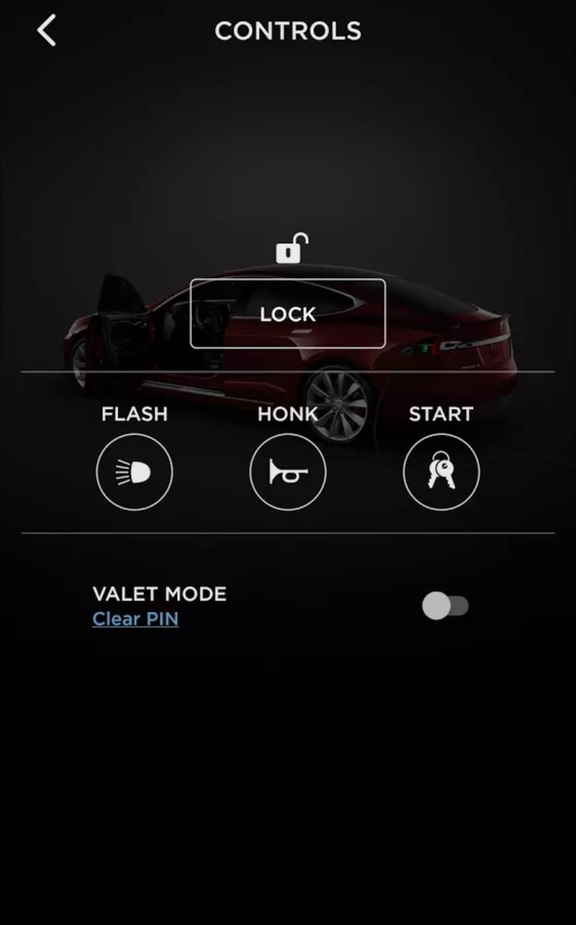
Of course, the Tesla app isn't just a fancy car status and charger locator. The app offers direct control functions to certain parts of your Tesla vehicle, like the car doors, front trunk, and charging port. You can also use it to lock or unlock your car or flash the lights remotely.
Make your music just right - Media player controls
As you may know, Tesla vehicles come with a touchscreen media player. But it's not the only way to control your music, as the app can do that too. The Tesla app allows you to play/pause, rewind, and fast-forward audio tracks. It also lets you adjust the audio volume or play tracks from Spotify, Apple Music, TuneIn, or Tidal.

Many more things - Dog mode, Camp mode and much more
Besides the features above, the Tesla app has a few minor features that might be handy for some drivers. One of them is to grant access to additional drivers, which you might want to do if your Tesla is a family car. You can also browse the Tesla shop through the app, locate your Tesla car on a map, schedule charging, and enable features like Dog Mode or Camp Mode.
And that's it for our quick overview of what the Tesla app can do. Mind you, some of the functions might not be available considering where we are but we'll be able to confirm these if we get a chance to take it for a spin. We'll let you know as soon as we do!
Anyway, what do you think about the Tesla EVs coming to Malaysia? Is the app good enough for you? And would you buy a Tesla? Let us know in the comments, and stay tuned to TechNave for more articles like this.









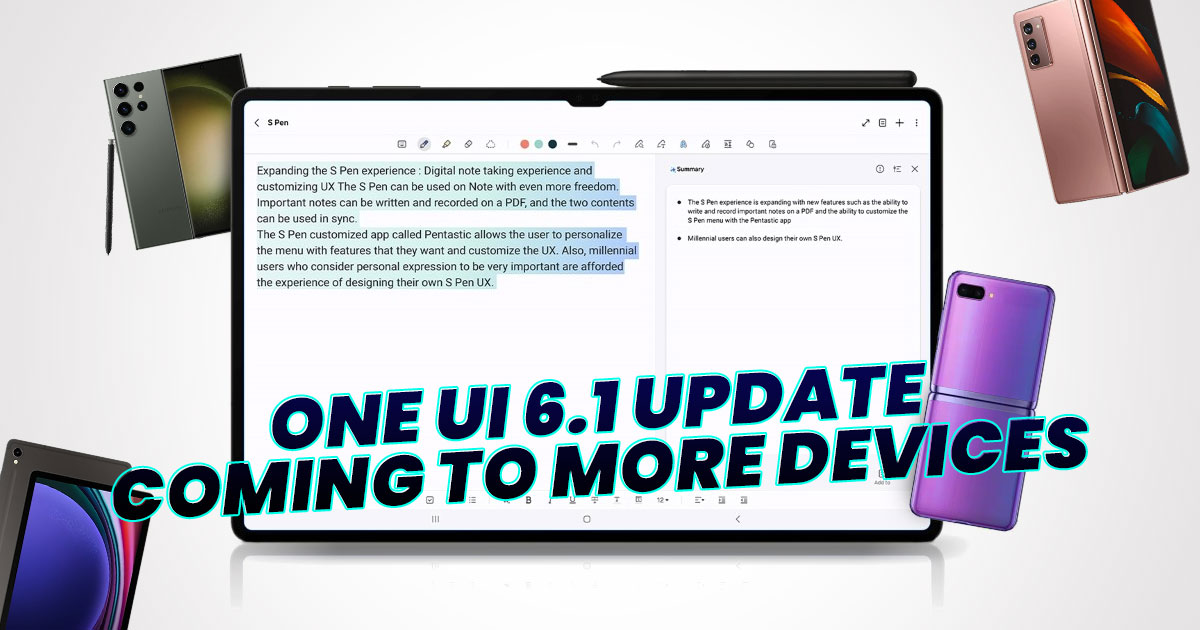
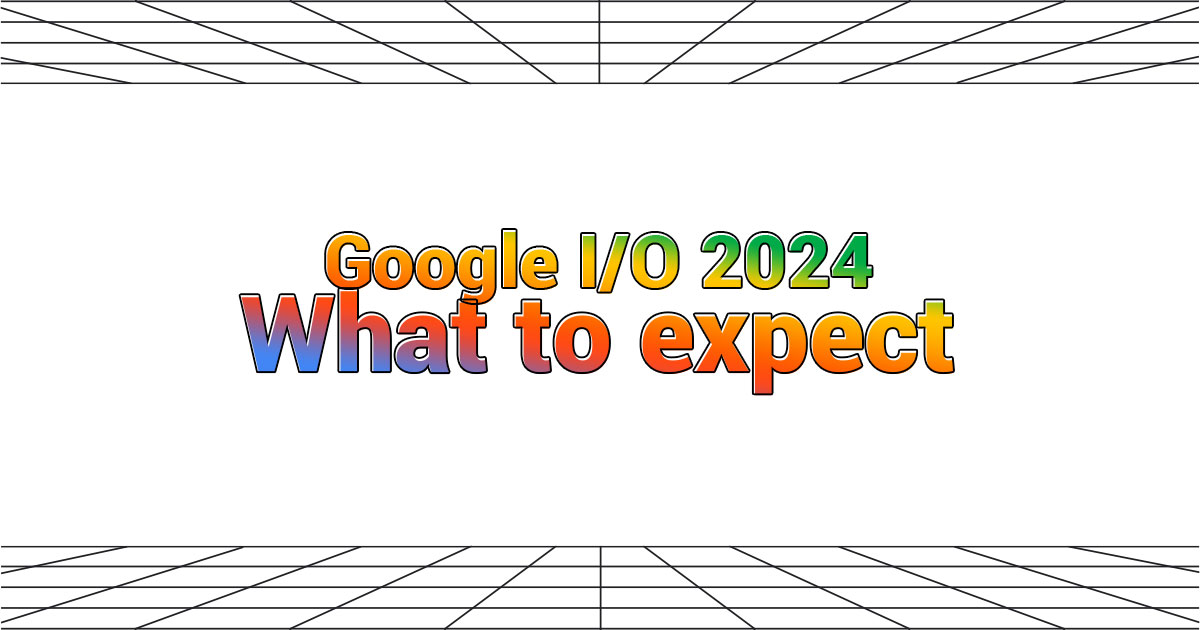


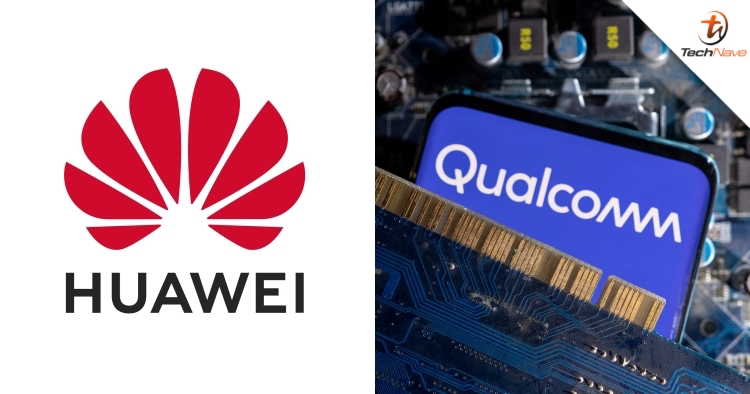
COMMENTS