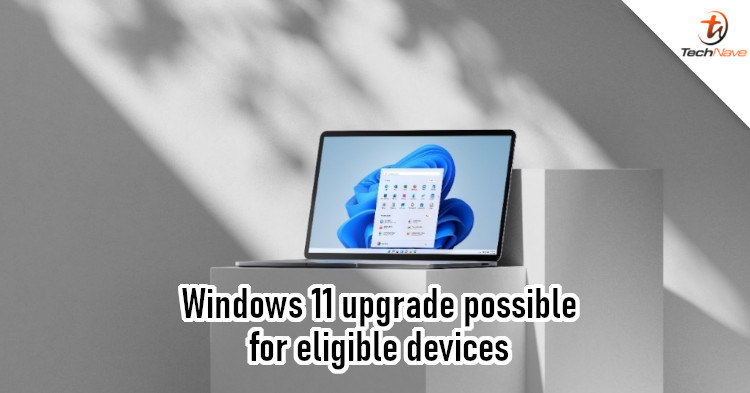
At the end of August, it was confirmed that Microsoft would be launching Windows 11 today. Before this, a few laptop brands released new models with Windows 11 pre-built inside. But now there's news on how you can directly update to Windows 11 on Windows 10 PC.
According to the announcement, Windows 11 will be available for free on eligible Windows 10 computers. This applies to the Microsoft Surface series (like the Surface Go 3) and device partners like Dell, Honor, Lenovo, and more. You can also find out if your desktop PC or laptop is eligible by using the Windows Update system on your computer or the PC Health Check app.
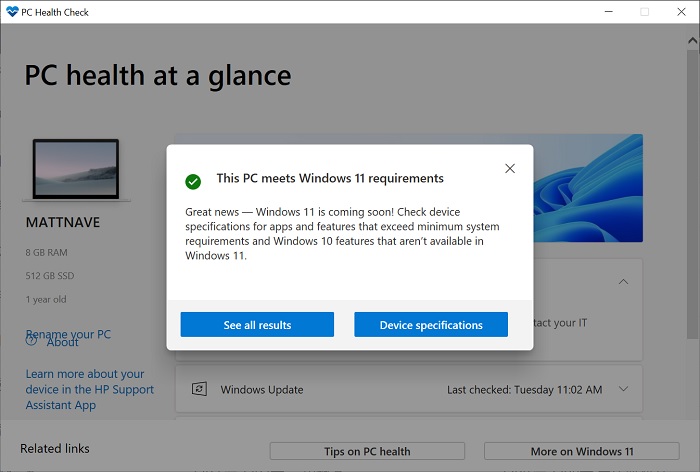
Use the PC Health Check app to see if you're eligible to upgrade

More widgets to keep you organised
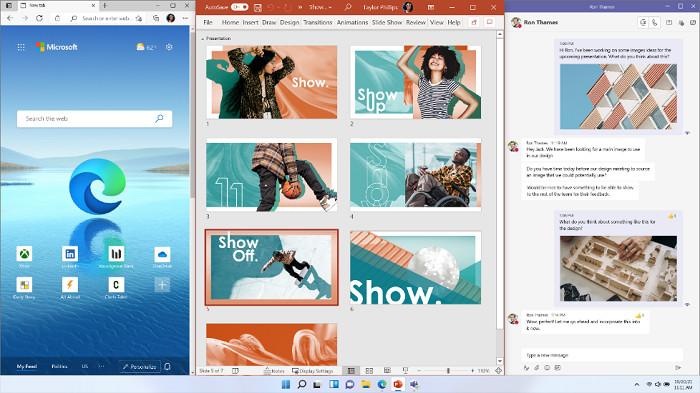
Snap Layout makes multitasking easier
Next, let's briefly summarise what's new in Windows 11. First, Windows 11 comes with a redesigned UI. The Start menu, Taskbar, and icons have all been refresh and given a cleaner look. There are also new widgets for you to personalise the interface, Snap Layouts for easier multitasking, a new Microsoft Store, Auto HDR support, and more.
If you want to learn more about Windows 11, you can check the official website here. With that said, are you upgrading to Windows 11 soon or would rather wait for potential bugs to be resolved? Let us know in the comments, and stay tuned to TechNave for more news like this.



















COMMENTS